3 operation check – Furuno Network Sounder DFF3 User Manual
Page 25
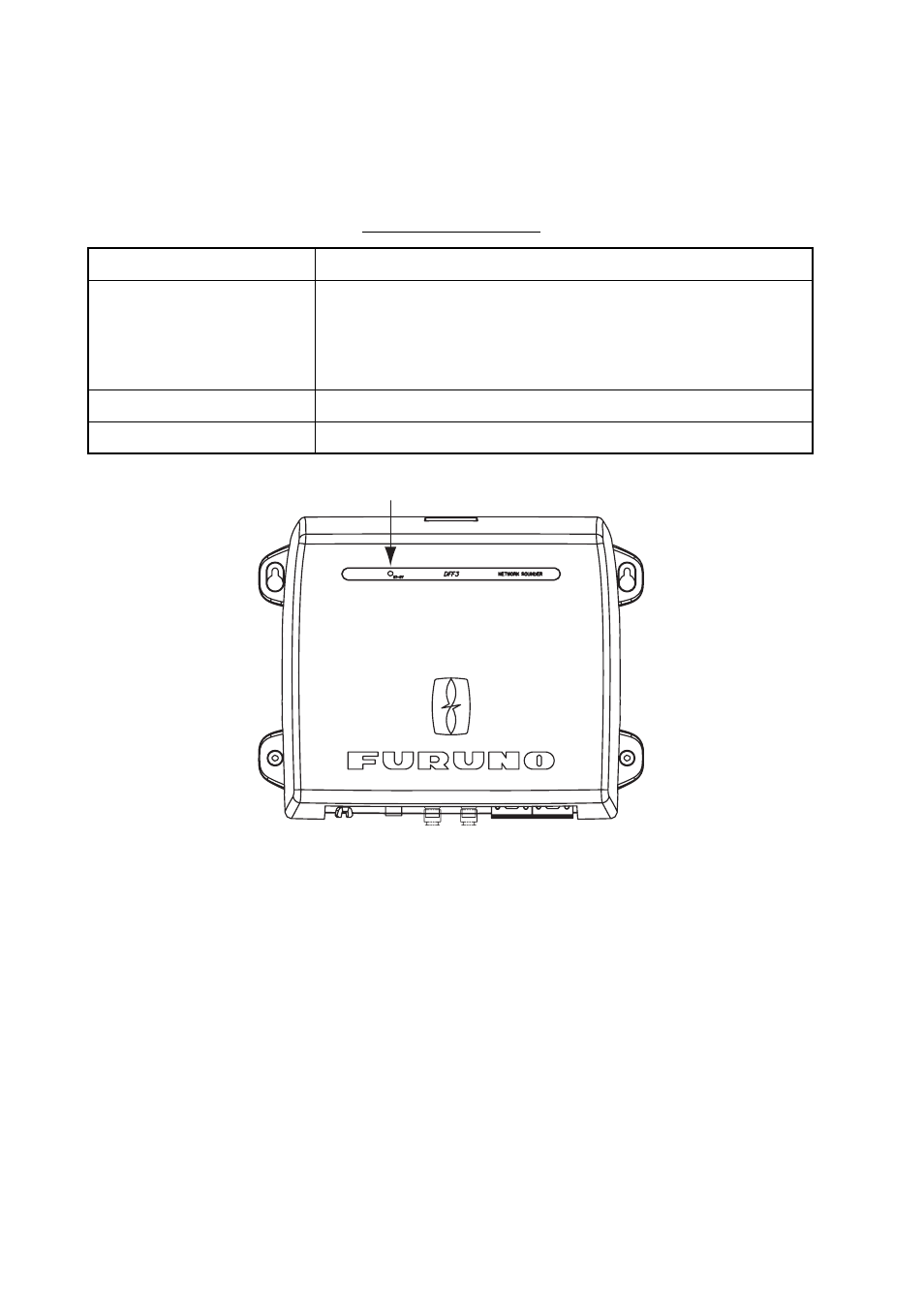
3. INITIAL SETTINGS
18
3.3
Operation Check
For NavNet, the DFF3 is powered on/off from ship’s switchboard. For NavNet 3D, it is powered
on/off from the display unit. The LED on the cover of the DFF3 lights or blinks according to equip-
ment state, as described in the table below.
LED state and meaning
LED state
Meaning
Lighting continuously
• Standby state. (If, for NavNet, NavNet 3D no signal is received
via LAN for more than 10 minutes, the equipment automatically
goes into standby to lessen power consumption.)
• Power on (20 seconds during initialization)
• IP address not set
Blinking every two seconds
Normal operation
Blinking every 0.4 seconds
Transducer settings at NavNet, NavNet 3D not properly set.
LED
See also other documents in the category Furuno Sports and recreation:
- FAR-2805 Series (169 pages)
- FR-8062 (2 pages)
- FR-8122 (56 pages)
- CH-37 (90 pages)
- CH-37 (71 pages)
- FAR-2XX7 (4 pages)
- FAR-2XX7 (2 pages)
- FELCOM16 (4 pages)
- FRS-1000B (8 pages)
- FRS1000 (8 pages)
- Ls4100 (48 pages)
- 520 (73 pages)
- Marine Radar (24 pages)
- 1944C-BB (233 pages)
- 1733C (260 pages)
- FR-2105 (197 pages)
- FMD-8010 (50 pages)
- GD-1900C (260 pages)
- Black Box Video Sounder FCV-1200BB (2 pages)
- FR-1505 MARK-3 (4 pages)
- 1762 (252 pages)
- NAVnet DRS12A (44 pages)
- FAR-2137S (8 pages)
- FAR-2127 (136 pages)
- FA30 (6 pages)
- Satellite Compass SC-50/110 (30 pages)
- 1715 (2 pages)
- 1715 (48 pages)
- GD-1720C (53 pages)
- 1734C (55 pages)
- Mu 120c (2 pages)
- NAVNET GD-1920C (239 pages)
- CI-80 (41 pages)
- FAR-28x7 Series (299 pages)
- FAR-2837S (8 pages)
- BBWX1 (2 pages)
- 851 MARK-2 (37 pages)
- 851 MARK-2 (47 pages)
- BBFF3 (1 page)
- CSH-53 (108 pages)
- CSH-53 (106 pages)
- FCV295 (53 pages)
- FR1500 Mk3 (79 pages)
- FI-50 Series (2 pages)
- FCV-1150 (32 pages)
