Assembly – Fisher-Price BARBIE SPLASH 74350 User Manual
Page 10
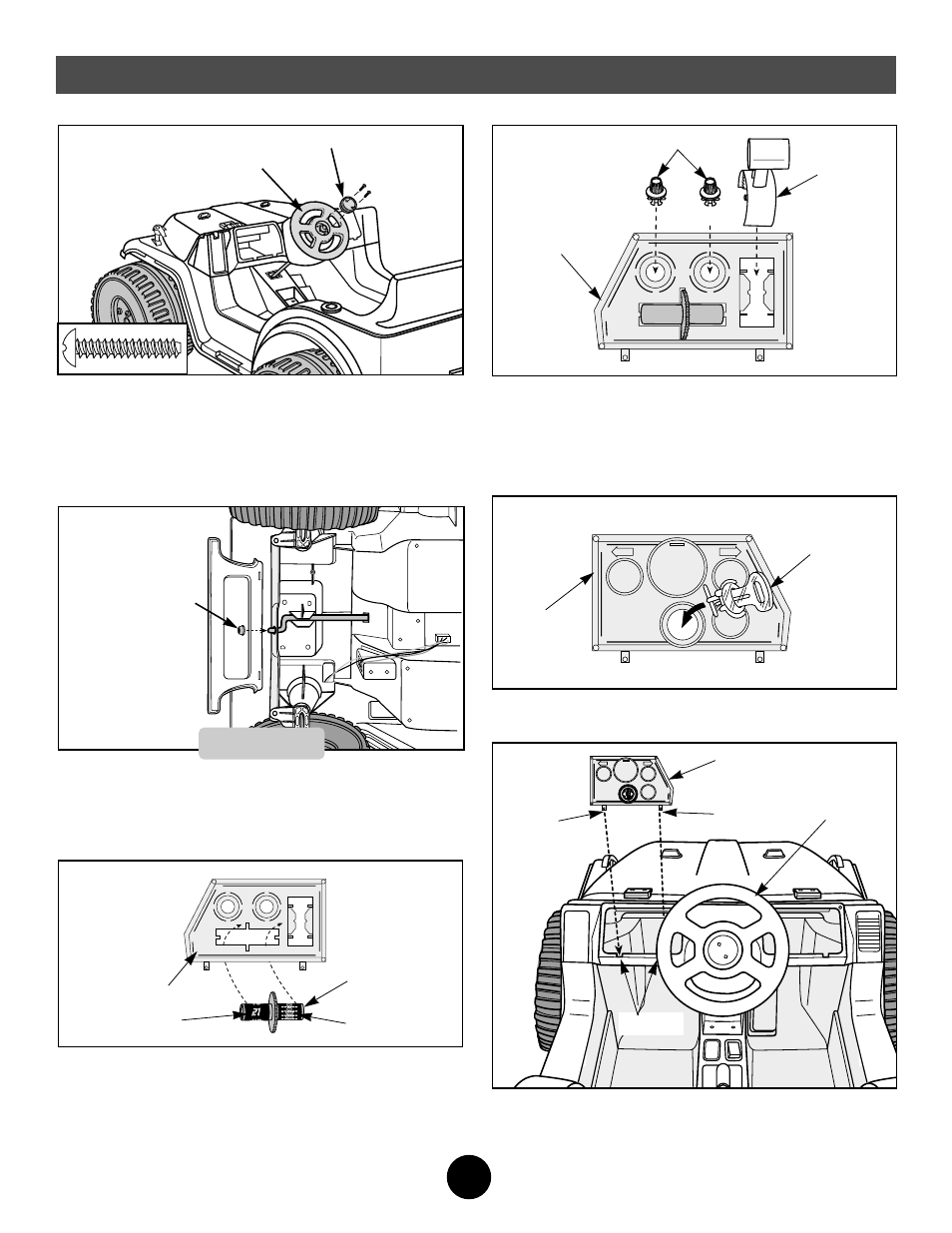
10
7
• Using safety scissors, separate the activity panel and
the instrument panel. Dispose of the plastic connector.
• Apply labels 18 and 19 to the radio dial.
• From the back of the activity panel, fit one end of the
radio dial onto a tab on the activity panel, position the
center dial in the slot and then press firmly to snap in
the other end of the radio dial.
Radio Dial
Label 19
Label 18
Activity Panel
Radio Knobs
Activity
Panel
Shifter
• From the front of the activity panel, snap in the
radio knobs.
• Snap in the shifter with the wide part of the shifter
handle to the right.
• Set the activity panel aside.
8
Instrument
Panel
Key
Assembly
• Snap the key assembly into the hole in the
instrument panel.
• Fit the tabs on the bottom of the instrument panel into
the notches in the dash opening to the left of the
steering wheel.
• Press near the top of the instrument panel to snap the
top tab on the back of the panel into the dash.
Instrument
Panel
Steering
Wheel
Tab
Tab
Notches
9
10
• Fit the steering wheel cap into the center of the steering
wheel with the screw holes aligned.
• Insert two #8 x 1” screws into the holes in the steering
wheel cap.
• Tighten the screws with a Phillips screwdriver. Do not
over-tighten.
Steering Wheel
Steering Wheel Cap
5
Bottom View
6
• Position the vehicle body on its side.
• Fit a cap nut onto the end of the steering column.
• Support the steering column and tap the cap nut with a
hammer to secure it on the steering column.
Cap Nut
Assembly
