Page 11 – Faria Instruments PILOT IS0152 User Manual
Page 13
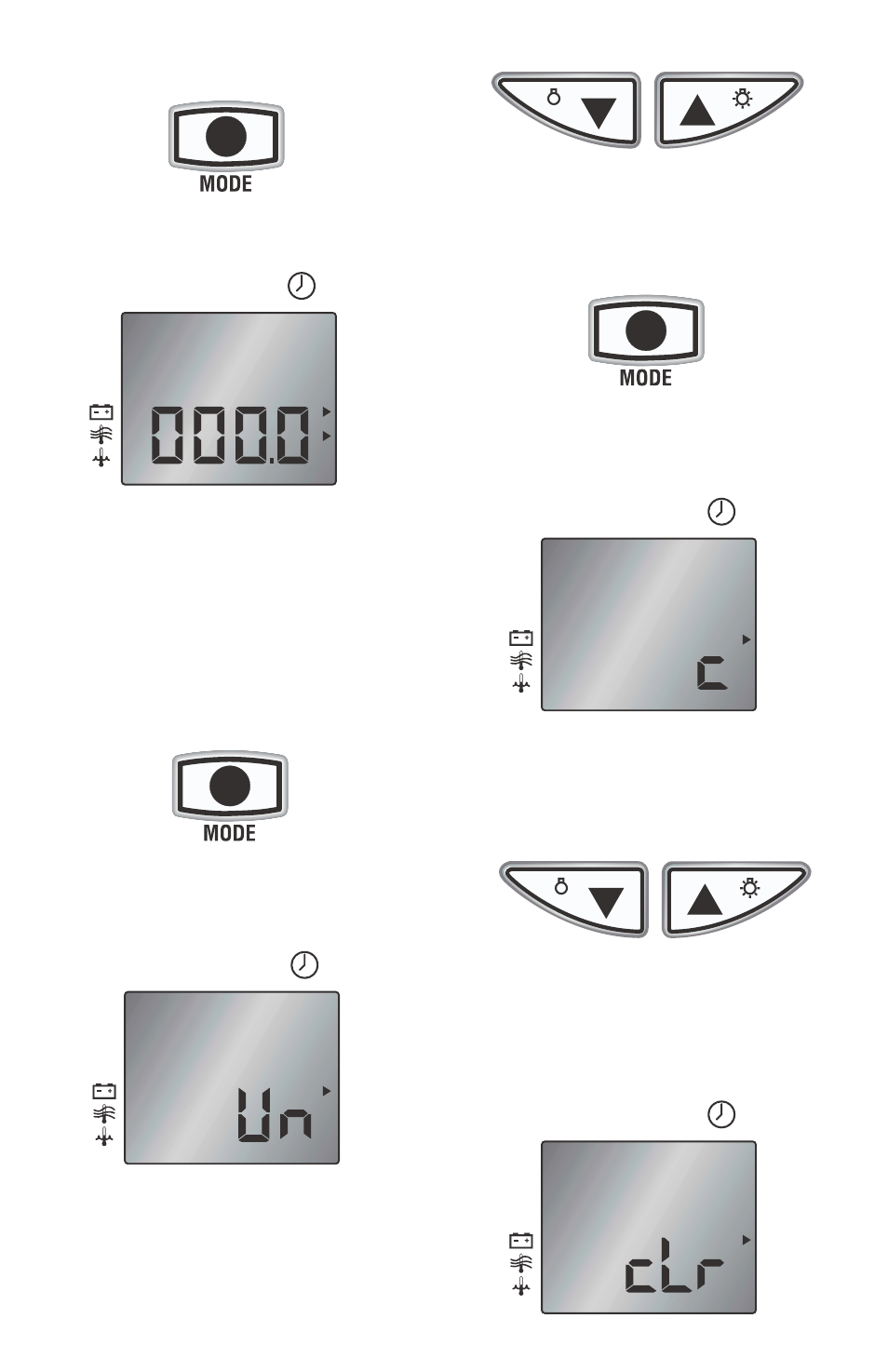
Continue pressing the “MODE” button
again until the Function Indicator is
pointing to DIS. (The Function Indicator
will also automatically point to the last
unit type selected. You are now in the
Distance Log Function
Selecting the Distance Log Units.
Press and hold the “MODE” button until
the Pilot beeps to select the Edit Mode.
Continue pressing the “MODE” button
quickly until the lower display reads “Un”
(units).
Press the “Up” or “Down” arrow button to
move the function indicator to the desired
units either Miles (MPH), or Nautical
Miles (KTS).
Calibrating the Distance Log:
Press and hold the “MODE”button until
the Pilot beeps to select the Edit Mode.
Continue pressing the “MODE” button
quickly until the lower display reads “c”
(calibration).
Press either the “Up” or “Down” arrow
button to change the Log reading to the
desired distance.
Clearing the Distance Log:
Press and hold the “MODE” button until
the Pilot beeps to select the Edit Mode.
Continue pressing the “MODE” button
quickly until the lower display reads
“CLr” (clear).
T
1
T
1
S
KL
D
F
FA
M
DIS
KTS
MPH
T
1
T
1
S
KL
D
F
FA
M
DIS
KTS
MPH
T
1
T
1
S
KL
D
F
FA
M
DIS
KTS
MPH
T
1
T
1
S
KL
D
F
FA
M
DIS
KTS
MPH
Page 11
