Dvr client – First Alert HS-4700-S User Manual
Page 33
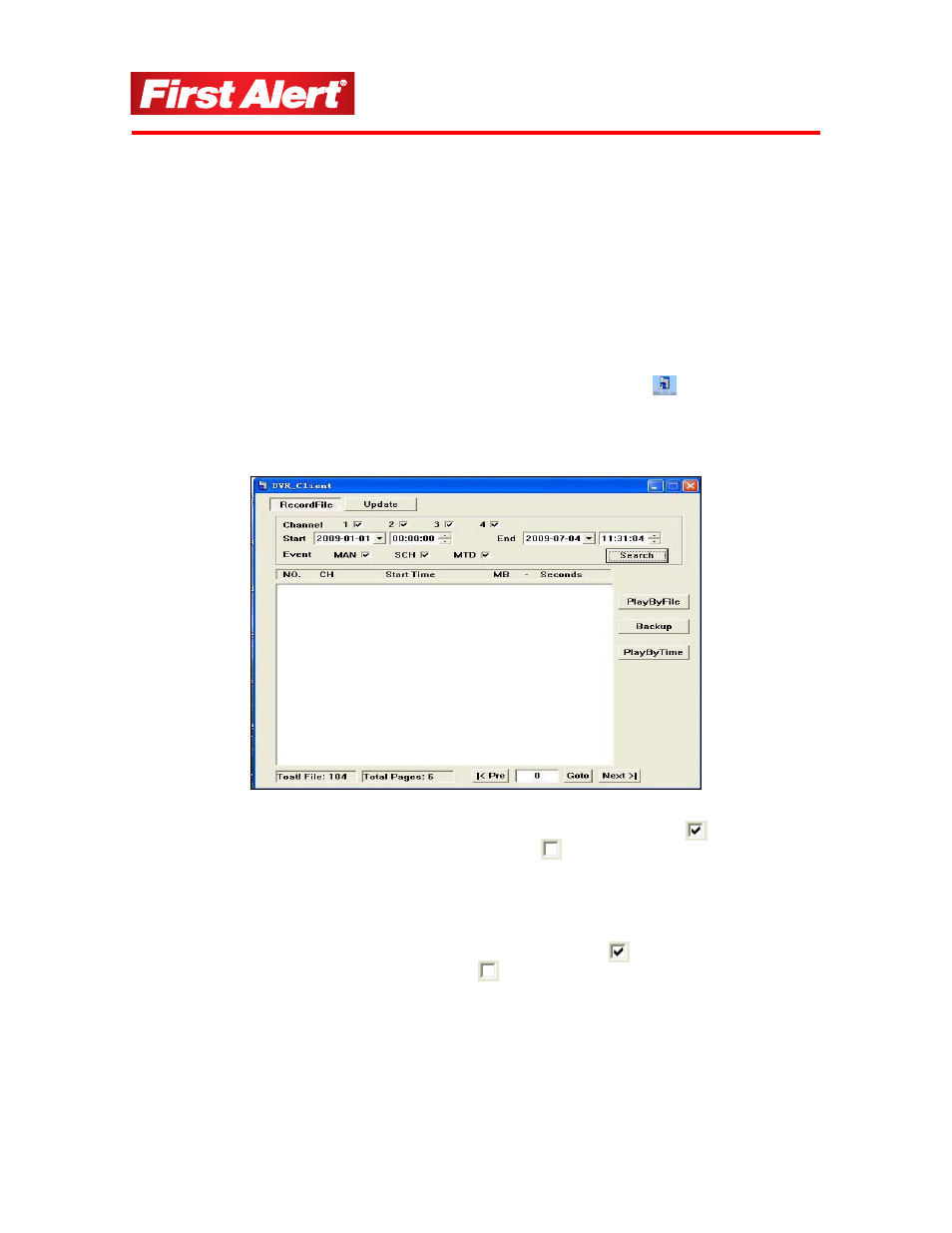
29
DVR Client
This chapter describes the DVR Client software that can be installed on a PC and used to
record, playback, and search for video segments.
I
NSTALLATION
Connect the DVR unit to the PC using the USB cable (provided). Insert the DVR-Client
CD and double click “DVR_Client Setup CHS” program. Follow the instructions on the
installation menu. When the installation is complete, a shortcut icon
will display on the
PC desktop. Double click the client software icon, to start the DVR-Client program.
R
ECORD
S
EARCHING
Channel
Select the channel number: 1, 2, 3, or 4. Mark
indicates selected; mark
indicates not selected.
Start Time
Set the start time for the search.
End Time
Set the end time for the search.
Event
Select the recording type. There are 3 options:
manual, timing, and motion. Mark
indicates
selected; mark
indicates not selected.
PlaybackByFile
Select one channel. Set the schedule and event, and
click the Playback by File button to view the
playback menu. The file will playback from the
start time to the end time.
