Fujitsu Siemens Computers LOOX 400 User Manual
Page 51
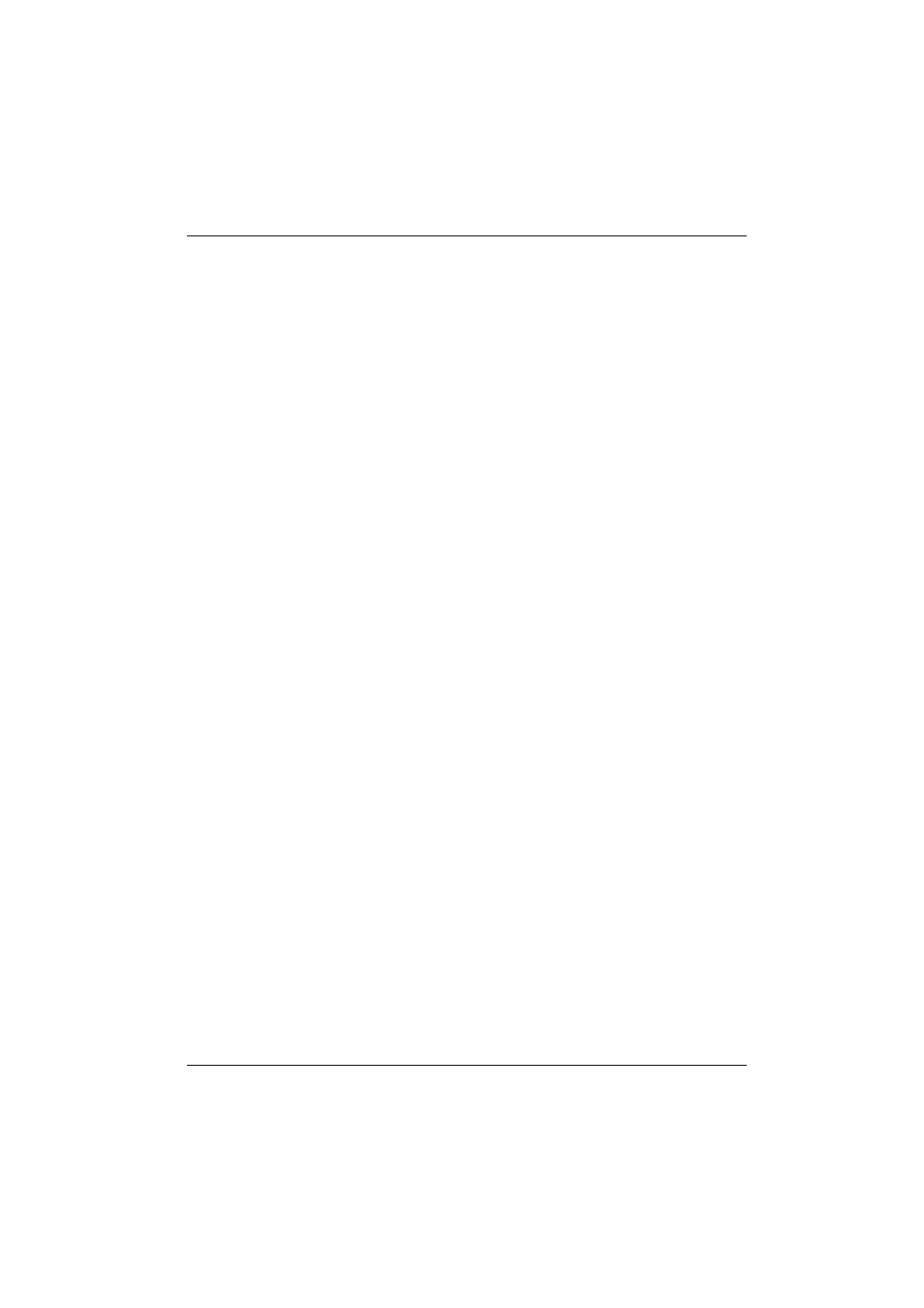
Configuring the Pocket PC
A26391-K150-Z120-1-7619, Edition 3
43
Switching off display lighting
►
Select the number of minutes after which the display lighting is to be switched off in the battery
mode when the Pocket PC is not used under Start - Settings - System - Backlight.
We advise you to keep the time until automatic switch-off very short.
► Touch
OK (navigation bar) to confirm your setting.
Reducing brightness
►
Reduce the display brightness under Start - Settings - System - Brightness.
The desired settings are made separately for battery operation and operation with the power
adapter.
► Touch
OK (navigation bar) to confirm your setting.
Switching off sound
►
Touch the loudspeaker symbol in the navigation bar.
A popup window for the loudspeaker settings appears.
►
Activate the selection field for Off with the stylus.
►
Touch the display anywhere outside the popup window.
Adjusting volume
►
Touch the loudspeaker symbol in the navigation bar.
A popup window for the loudspeaker settings appears.
►
Set the desired volume on the slide control with the stylus.
►
Touch the display anywhere outside the popup window.
or
►
Set the desired volume under Start - Settings - Private - Sounds & Messages.
► Touch
OK (navigation bar) to confirm your setting.
Permitting sound only for certain actions
► Touch
the
Sounds & Messages symbol under Start - Settings - Private.
Under the heading Activate sound for you will find a list of actions that are usually assigned acoustic
signals. You can select yourself which applications or functions are to be accompanied by sounds.
► Touch
OK (navigation bar) to confirm your setting.
