Fujitsu Siemens Computers LOOX 400 User Manual
Page 35
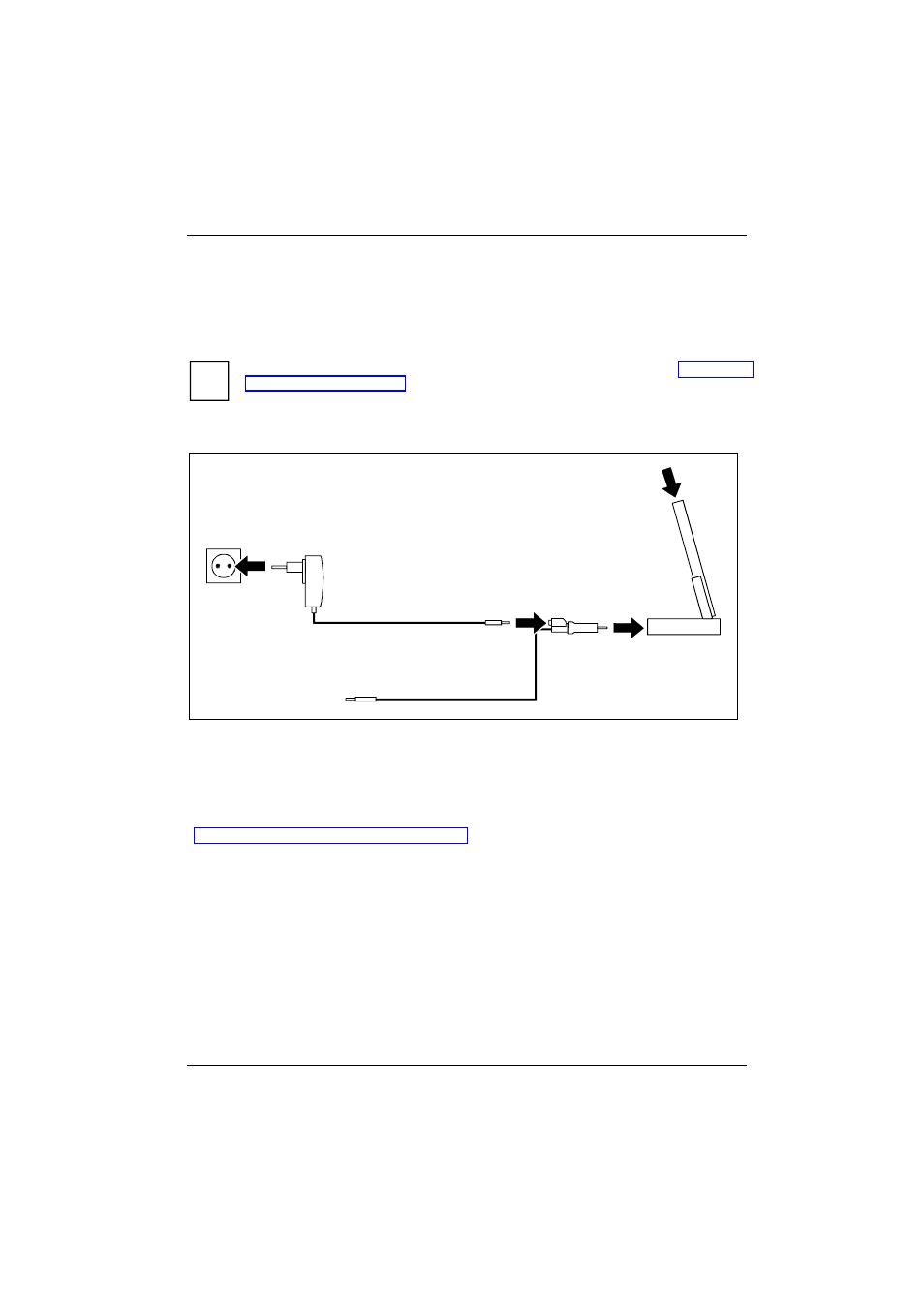
Operating the Pocket PC
A26391-K150-Z120-1-7619, Edition 3
27
Charging battery with optional cradle
There are two ways to connect the PSC11R-050 power adapter to the optional cradle:
●
You can use the ActiveSync cable..
●
You can use the adapter.
i
Please take note of the information on the PSC11R-050 power adapter in the "Connecting
PSC11R-050 power adapter" section.
Connecting PSC11R-050 power adapter to cradle with ActiveSync cable
4
3
2
1
►
Connect the ActiveSync cable (1) to the ActiveSync port of the cradle.
►
Connect the power adapter cable (2) to the DC socket of the ActiveSync cable.
►
Connect the PSC11R-050 power adapter (3) to an electrical outlet.
►
Place the Pocket PC in the cradle (4).
The installed battery will now be charged. The power-on indicator (number 10 in the section
"Overview of operating elements and connections") flashes green.
The charging time is approx. 4 hours. When the battery is fully charged, the power-on indicator lights
continuously green.
