Shooting modes – FujiFilm FinePix A150 User Manual
Page 32
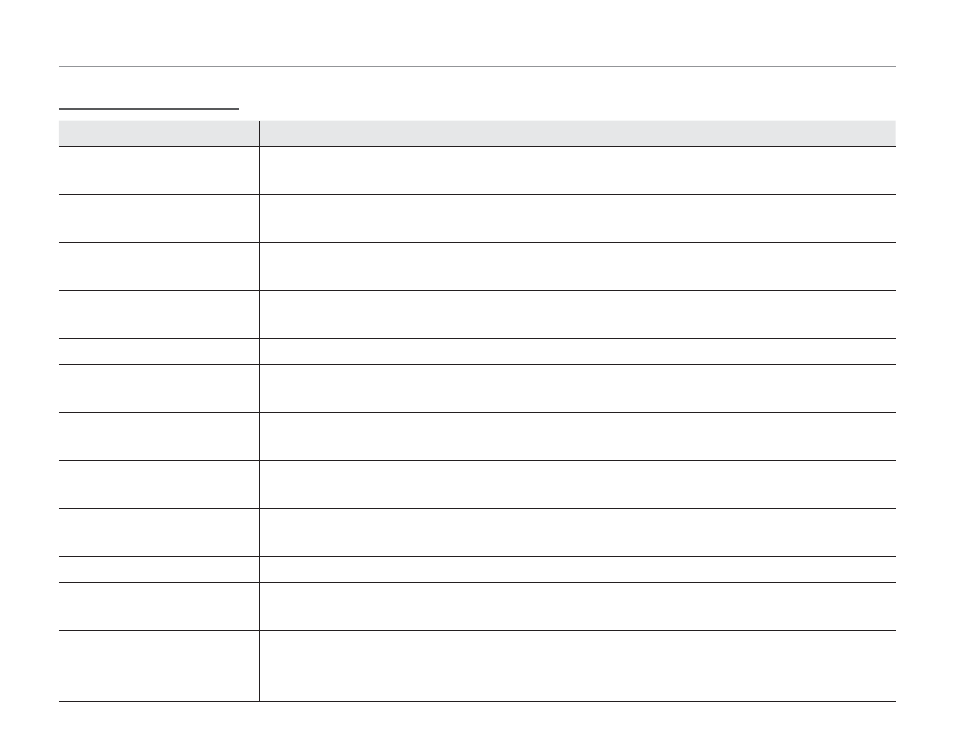
26
A Shooting Mode
Shooting Modes
Shooting Modes
Shooting Mode
Shooting Mode
Functions
Functions
B MANUAL
Choose this mode for complete control of shooting settings, including sensitivity
(pg. 51), exposure compensation (pg. 53), and white balance (pg. 54).
C AUTO
Choose for crisp, clear snapshots (pg. 10). This mode is recommended in most situ-
ations.
E BABY MODE
Choose for natural skin tones when taking portraits of infants. The fl ash turns off
automatically.
A
ANTI-BLUR
(Picture Stabilization)
Choose this mode for fast shutter speeds that reduce blur caused by camera shake
or subject movement.
F PORTRAIT
Choose this mode for softtoned portraits with natural skin tones.
G LANDSCAPE
Choose this mode for crisp, clear daylight shots of buildings and landscapes. The
fl ash turns off automatically.
H SPORT
Choose this mode when photographing moving subjects. Priority is given to faster
shutter speeds.
I NIGHT
Slow shutter speeds are used to record night and twilight scenes. Use of a tripod is
recommended to prevent camera shake.
D NATURAL LIGHT
Capture natural light indoors, under low light, or where the fl ash can not be used.
The fl ash turns off and sensitivity is raised to reduce blur.
M BEACH
Choose for crisp, clear shots that capture the brightness of sunlit beaches.
L SNOW
Choose for crisp, clear shots that capture the brightness of scenes dominated by shin-
ing white snow.
J FIREWORKS
Slow shutter speeds are used to capture the expanding burst of light from a fi rework.
Press the selector left or right to choose from shutter speeds. Use of a tripod is rec-
ommended to prevent blur. The fl ash turns off automatically.
