Display - man. range – Fluke 574 User Manual
Page 24
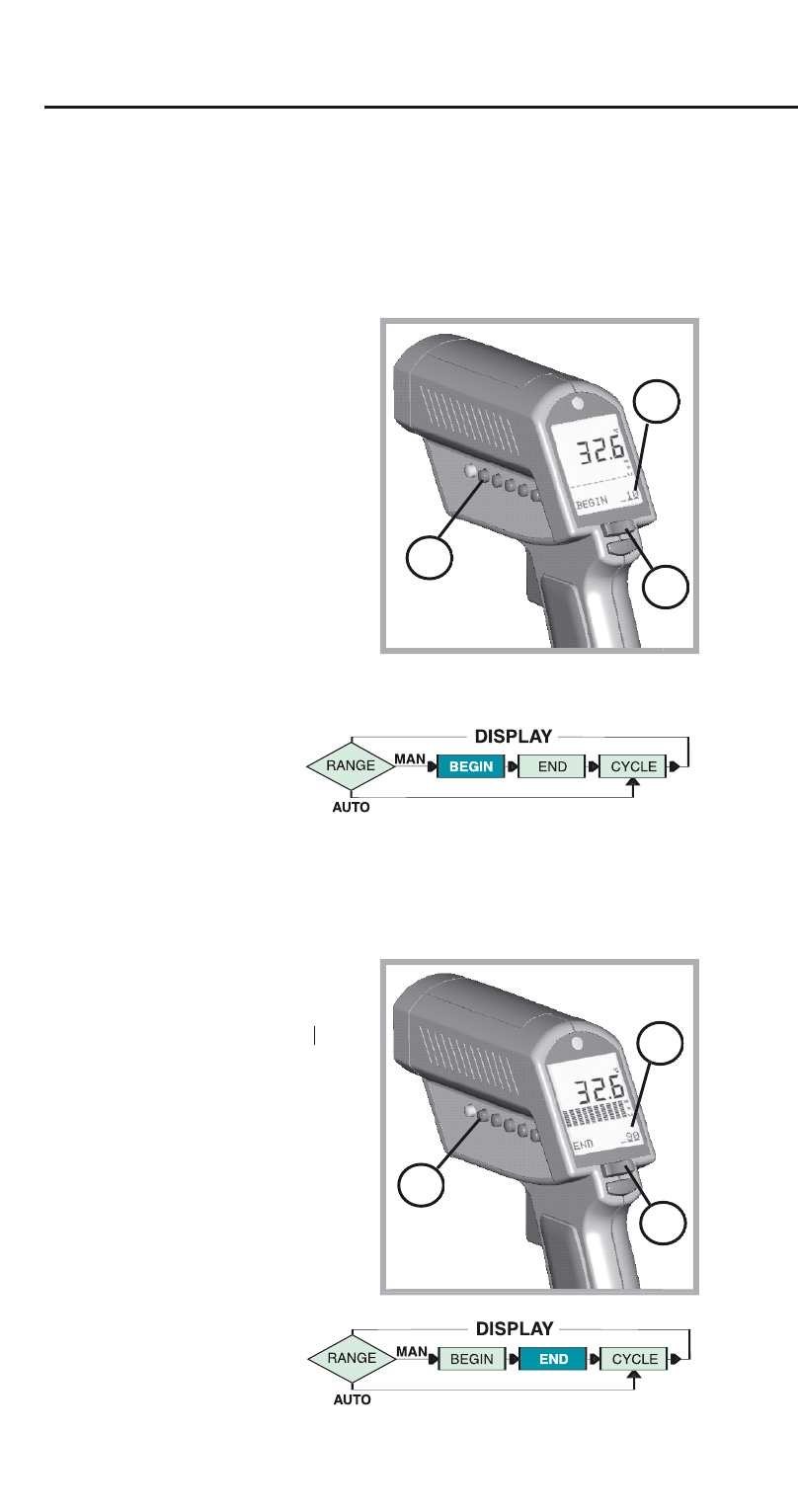
24
574
Display - Man. Range
To set the BEGIN value
for the graphic display
(Man Range is activated),
press DISPLAY (L) until
“Begin” is shown at the
status bar. Use the Up
and Down keys (C) to
select the value (6).
DISPLAY
BEGIN
(Man. Range)
L
C
6
DISPLAY
END
(Man. Range)
To set the END value of
the graphic display (Man.
Range), press DISPLAY
Range), press DISPLA
Range), press DISPLA
(L) until ”End” is shown at
the status bar. Use the Up
and Down keys (C) to
select the value (6).
L
C
6
See also other documents in the category Fluke Thermometers:
- 117 (20 pages)
- 117 (26 pages)
- 576 (4 pages)
- STIK 1552A EX (22 pages)
- 1552A EX (22 pages)
- ESA612 (78 pages)
- FoodPro Plus Food Safety Thermometer (22 pages)
- 561R (2 pages)
- 50D (12 pages)
- 50S (14 pages)
- PN 3612805 (22 pages)
- 56X (34 pages)
- THE HART 1529 (150 pages)
- 561s (16 pages)
- 5623A (17 pages)
- 66 (12 pages)
- 561 (22 pages)
- PN 4060712 (20 pages)
- 900 (182 pages)
- 53IIB (26 pages)
- 1529 Chub-E4 (154 pages)
- 80T-150UA (6 pages)
- 9105 (65 pages)
- 1594A (130 pages)
- 1522 (60 pages)
- Thermometer 576 (33 pages)
- 07-402 (10 pages)
- 233 (16 pages)
- 80T-150U (1 page)
- HART SCIENTIFIC 1502A (43 pages)
- 572 (22 pages)
- SERIES II 51 (12 pages)
- 5626/5628 (22 pages)
- 2180A (116 pages)
- TYPE K 80PK-3A (4 pages)
- 1523 (36 pages)
