Troubleshooting, Symptom remedy – Friedrich RT5 User Manual
Page 13
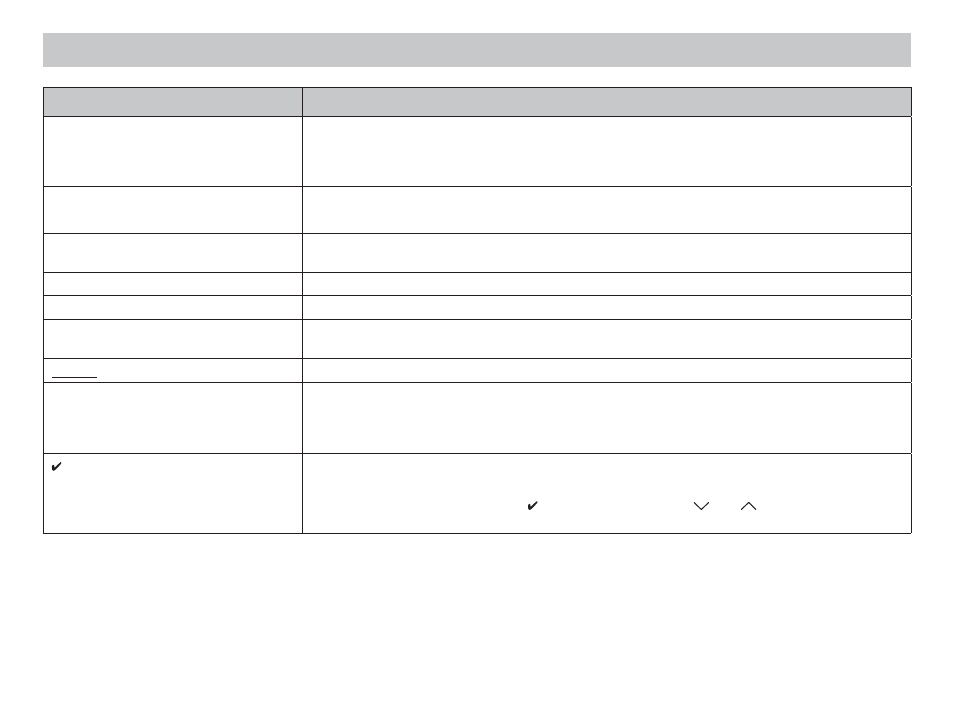
11
Symptom
Remedy
No display
For Hardwired Installation
Check for 24 VAC at thermostat; display is blank when 24 VAC is not present
For Battery Installation
Display is blank when batteries are drained or installed incorrectly
System fan does not come on
properly
Verify wiring is correct
Check position of gas/electric switch
Thermostat turns on and off too
frequently
Adjust temperature differential (see “Temperature Differential,” Step 3, Page 6)
Fan runs continuously
Check fan On/Auto switch, ON position runs indoor fan continuously
Fan operates at wrong speed
Slide High/Low fan switch to correct position
Room temperature is not correct
Verify wall hole is plugged with putty or insulation; calibrate thermostat (see “Confi guration,”
Step 6, Page 8)
ROOM displays
Room temperature offset is not zero (see “Confi guration,” Step 6, Page 8)
Status indicator
Green light – Cooling operation
Red light – Heating operating
Status indicator option ON (see “Confi guration,” Step 9, Page 8)
fi lter displays
Fan run time has exceeded fi lter check time set in confi guration (see “Confi guration,” Step 8,
Page 8)
To reset counter to zero and clear fi lter warning, press the
and
button simultaneously
for 5 seconds
Troubleshooting
