4 aligning heading, 5 adjusting sweep timing – Furuno 1932 MARK-2 User Manual
Page 17
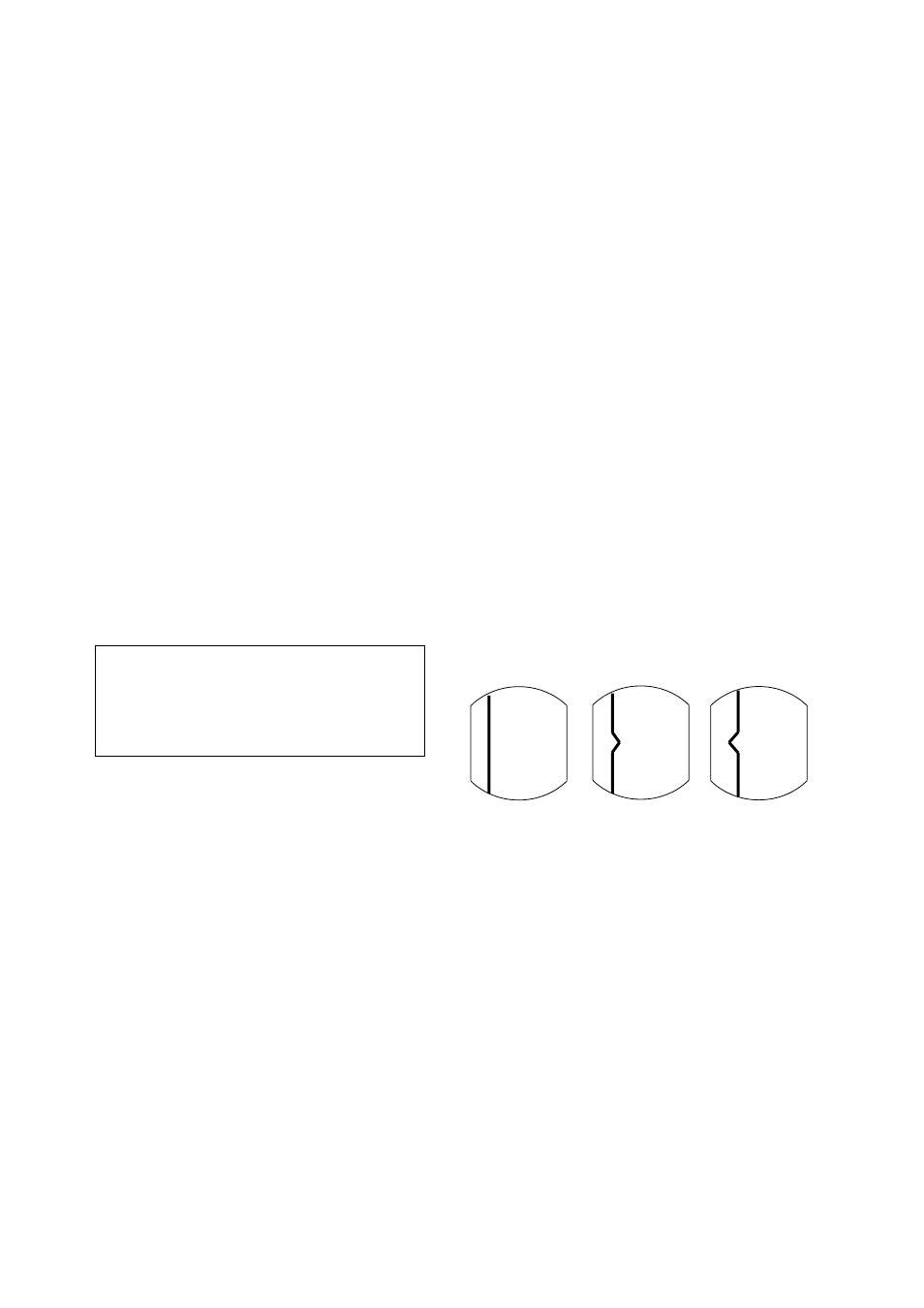
3-2
3.4 Aligning Heading
(Adjustment sector: 0~359.90)
You have mounted the scanner unit facing
straight ahead in the direction of the bow.
Therefore, a small but conspicuous target
dead ahead visually should appear on the
heading marker (zero degrees).
In practice, you will probably observe some
small bearing error on the display because
of the difficulty in achieving accurate initial
positioning of the scanner unit. The following
adjustment will compensate for this error.
1. Identify a suitable target (for example, ship
or buoy) at a range between 0.125 to 0.25
nautical miles, preferably near the head-
ing marker. To lessen error, keep echoes
in the outer half of the picture by chang-
ing the range. Also, be sure the zoom and
off center functions are off.
2. Select “9. Heading Alignment” from the
Installation Setup menu and press the
[ACQ/ENTER] key. The following mes-
sage appears:
[Heading Alignment]
Set EBL1 to center of target
dead ahead and press ENTER.
Correction 0.0
°
Figure 3-3 Heading alignment message
3. Operate the omnipad to bisect target se-
lected at step 1 with the heading marker.
4. Press the [ACQ/ENTER] key.
5. As a final test, move the boat towards a
small buoy and confirm that the buoy
shows up dead ahead on the radar when
it is visually dead ahead.
3.5 Adjusting Sweep Timing
(Adjustment range: 0.000~4.266 nm)
This adjustment ensures proper radar per-
formance, especially on short ranges. The
radar measures the time required for a trans-
mitted echo to travel to the target and return
to the source. The received echo appears on
the display based on this time. Thus, at the
instant the transmitter is fired, the sweep
should start from the center of the display
(sometimes called sweep origin).
A trigger pulse generated in the display unit
goes to the scanner unit through the signal
cable to trigger the transmitter (magnetron).
The time taken by the signal to travel up to
the scanner unit varies, depending largely on
the length of the signal cable. During this pe-
riod the display unit should wait before start-
ing the sweep. When the display unit is not
adjusted correctly, the echoes from a straight
local object (for example, a harbor wall or
straight pier) will not appear with straight
edges – they will be seen as “pushed out” or
“pulled in” near the picture center. The range
of objects will also be incorrectly shown.
(1) Correct
(2) Target pushed
inward
(3) Target pushed
outward
Figure 3-4 Examples of improper and
correct sweep timing
1. Transmit on the shortest range and con-
firm that the [GAIN] and [A/C SEA] con-
trols are properly adjusted.
2. Visually select a target which forms a
straight line (for example, harbor wall,
straight pier).
3. Select “10. Sweep Timing Adjustment”
from the Installation Setup menu and
press the [ACQ/ENTER] key. The follow-
ing message appears:
