2 for windows 98 se and windows me, Ndas mode, Usb 2.0 mode – Freecom Technologies Network hard drive User Manual
Page 10: Freecom classic sl network drive
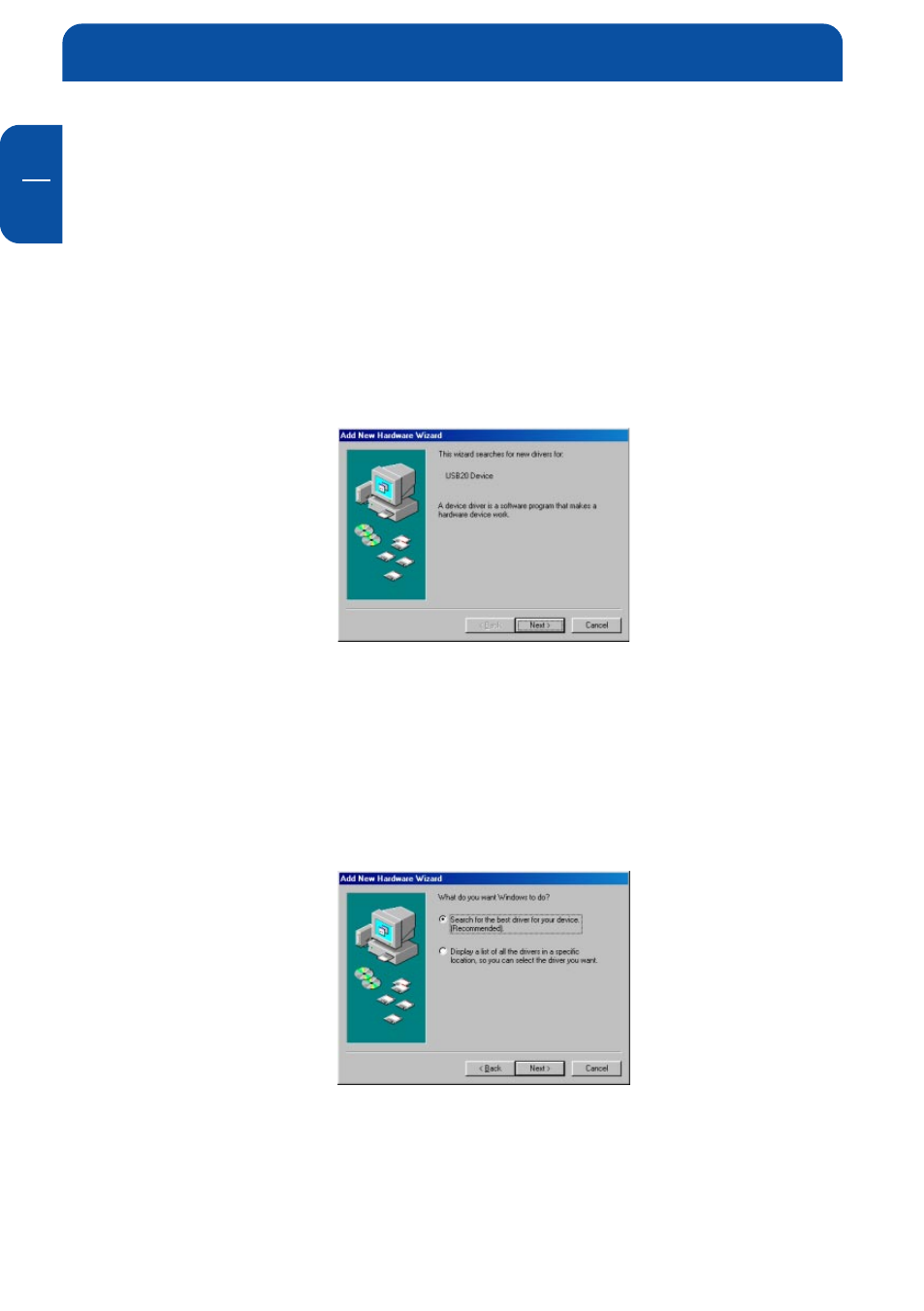
Freecom Classic SL Network Drive
GB
3
10
3.2 For Windows 98 SE and Windows ME
For the latest software and drivers, visit www.freecom.com
NDAS Mode
Insert the included "Classic SL Network Drive Installation CD" into your CD-
ROM Drive. You will be guided through the installation.
USB 2.0 Mode
Follow the instructions below:
Step 1
If this is your first time installing the Classic SL Network Drive, the "Add New
Hardware Wizard" will appear. Click "Next" and follow the instructions on
your screen.
If you have already previously installed the Classic SL Network Drive, the
Classic SL Network Drive will be listed as a local drive in "My Computer". Drive
letter and name may vary between Personal Computers.
Step 2
Select "Search for the best driver for your device".
Click "Next".
