FujiFilm NC-400D User Manual
Page 7
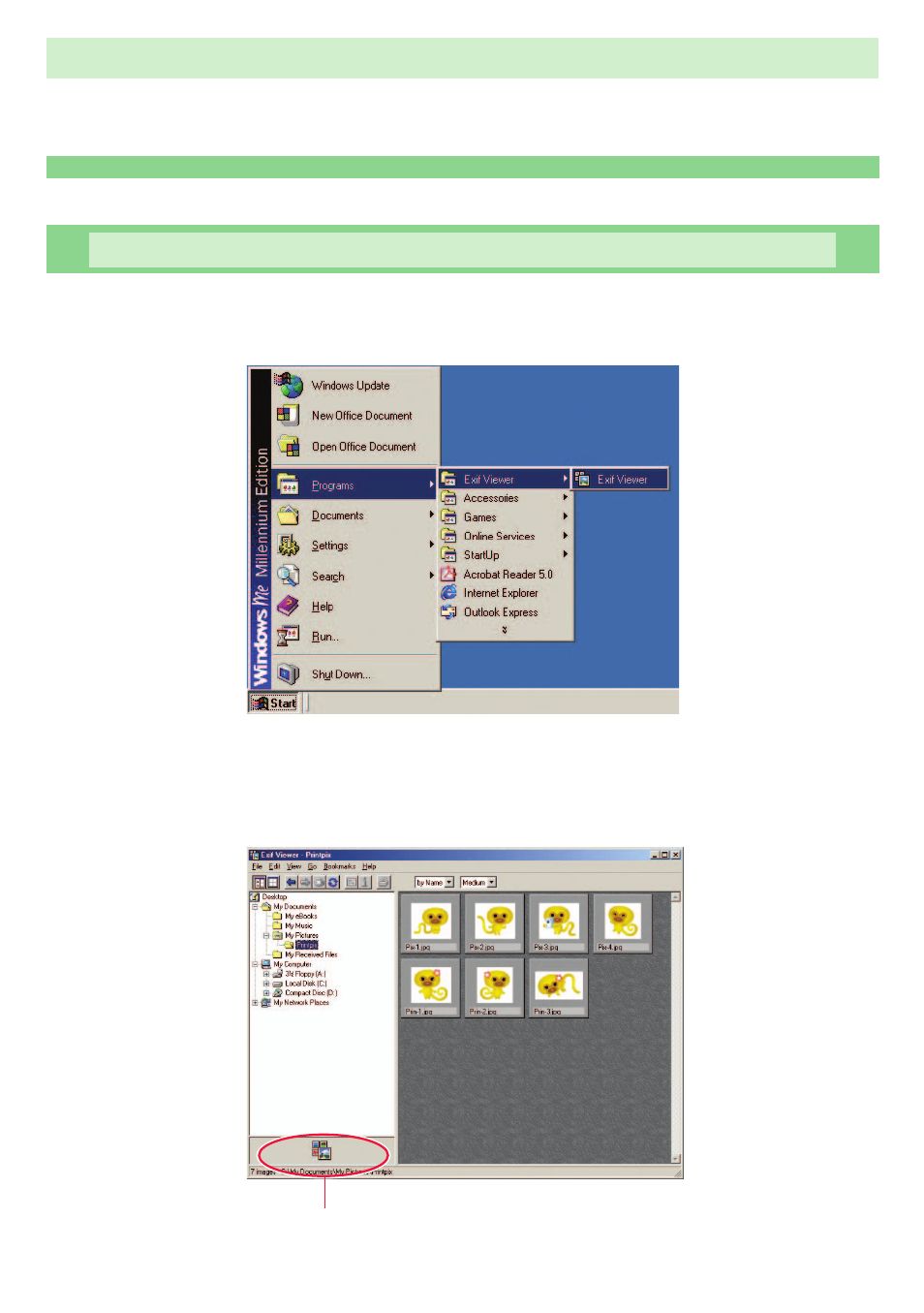
1.2
1.2
USING Exif Viewer
1.2-1 Launching Exif Viewer and an Exif Viewer Overview
1
From the Windows Start menu, click “Programs (P)”
➔
“Exif Viewer”
➔
“Exif Viewer” to launch Exif Viewer.
2
When you select a folder in the left-hand pane, thumbnails
of the images in that folder are displayed in the right-hand
pane.
NC-400D PRINTER DRIVER for Windows
®
USER’S MANUAL
7
Registered application program display area
