Nc-400d printer driver for windows, User’s manual – FujiFilm NC-400D User Manual
Page 11
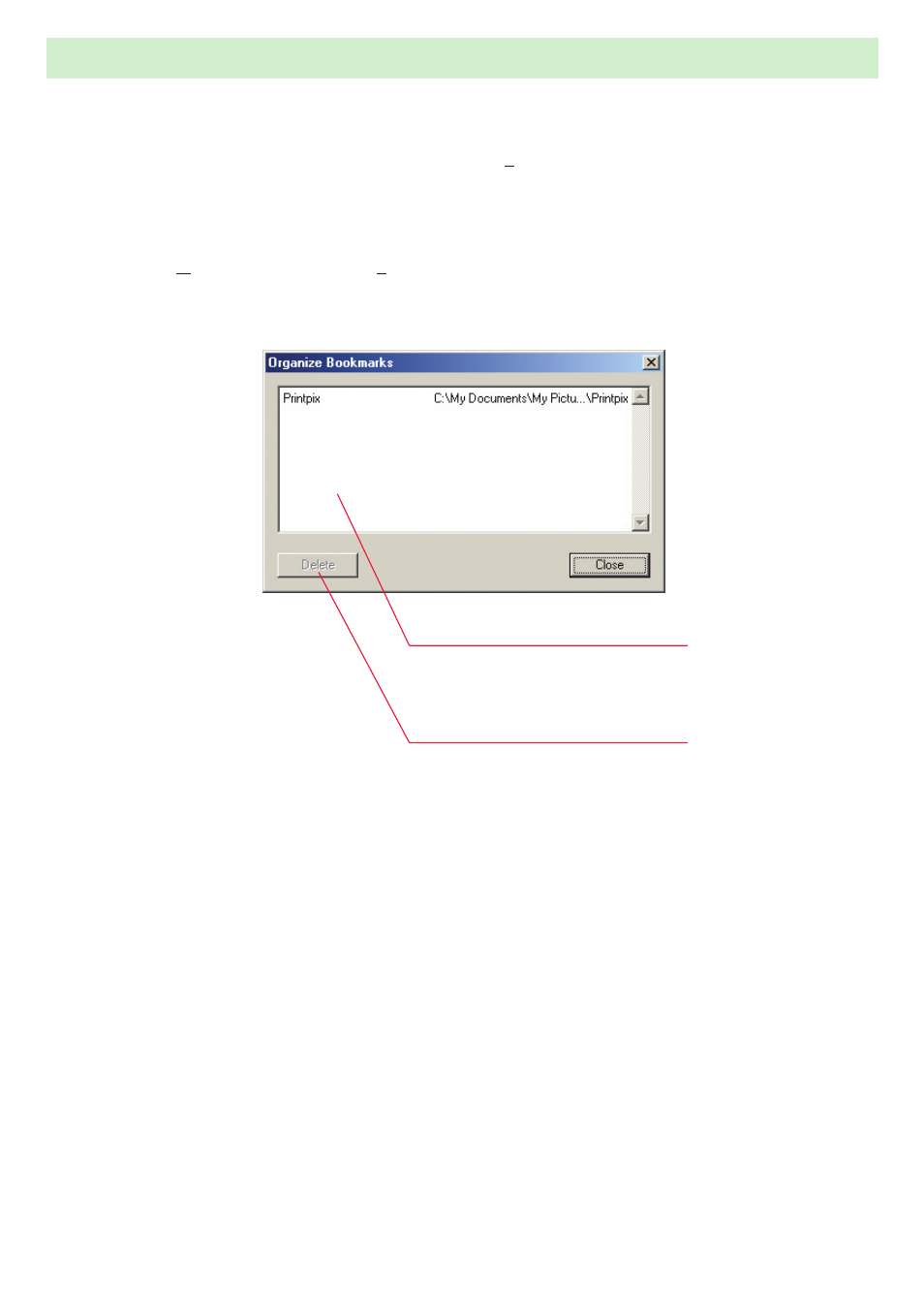
■ Browsing the bookmarks
Selecting a folder stored in the “Bookmarks (B)” menu displays the images in that folder.
■ Editing the bookmarks
To edit the bookmarks, open the Bookmarks dialog box by selecting “Organize Bookmarks
(O)” from the “Bookmarks (B)” menu.
NC-400D PRINTER DRIVER for Windows
®
USER’S MANUAL
11
Title / path display:
Displays the title and folder path.
The title name can be modified by clicking the title.
[Delete] button:
Click the [Delete] button or press the Delete key to
delete the selected bookmark.
Bookmarks dialog box
