Introduction – FUJITSU ScandAll PRO P2WW-2410-01ENZ0 User Manual
Page 4
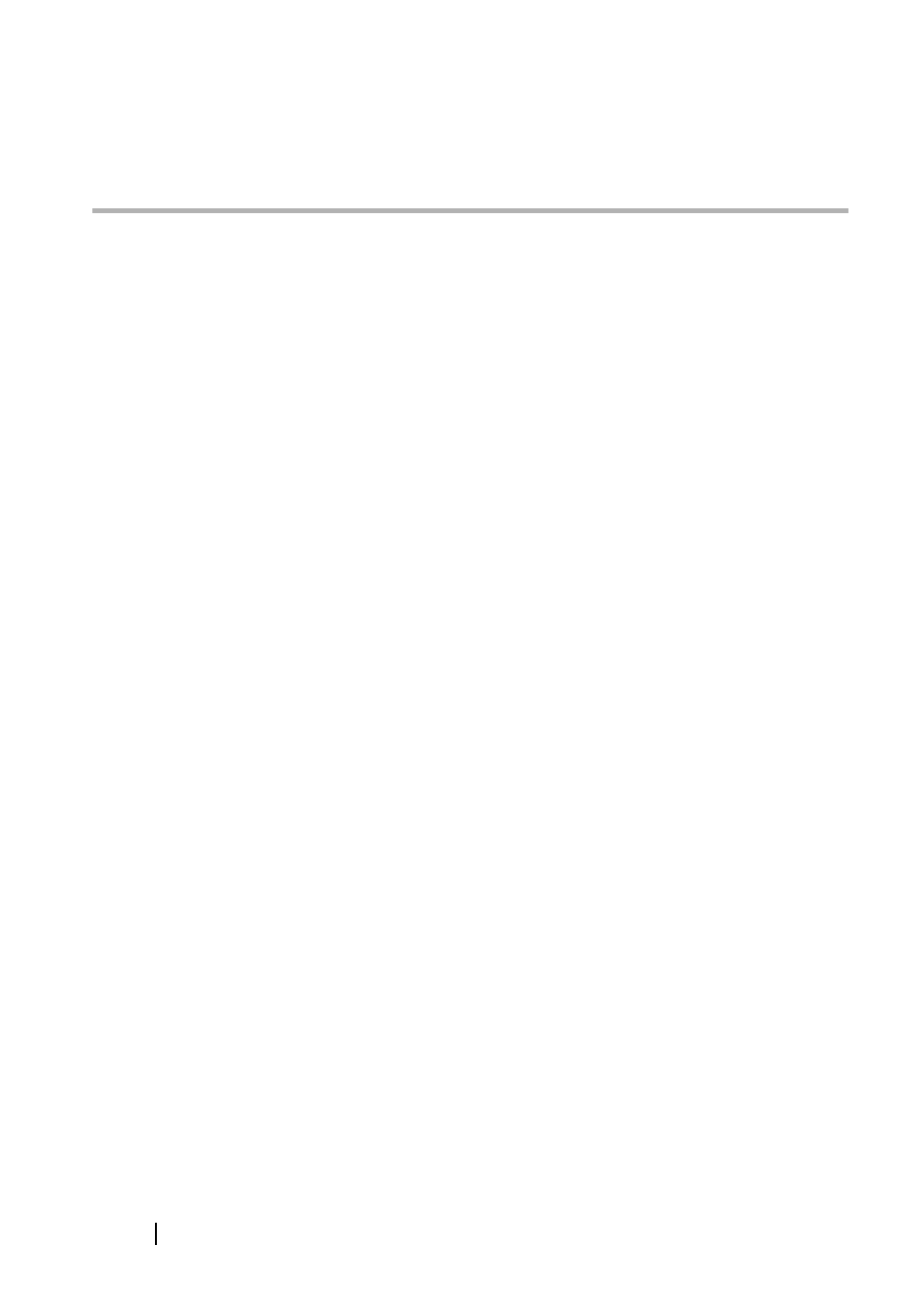
ii
INTRODUCTION
Thank you for using ScandAll PRO.
ScandAll PRO is application software to show the list of images scanned with the FUJITSU fi-series image
scanner and edit those images.
ScandAll PRO has the following features:
• Both TWAIN/ISIS standards are supported.
• Scanning condition, file format, and destination to save the file can be specified before scanning by
batch process.
(The settings can be saved as profiles.)
• Scanned image data can be edited by such as rotation/reversion/deskewing/sorting/page insertion/
page deletion.
• Multiple files can be displayed side-by-side, and browsed for comparison.
• Both color and binary (monochrome) images can be output simultaneously by one-time scan.
(The scanner must support the multi-image output function.)
• Files can be input/output in Bitmap, JPEG or Tiff format.
• Scanned images can be directly output to PDF files or PDF/A files. (Searchable PDF files and high-
compression PDF files can be created as well.)
• Linked with FTP server or Microsoft
®
SharePoint Server, ScandAll PRO can store image data auto-
matically.
• Linked with e-mail program, ScandAll PRO can send scanned images as attached files.
• Batch scan operation is available with a Hot Key on the Keyboard.
• Batch scan operation is available with the [Scan]/[Send to] button on the scanner by setting the event.
• With patch code or barcode, a document can be divided and stored in several folders separately.
*) Where there is no distinction between "Microsoft
®
Office SharePoint™ Portal Server 2003" and
"Microsoft
®
Office SharePoint
®
Server 2007", the general term "Microsoft
®
SharePoint Server" is used.
This manual explains how to scan documents with FUJITSU fi-series Image Scanner by using ScandAll
PRO.
For information about the features of ScandAll PRO, refer to ScandAll PRO Help.
