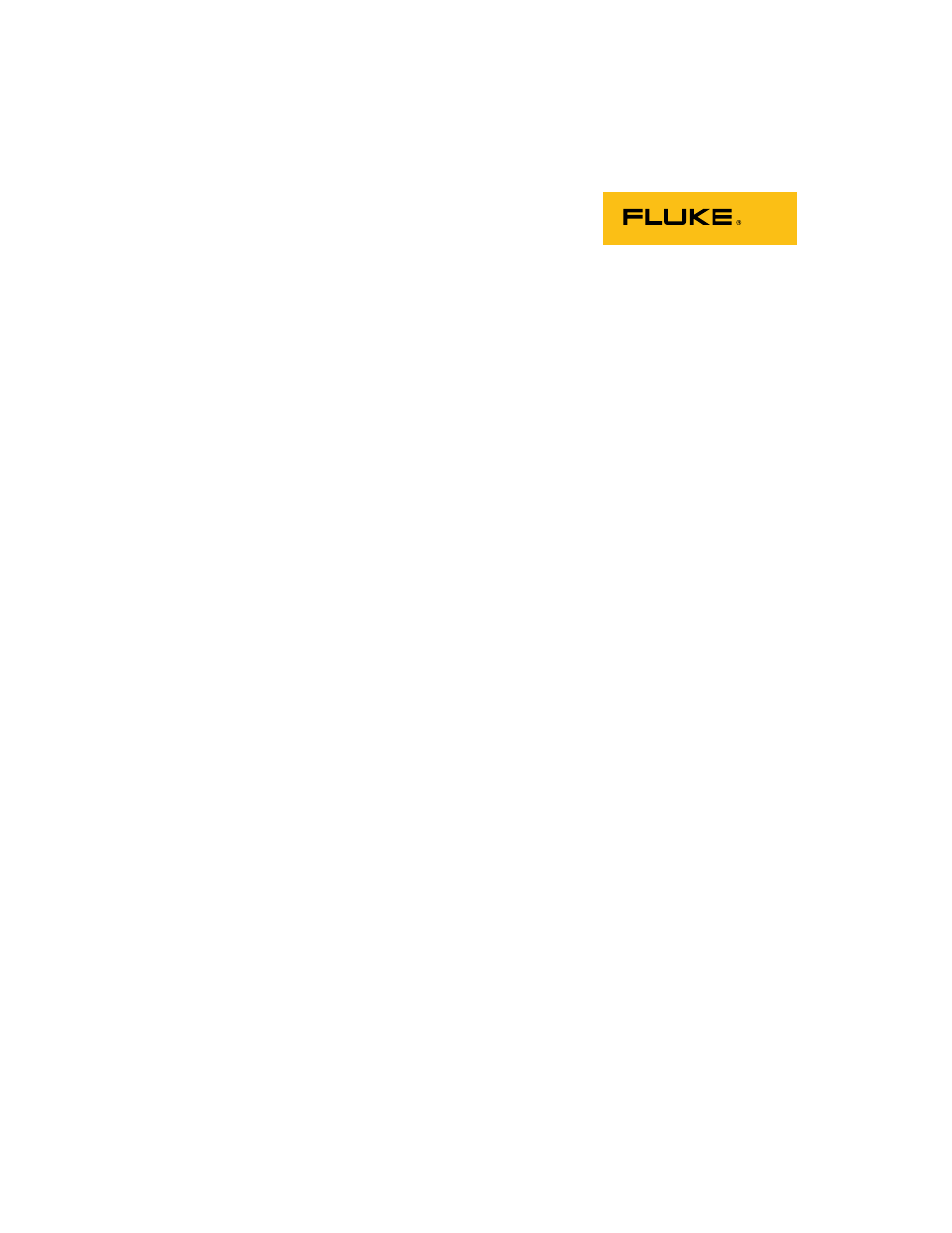Fluke Thermal Imagers Ti10 User Manual
Users manual
This manual is related to the following products:
Table of contents
Document Outline
- Ti10, Ti25, TiR and TiR1 Users Manual
- Warranty
- Table of Contents
- List of Tables
- List of Figures
- Introduction
- Contacting Fluke
- Safety Information
- Unpacking the Imager
- Charging the Battery
- Turning the Imager On and Off
- Features and Controls
- Using the Menu
- Changing the Displayed Language
- Setting the Imager Clock
- Focusing and Capturing an Image
- Saving Imager Data
- Adjusting the Thermal Image
- Switching Between PIP and Full IR (Ti10 and TiR Only)
- Setting IR-Fusion(r) and PIP (Ti25 and TiR1 Only)
- Reviewing and Deleting Stored Images
- Adding Voice Annotation to Saved Data (Ti25 and TiR1 Only)
- Listening to Voice Annotations (Ti25 and TiR1 Only)
- Changing the Temperature Units
- Enabling/Disabling Spot Indicators (Ti25 and TiR1 Only)
- Making Accurate Temperature Measurements
- Setting Emissivity (Ti25 and TiR1 only)
- Setting File Format
- SmartView(tm) Software
- Changing the SD Card
- Setting the Backlight
- General Specifications
- Detailed Specifications