Fostex VM08 User Manual
Page 24
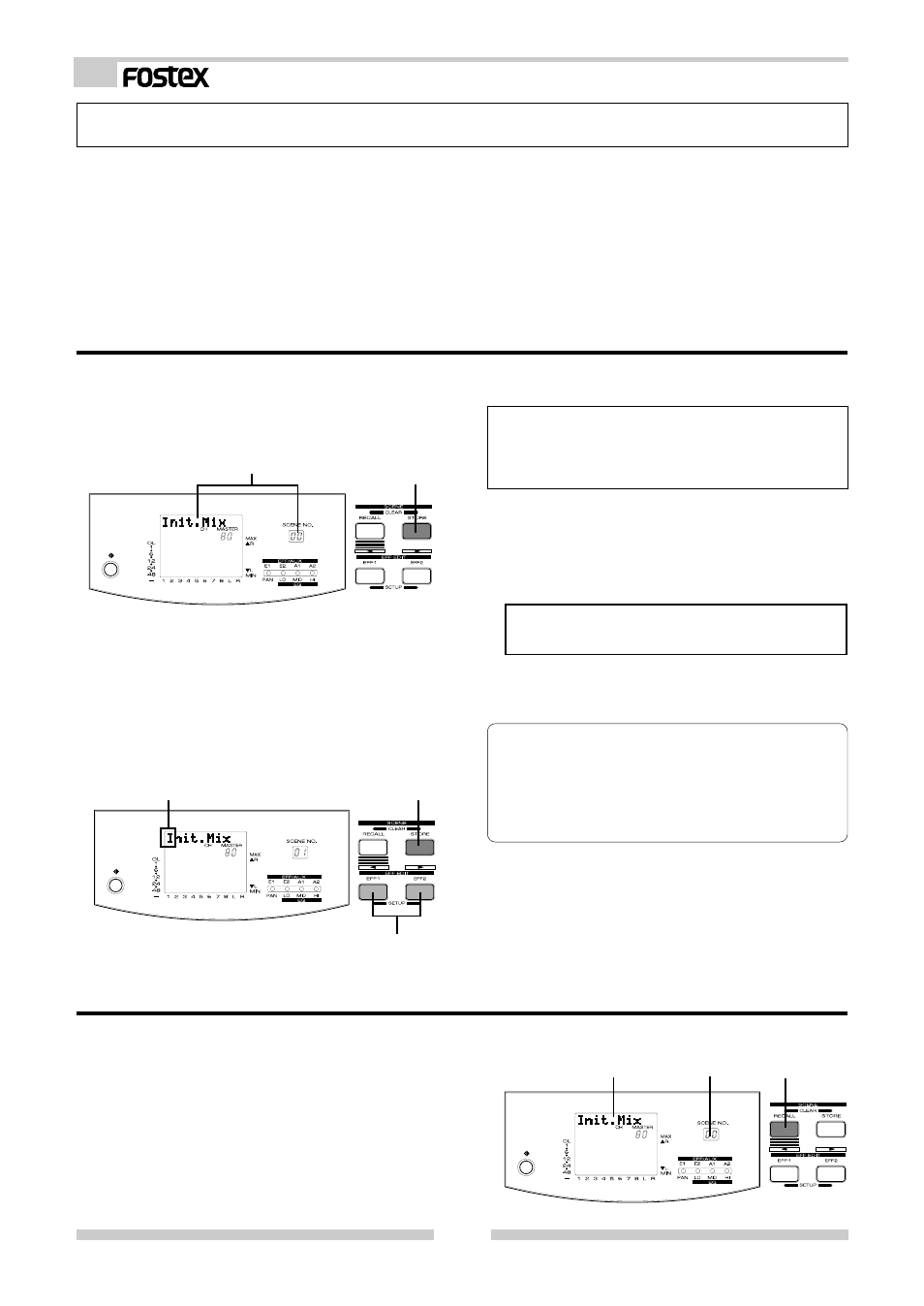
24
Model VM08 Owner’s Manual
Blinking
Lit
Blinking
Lit
Lit
Scene Memory Mode
The VM08 provides 21 scene memories (scene numbers 00--20).
Of these, scene number [00] is a preset scene named "Initial Mix," and cannot be modified by
the user. Your own settings can be stored in scene numbers [01]--[20]. Each scene stores the
contents of Normal Mix mode, Channel Parameter Edit mode, and Effect Edit mode as a set.
An eight-character alphanumeric name can be assigned to each scene memory you store.
Storing a scene memory
Here's how to store the current mix data as a scene memory.
1. Press the SCENE STORE key.
The number and name of the currently selected
scene will blink.
2. Rotate the DATA encoder to select the scene
number [01]--[20] into which you wish to store
the settings.
3. Press the ENTER key.
The store destination scene number will be
finalized, and you will now be able to input the
scene name. The current scene name will be dis
played.
< Note >
If you select scene number [00] and attempt to
store, the display will indicate [Read Only], and
the operation will be ignored.
4. Use the DATA encoder and cursor keys (EFF 1
key / EFF 2 key) to input the scene name.
A scene name of up to eight characters can be
assigned, using the following characters and
symbols.
5. When you have finished entering the scene
name, press the ENTER key.
The scene memories you store are preserved
even when the power is turned off. However if
you reset the VM08 (by pressing the RESET
key), all scene memories other than scene num-
ber [00] will return to the initial state.
If you decide to halt the process during the scene
memory store procedure, press the EXIT key. From
any point in the procedure, this will return you to
Normal Mix mode.
Blinking
Blinking
Lit
Recalling a scene memory
Here's how to recall a previously-stored scene memory.
1. Press the SCENE RECALL key.
The scene number and scene name will blink.
A ~ Z a ~ z 0 ~ 9 + - * / # & ! ? ( ) [ ]
< > : . , <- -> _
