Switching off the notebook (windows nt 4.0), Touchpad and touchpad buttons – Fujitsu Siemens Computers C Series User Manual
Page 15
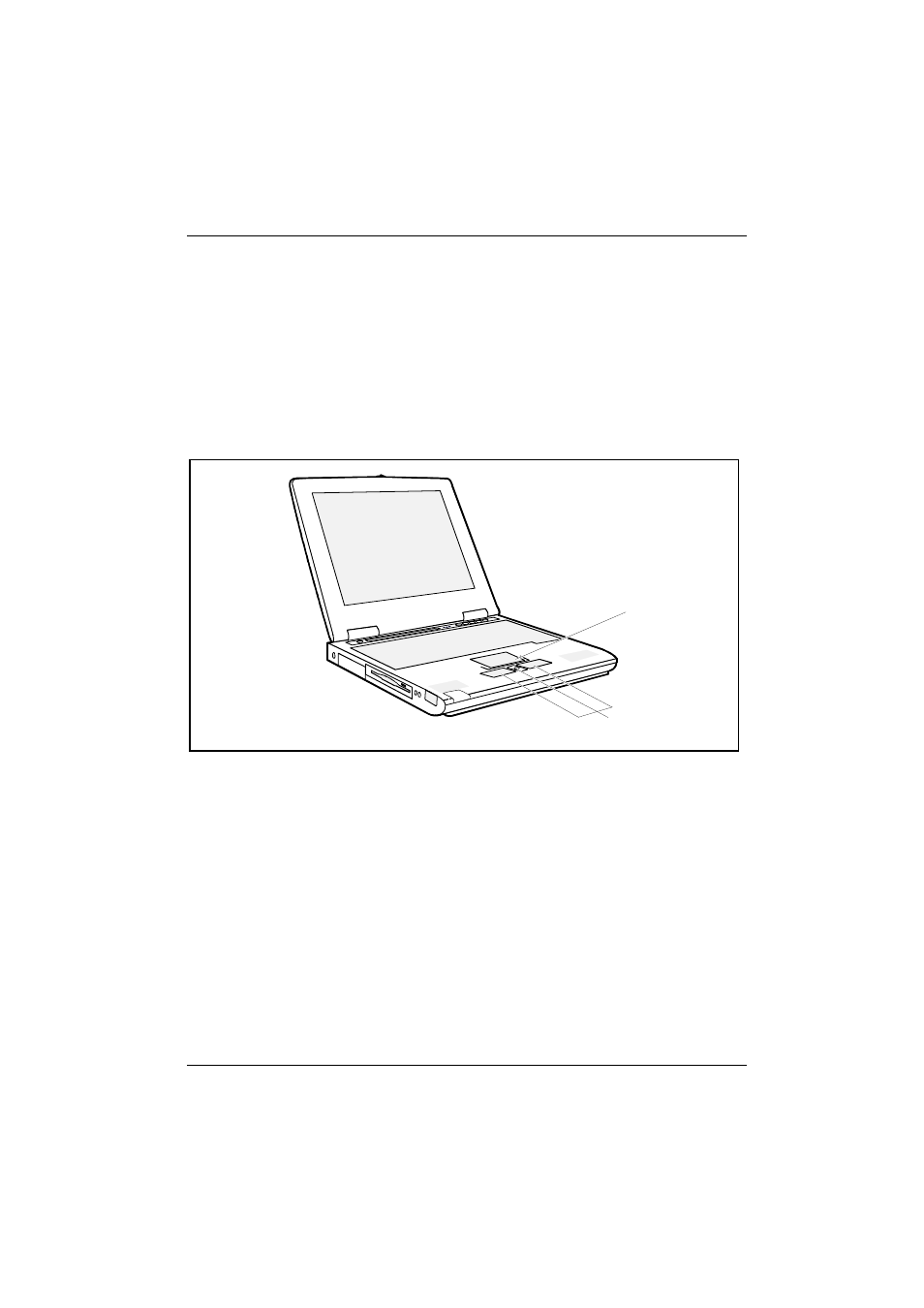
C Serie
A26391-K110-Z100-1-7619
7
Switching off the notebook (Windows NT 4.0)
Ê
Press the Suspend/Resume button and release it again.
Ê
Immediately press the Suspend/Resume button again once, and hold it down for approximately
four seconds until you hear an acoustic signal.
Touchpad and touchpad buttons
The touchpad enables you to move the mouse pointer on the screen. The touchpad buttons allow
the selection and execution of commands. They correspond to the buttons on a conventional
mouse.
b
a
a = Touchpad
b = Touchpad buttons
Moving the pointer
Ê
Move your finger over the touchpad.
Selecting
Ê
Tap the touchpad once or press the left button once.
Executing a command
Ê
Tap the touchpad twice or press the left button twice.
Dragging an object
Ê
Move the pointer to the item you wish to select.
Ê
Select the desired object, and leave your finger on the touchpad.
Ê
Drag the object to the desired position.
Ê
Lift your finger from the touchpad.
- LifeBook C2010 (30 pages)
- LifeBook B3000 (27 pages)
- ST Series Tablet PC Stylistic 5011D (10 pages)
- N3010 (25 pages)
- AMILO Pro V3515 (3 pages)
- Fujitsu LifeBook S7211 (30 pages)
- LifeBook E8310 (29 pages)
- ESPRIMO U Series (4 pages)
- LifeBook A6210 (184 pages)
- Xa 2528-12P (2 pages)
- LifeBook N6460 (2 pages)
- LifeBook A6025 (120 pages)
- C-6631 (36 pages)
- E8210 (29 pages)
- LIFEBOOK C-6345 (2 pages)
- N6470 (185 pages)
- Fujitsu LifeBook B6230 notebook (186 pages)
- A6030 (120 pages)
- LifeBook B6210 (128 pages)
- S2110 (27 pages)
- LifeBook C2110 (31 pages)
- Addendum to LifeBook T4215 (2 pages)
- LifeBook S2210 (132 pages)
- LIFEBOOK C-6555 (2 pages)
- LifeBook A6020 (120 pages)
- S7220 (28 pages)
- AMILO Pa 1510 (3 pages)
- Stylistic ST5112 (96 pages)
- LifeBook B6220 (29 pages)
- LifeBook E Series E8110 (29 pages)
- E-6575 (40 pages)
- N6210 (20 pages)
- AMILO Pa 2510 (3 pages)
- S7110 (31 pages)
- LifeBook A6010 (128 pages)
- LifeBook B6230 (25 pages)
- LIFEBOOK E-6170 (2 pages)
- LifeBook A3110 (128 pages)
- Tablet DOCK ST5100 Series (12 pages)
- LifeBook B6110D (2 pages)
- AMILO L 6810 (2 pages)
- LifeBook C Series C2310 (30 pages)
- P1610 (27 pages)
- LifeBook N3520 (20 pages)
- Mobile Workstation (2 pages)
