FUJITSU CardMinder P3PC-1562-01ENZ0 User Manual
Page 82
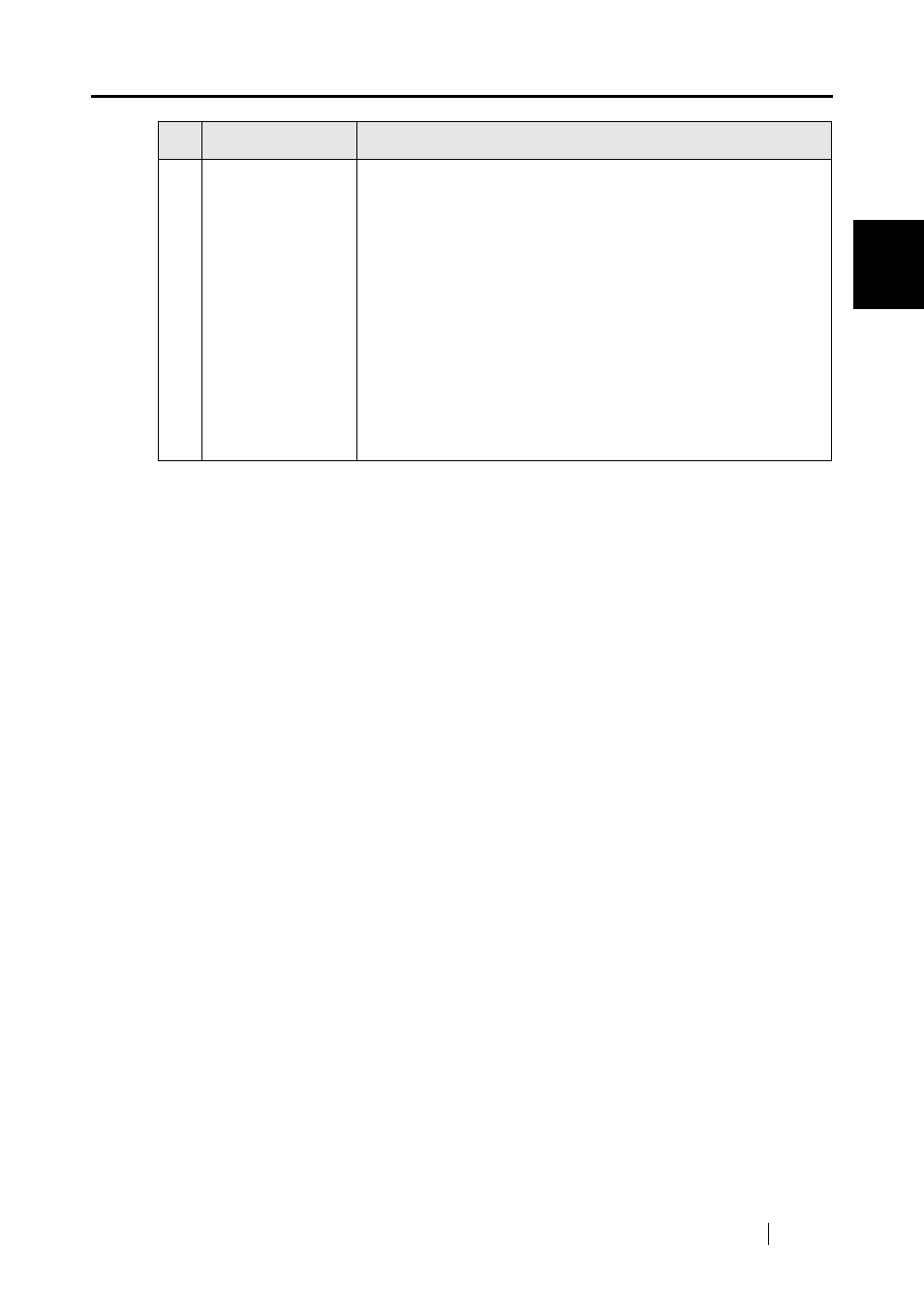
CardMinder User’s Guide
74
T
roub
leshooting
8
7
Characters on the
scanned business
card is not text-
recognized
correctly.
⇒
Verify the following:
•
Aren’t many handwritten characters on the card?
If there are many handwritten characters on the card, the card
is prone to incorrect recognition. Recognize each item sepa-
rately using the [Recognition] button after selecting the incor-
rectly scanned part. Otherwise, correct the characters by
directly typing in with the keyboard.
•
Aren’t the background or the patterns overlapped?
If the background or patterns overlap with the name or the
address on the business card, the card is prone to incorrect rec-
ognition. Recognize each item separately using the [Recogni-
tion] button after selecting the incorrectly scanned part.
Otherwise, correct the characters by directly typing in with the
keyboard.
No
Phenomena
Recommendation
