4 deleting data from the [trash] tab, Section 4.4.) – FUJITSU CardMinder P3PC-1562-01ENZ0 User Manual
Page 42
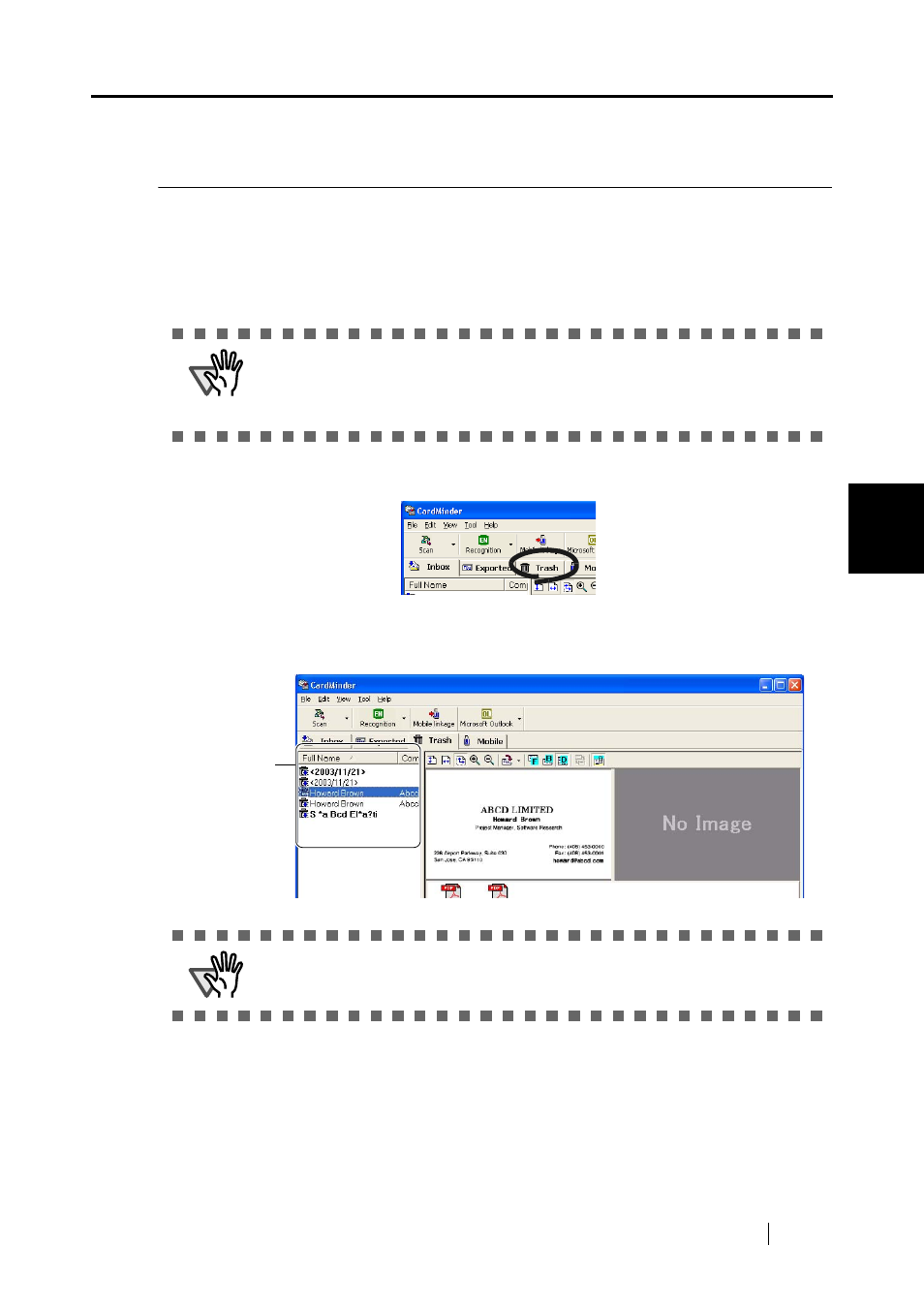
4.4 Deleting data from the [Trash] tab
CardMinder User’s Guide
34
Business Card Data Handling
4
4.4
Deleting data from the [Trash] tab
To permanently delete data from the [Trash] tab, follow the procedure given below. The data is
permanently deleted and cannot be restored by the procedure described in Section 4.3.
■ Select the data to be deleted
1. Open CardMinder and select the [Trash] tab.
2. Select the data you wish to delete. You can add data to the selection by clicking on
the data while pressing the [Shift] or [Ctrl] key.
ATTENTION
The deleted data from the [Trash] tab is completely deleted from the CardMin-
der database.
Be careful not to delete necessary data because data deleted from the [Trash]
tab cannot be restored
ATTENTION
•
The data will be permanently deleted by this method.
•
The attached files are also deleted with the card data.
Select the
data
