FUJITSU CardMinder P3PC-1562-01ENZ0 User Manual
Page 70
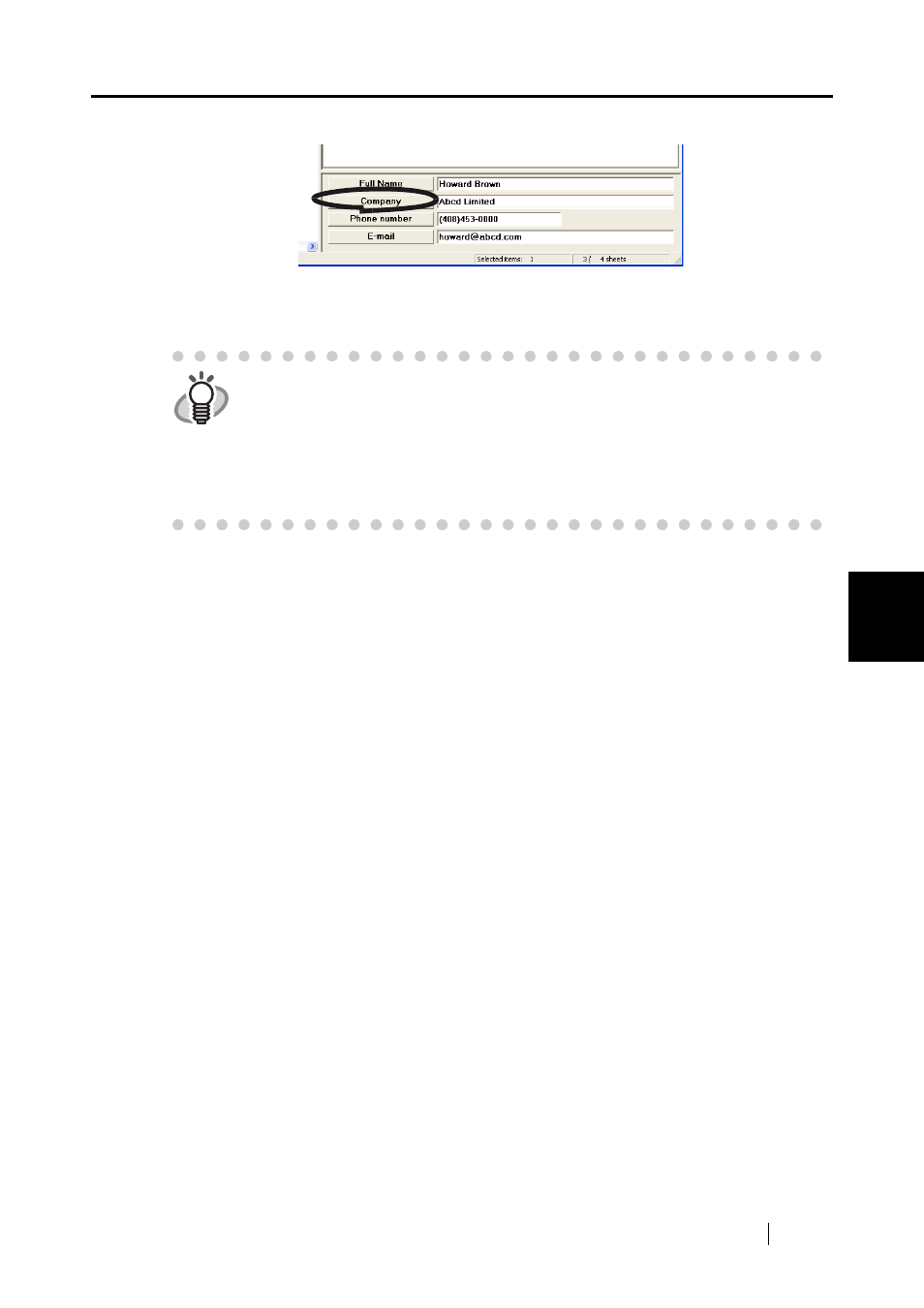
5.4 Keyword Recognition using Rectangle Area Selection
CardMinder User’s Guide
62
Correction of Recogn
iz
ed Char
act
e
r Data
5
3. Click the [Company] button located in the lower area of the Main window.
⇒
The recognized data is reflected to the selected item. Old recognition data is replaced
with the new one.
HINT
Data in fields other than [Company] can be corrected using the method above.
Correctable Items are:
[Full Name], [Company], [Department], [Job title], [ZIP/Postal codes],
[Address], [Phone number], [Fax number], [Mobile phone], [E-mail], [Web site
address], and [Memo].
You can use up to 60 two-byte characters or 120 one-byte characters in
[Memo].
