Freecom Technologies Multimedia Player User Manual
Page 43
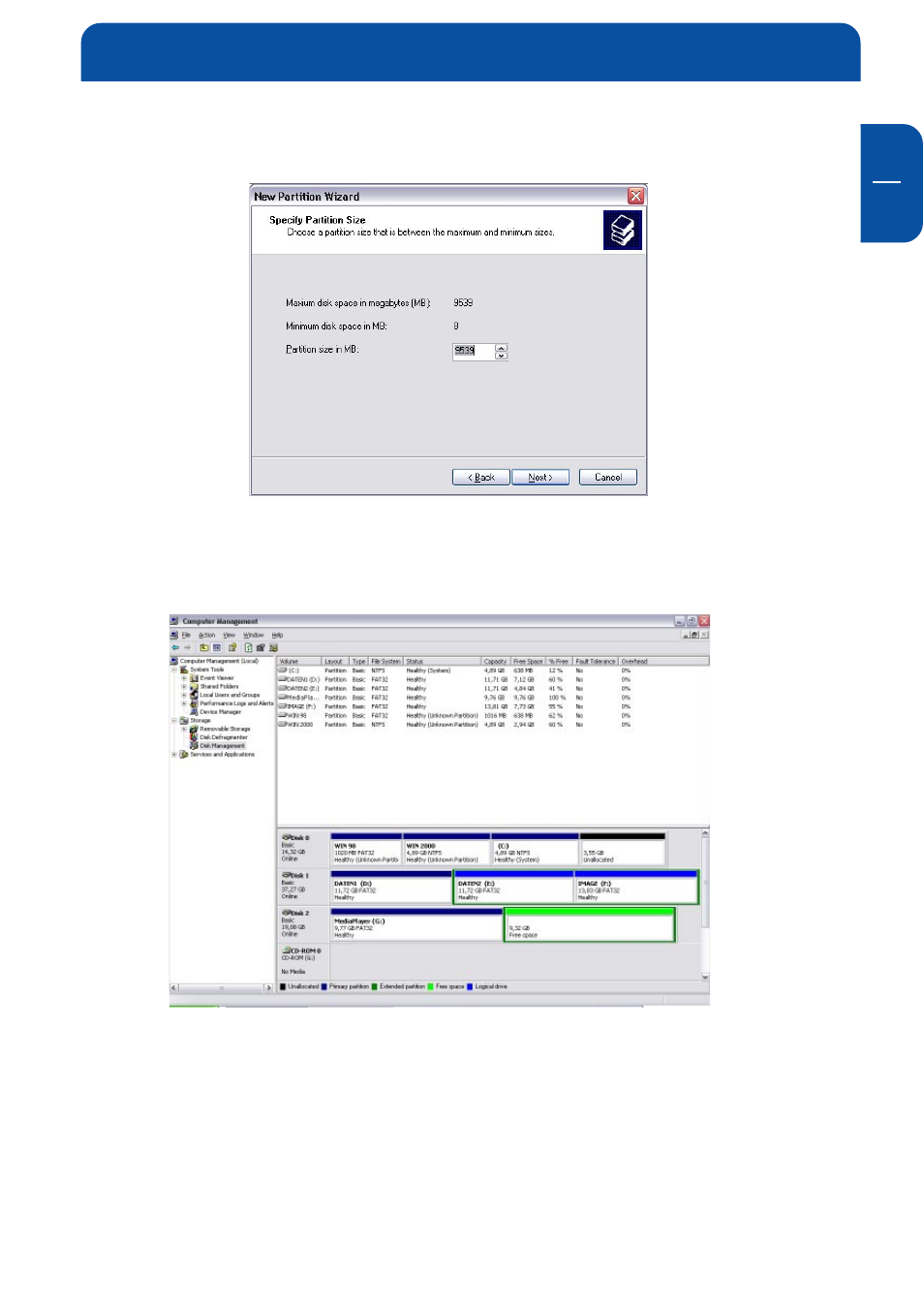
43
GB
7
7. Now you can adjust the size of your partition. Enter the size and click on
"Next".
8. Click on "Finish" to create the "Extended partition". The unallocated space
now changed to "Free space".
9. Right-click on "Free Space" and select "New Logical Drive" (Windows 2000:
"Create Logical Drive"). The "New Partition Wizard" (Windows 2000:
"Create Partition Wizard") opens. Click on "Next".
Format the Built-in HDD via USB
