Furuno FA-150 User Manual
Page 41
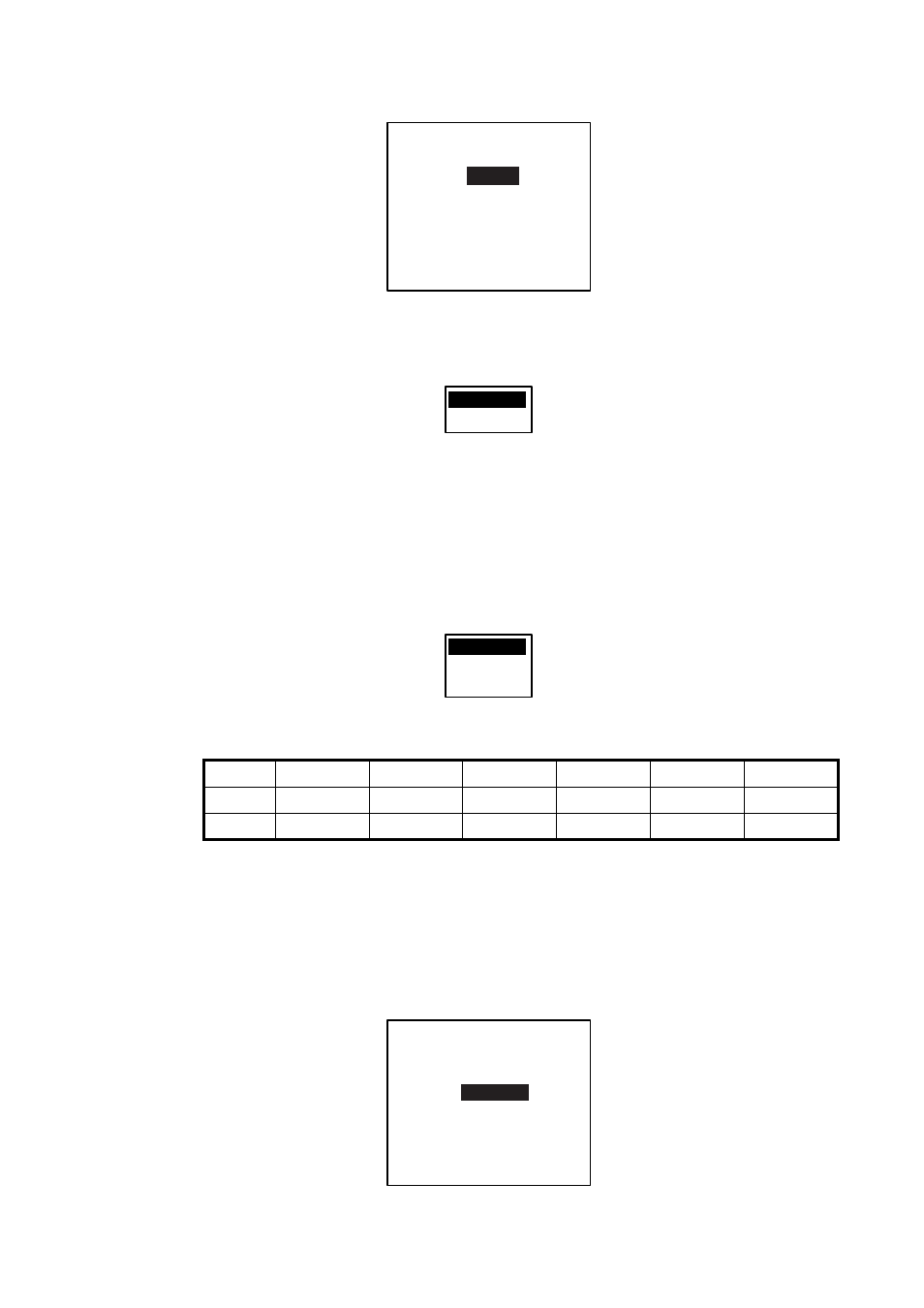
1. OPERATION
1-30
5. Press the ENT key to show details.
[EDIT CHANNEL]
1/2
FROM MMSI: _ _ _ _ _ _ _ _ _
POWER :
12.5W
CH NO. CH-A: 2087
CH-B:
2088
MODE CH-A: TX/RX
CH-B:
TX/RX
ZONE: 1nm
EDIT CHANNEL sub-menu, page 1
6. POWER is selected; press the ENT key to show the channel power
options.
2W
12.5W
7. Use
▼ or ▲ to choose power desired and then press the ENT key.
8. CH NO. CH-A is selected; press the ENT key.
9. Use the CursorPad to choose channel number for CH-A and then press
the ENT key.
10. CH NO. CH-B is selected; press the ENT key.
11. Use the CursorPad to choose channel number for CH-B and then press
the ENT key.
12. MODE CH-A is selected; press the ENT key.
TX/RX
RX
UNUSED
13. Use the CursorPad to choose desired mode for CH-A and then press the
ENT key.
Mode
1 2 3 4 5 6
CH-A
TX/RX
TX/RX
RX RX RX UNUSED
CH-B
TX/RX RX
TX/RX RX
UNUSED
RX
14. MODE CH-B is selected; press the ENT key.
15. Use the CursorPad to choose desired mode for CH-B and then press the
ENT key.
16. ZONE is selected; press the ENT key.
17. Key in the zone distance and then press the ENT key. (The setting range is
1 to 8 (nm)).
18. Use
▼ or ▲ to show page 2 of the [EDIT CHANNEL] sub menu.
[EDIT CHANNEL] 2/2
CH AREA
RIGHT TOP
LAT:
0
°00.0'N
LON:
0
°00.0'E
LEFT BOTTOM
LAT:
0
°00.0'N
LON:
0
°00.0'E
EDIT CHANNEL sub-menu, page 2
