1 initial setup of rfid protection, Freecom hard drive secure – Freecom Technologies Hard Drive Secure User Manual
Page 20
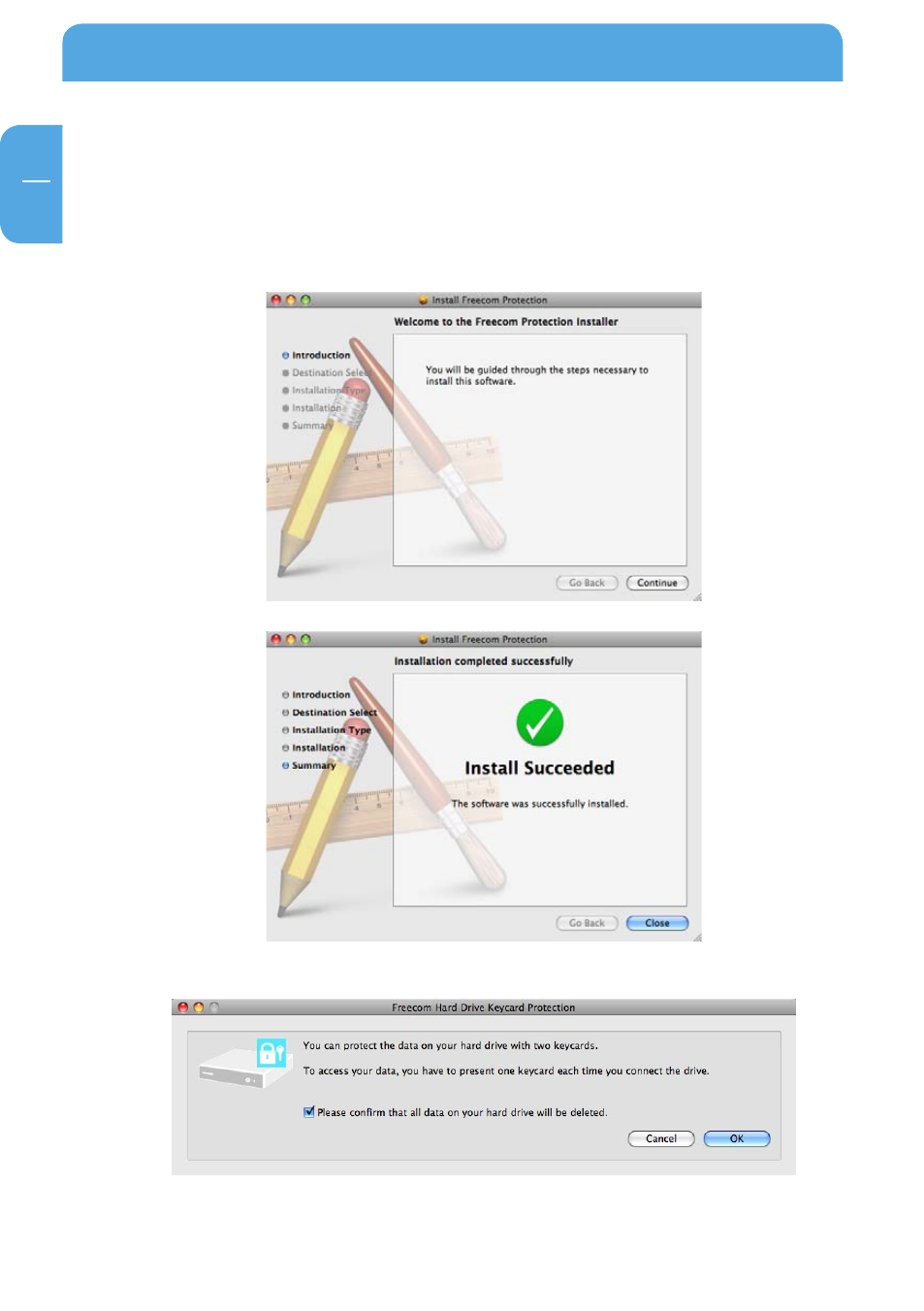
0
EN
4
Freecom Hard Drive Secure
4..1 Initial setup of RFID protection
Click on "Start MAC" in the main directory of the hard drive. A menu screen will appear.
Select "Software Installation" and then select "RFID HD Protection".
Please make sure to have the two supplied Keycards (labeled "Security Key" and "Master
Key" at hand, these are required for setup.
Run the "Freecom RFID" software. This can be found in "Applications" —> "Utilities".
Confirm that all data on your hard drive will be deleted and click on "OK".
