Cutting and pasting text, Figure 3-6 text editor screen, Figure 3-8 edit menu – Furuno INMARSAT-C MOBILE EARTH STATION FELCOM 12 User Manual
Page 74
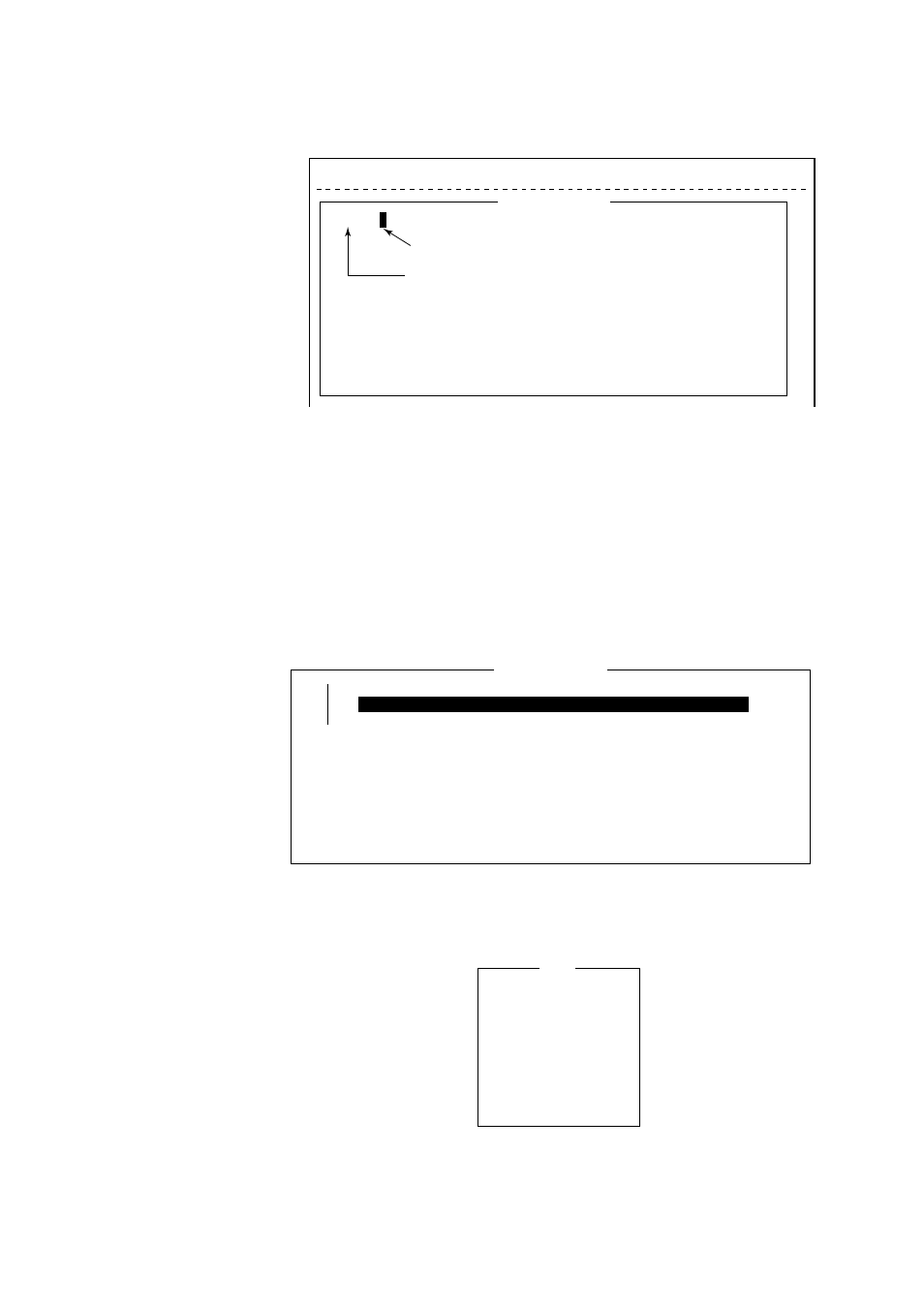
3-4
Scroll:
Sets how much the screen moves up over the page
(Full Screen or Half Screen) when [PgUp] or
[PgDn] key is operated.
File Edit Transmit EGC Reports Logs Options Setup Posirion StopAlarm
Cursor can be a square or an underline.
<[1] UNTITLED1>
0001|
t
ASCII
----*---------+---------+---------+---------+---------+---------+---------<
1 Char. [ Line 1/ 1 Col. 1 ]
[Insert ]
Line Number
Automatic input if turned on line No. in Editor Setup menu.
Figure 3-6 Text editor screen
Cutting and pasting text
1. Place the cursor on the first character of the text to be cut.
2. Highlight the text to be cut by pressing [ /] while pressing and
holding [Shift]. You can use the right and left arrow keys to adjust
the highlight. The figure below shows the appearance of high-
lighted text.
<[1] UNTITLED1>
ASCII
----*---------+---------+---------+---------+---------+---------+---------<
173 Char. [ Line 2/ 3 Col. 55 ]
[Insert ]
0001 WE ARE CONFIDENT THAT YOU WILL ENJOY MANY YEARS OF OPERATION WITH
0002 THIS
INMARSAT STANDARD C MOBILE EARTH STATION FELCOM 12
0003 CONGRATULATIONS ON YOUR CHOICE IF FURUNO FELCOM 12
t
Figure 3-7 Appearance of highlighted text
3. Press [F2] to select the Edit menu.
Edit
1. Cut
2. Copy
3. Paste
4. Insert (With Citation)
5. Select All
6. Search or Replace
7. Goto Line
8. Time or Pos. Ins
9. Change Window
DEL
ALT-C
INS
ALT-A
ALT-V
Figure 3-8 Edit menu
