Enabling/disabling dnid – Furuno INMARSAT-C MOBILE EARTH STATION FELCOM 12 User Manual
Page 128
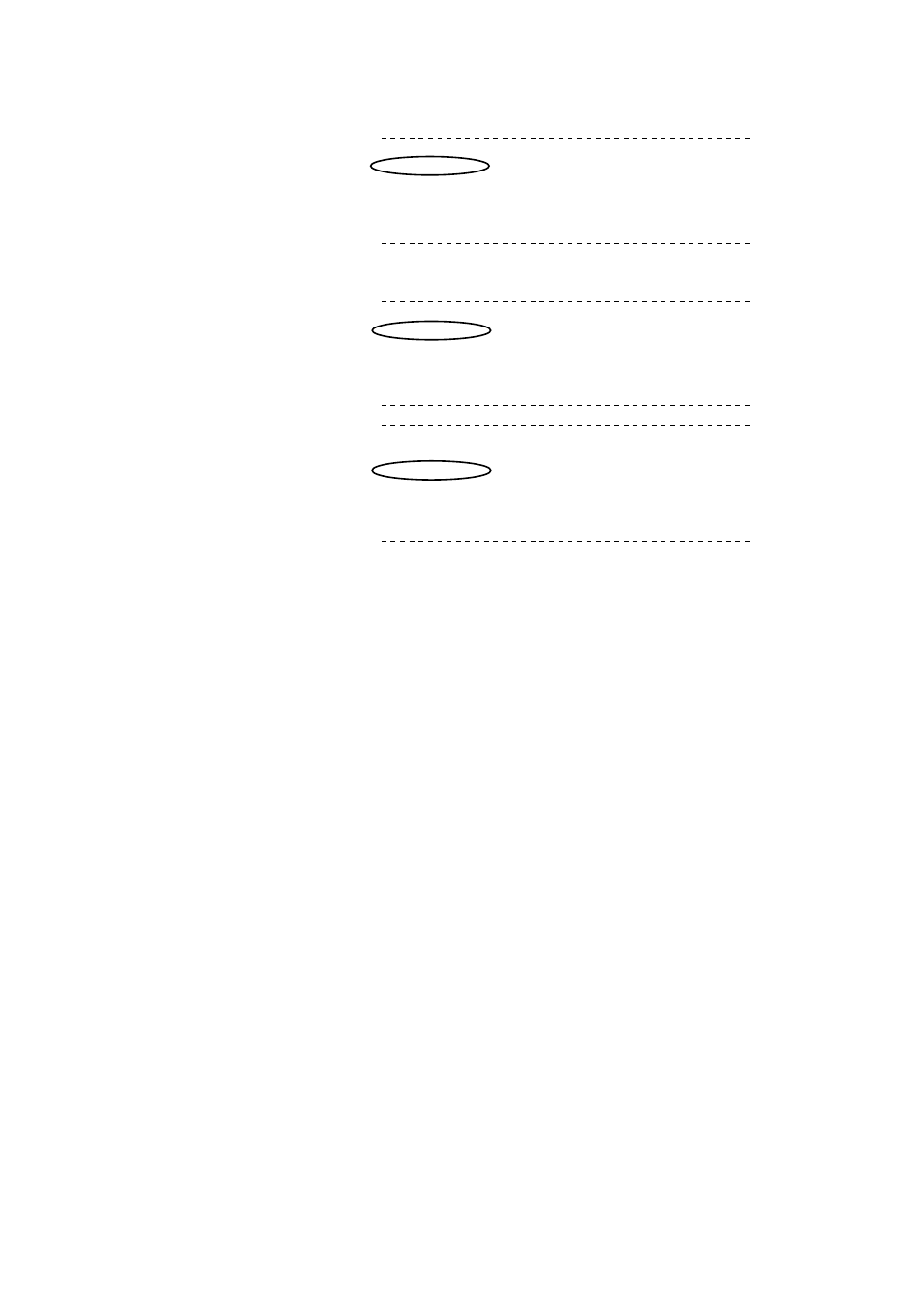
5-10
Note:
DNID with “*” mark are available for use(Refer to Figure
5-11).
POLLING Message - - - Program Unreserved Data Reporting - - -
DNID : 0004 LES ID : 101 (Southbury)
Sub Address : 000 Member Number : 001 Response: No Response
Receive Data & Time: 97-04-15 00:01 (UTC)
Start Frame: 00030 Interval: 00030
97-04-15 00:01 (UTC)
Data Report Program has been initiated by Polling.
POLLING Message - - - Initiate Unreserved Data Reporting - - -
DNID :0004 LES ID :101 (Southbury)
Sub Address : 000 Member Number :001 Response: Data Report
Receive Data & Time: 97-04-15 00:01 (UTC)
Start Frame: 00030 Interval: 00030
Data Reported (Poll Response)
LES :Southbury Date : 97-04-15
DNID :00004 Time : 00:03 (UTC)
Member No. :001
Position LAT 10:14.03N
LON 124:36.81E
97-04-15 00:06 (UTC)
Successful Data Report Sending.
Figure 5-11 Sample MES signalling channel printout
Enabling/Disabling DNID
DNID can be enabled or disabled as follows:
1. Press up/down arrow key to place the cursor on the desired DNID.
2. Press [Enter] to enable the DNID. (* mark appears.)
Press [Enter] to disable the DNID. (* mark disappears.)
Note:
When a DNID is disabled “running data program (poll)”
is displayed and polling is cancelled.
3. Press [Esc] to close the window.
4. To return to the standby display, press [Esc] twice.
Note:
“Disable”not permitted in FFA version.
