Atching tv, Tv screen display mode – FUNAI CR270TT8 User Manual
Page 14
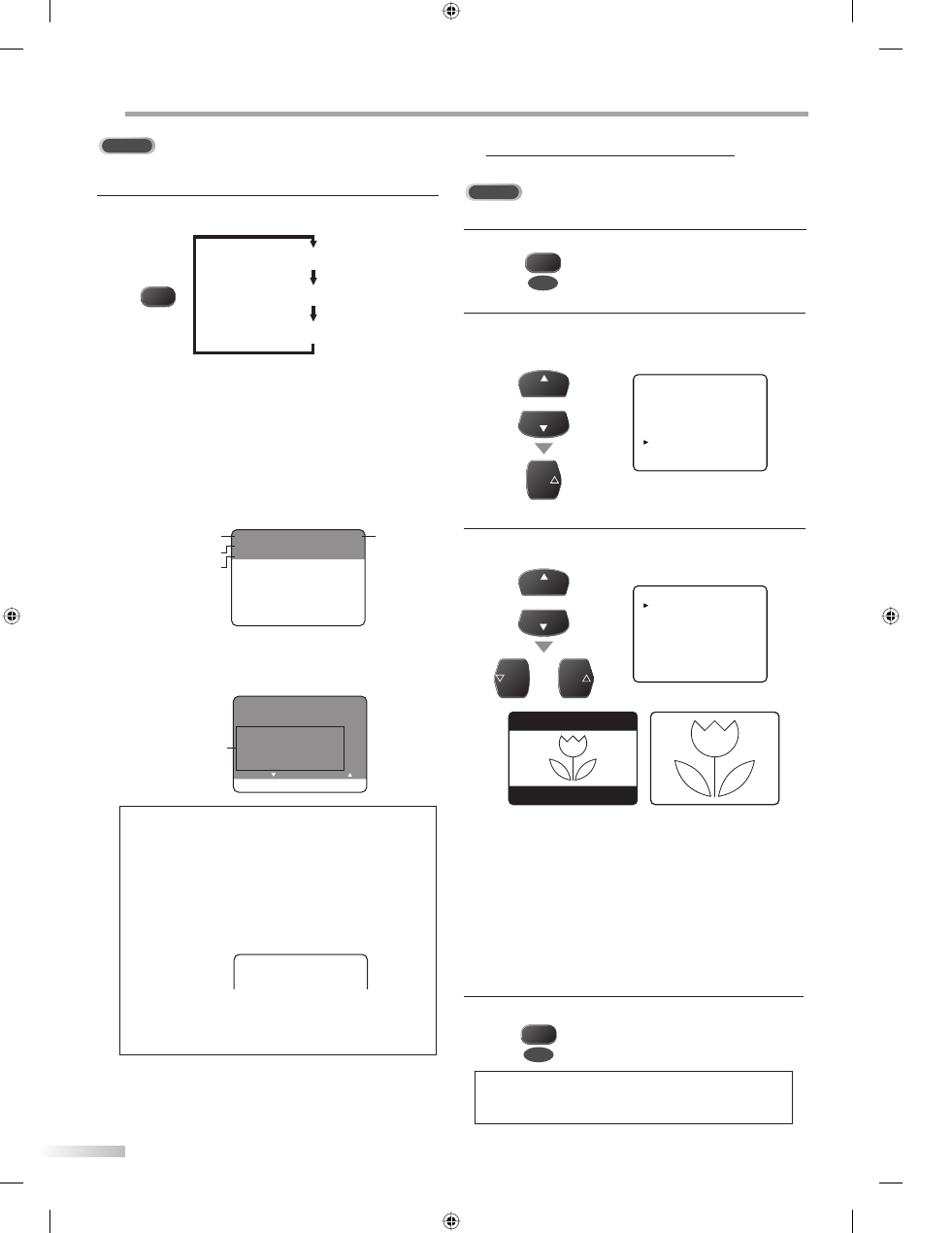
14
EN
W
ATCHING TV
DTV
In the digital mode, the detailed broad casting information for the current
channel such as program title, the program guides are displayed.
Press [INFO] repeatedly to cycle through the available
display modes.
INFO
INFO
[OFF]
[BROADCASTING INFORMATION]
[PROGRAM GUIDE]
[Broadcasting Information]
• The following information is displayed.
1 channel number
2 broadcast station
3 program title
4 audio language
(“OTHER” is displayed when the audio language
cannot be acquired, or the acquired languages are
other than English, Spanish or French.)
KABC CH 95-03
A Day of Memories
ENGLISH
2
3
4
1
[Program Guide]
• The program guide added to “Broadcasting
Information” is displayed.
KABC CH 95-03
A Day of Memories
ENGLISH
Next - Push Key Back - Push Key
A quarter-century ago, which may now
qualify as the good old days of newsp-
apering, run-of-paper sales accounted
for 80 percent of the industry’s adverti-
sing revenues.
program
guide
Note:
• When the program guide consists of more than 6 lines, use
[VOL X/Y] to scroll.
• “No description provided” is displayed when the program
guide is not provided.
• While the program guide is displayed, the closed caption
function is interrupted.
• In external input mode, the following screen is displayed:
e.g.) When an external device is connected to VIDEO1 input
jack.
VIDEO 1
• Available languages differ depending on the broadcast.
• The information display will automatically disappear in 1
minute.
•
Pressing
[AUDIO] does not control external audio source.
TV Screen Display Mode
2 types of display modes can be selected in the digital mode.
DTV
1
Press [MENU] to display the main menu.
MENU
2
Use [CH K /L] to select “DTV SET UP”, then press
[VOL X].
e.g.) digital TV mode
or
CH
CH
VOL
PICTURE
CHANNEL SET
[ENG]/ESP/FRA
V-CHIP SET UP
CAPTION [OFF]
DTV SET UP
3
Use [CH K /L] to select “DTV DISPLAY”, then use
[VOL X /Y] to switch the desired TV aspect ratio.
or
CH
CH
or
VOL
VOL
DTV DISPLAY [LETTERBOX]
DTVCC
D.S.T.[Daylight Saving]
[ON]
TIME ZONE
[ALASKA]
D10-0
ZOOM
LETTERBOX
D10-0
[LETTERBOX]
Display the digital-supported program in full-screen.
Black borders will spread in the upper and lower
screen.
[ZOOM]
Enlarge and display the center area of the digital-
supported program.
The right and left side of image will be cut off.
4
Press [MENU] to exit.
MENU
Note:
• You may not switch the display mode depending on the
program.
5
L4758UJ_EN.indd 14
L4758UJ_EN.indd 14
2006/12/11 22:06:58
2006/12/11 22:06:58
