Base backplane ha configurations – Fortinet 5003 User Manual
Page 68
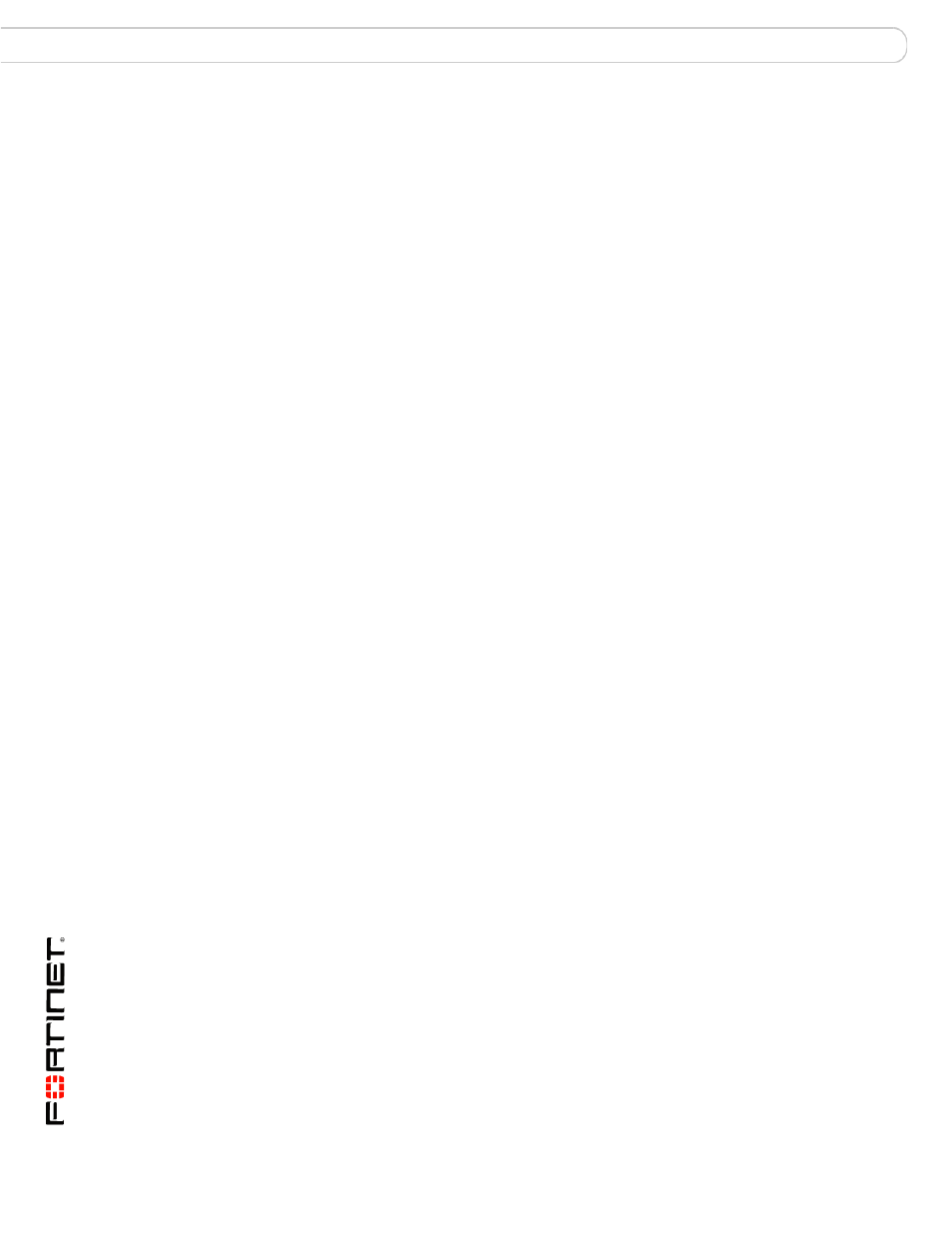
FortiSwitch-5003A and 5003 Fabric and Base Backplane Communications Guide
68
01-30000-85717-20081205
Base channel connections between FortiSwitch-5003A boards
FortiGate-5140 and 5050 base backplane communication
This section contains example base channel HA and network configurations for
each hardware combination. It also discusses how to choose an appropriate
amount and slot number of FortiSwitch boards for base backplane HA.
This section describes:
•
Base channel connections between FortiSwitch-5003A boards
•
Base backplane HA configurations
•
Base backplane data configurations
Base channel connections between FortiSwitch-5003A boards
Two FortiSwitch-5003A boards in the same chassis are connected together
across the base backplane channel. For some versions of the FortiSwitch-5003A
firmware, this connection cannot be disabled. The base channel connection
between the FortiGate boards is not usually a problem if the FortiGate-5000
boards in the chassis are operating in NAT/Route mode and the base channels
are being used for HA heartbeat packets. However, you should avoid using the
base channels for data traffic unless it is acceptable for traffic to go between the
base channels.
If the FortiGate-5000 boards are operating in transparent mode, the connection
between the base channels can cause looping. So if you have FortiGate-5000
boards operating in transparent mode with two FortiSwitch-5003A boards you
should disable the base interfaces on the FortiGate boards and you should not
use the FortiSwitch-5003A boards for HA traffic. Alternatively, you could disable
just one of the base interfaces on all of the FortiGate-5000 boards and use the
other base interface for the HA heartbeat.
Base backplane HA configurations
Valid HA hardware configurations can be formed from FortiGate boards located in
either the same or multiple FortiGate-5050 or FortiGate-5140 chassis, with either
one or two FortiSwitch boards per chassis.
Inter-chassis HA configuration requirements are identical to HA configuration
within the same chassis, except for these additional requirements.
• Link multiple chassis base backplanes by connecting FortiSwitch-5003A base
front panel interfaces that have the same slot number.
• Link multiple chassis base backplanes by connecting FortiSwitch-5003 ZRE
interfaces that have the same slot number.
• You can also connect FortiSwitch-5003A base front panel interfaces to
FortiSwitch-5003 ZRE interfaces that have the same slot number.
• If each chassis contains only one FortiSwitch board, install each FortiSwitch
board in matching slot numbers. For example, you could link HA members in
separate FortiGate-5140 and FortiGate-5050 chassis. If one chassis has only
one FortiSwitch board installed in hub/switch slot 2, the other chassis
FortiSwitch board must also be installed in hub/switch slot 2. For details, see
“Choosing the slot position” on page 77
.
If you do not install each FortiSwitch board in matching slot numbers, instead
of forming a single cluster, this forms multiple clusters, some using port9 or
base1 for HA heartbeat communication, and some using port10 or base2.
