Operation – Faria Instruments Commander User Manual
Page 9
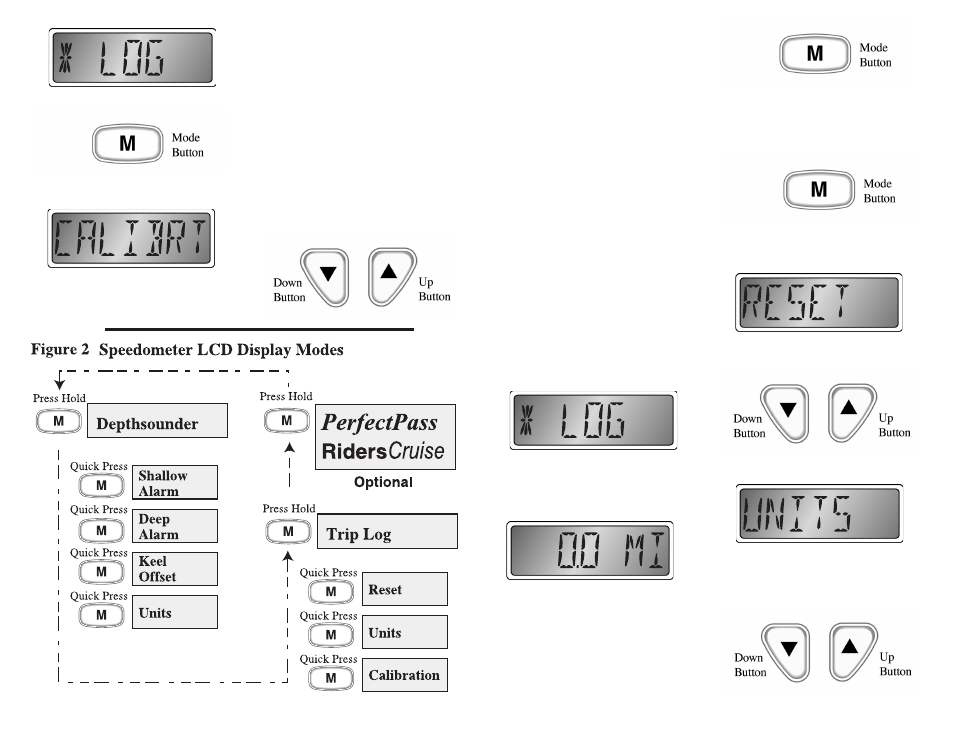
Quick press the “Mode” button three (3)
times to enter the Calibrate “Settings
menu”.
There are two methods of calibration;
1) A GPS or radar gun can be used to
obtain a fixed speed. While holding the
boat at the selected speed press the
“Up” or “Down” buttons to adjust the
speedometer pointer reading to match the
GPS or radar gun indicated speed.
2) The Trip Log can be set to zero and then
a course of known distance run, such as
between two buoys or by using a GPS.
At the end of the run access the
Calibration menu item.
Press the “Up” or “Down” buttons to adjust
the recorded Trip Log distance to match
the known distance. This will calibrate
both Trip Log and the Speedometer.
-Settings Menus-
-Settings Menus-
-
Page 7
Operation
Speedometer
The speedometer is a digital instrument
with the appearance of an analog
instrument. The speedometer is designed
to be operated from a Faria® “paddle
wheel” sensor. A microprocessor controlled
stepper motor moves the pointer to display
boat speed using a linear dial.
The microprocessor and stepper motor
provide excellent accuracy. Variations in
the operation of the “paddle wheel” sensor
are however fairly common. These
variations may be caused by the mounting
location of the “paddle wheel” on the hull
which affects water flow characteristics or
turbulence and air bubbles in the area of
the “paddle wheel”. Therefore calibration
of the speedometer may be required and is
easily accomplished by using the Trip Log
display or the pointer (see below).
Trip Log
The Trip Log is similar to the trip
odometer in an automobile. The distance
traveled, as recorded by the speedometer
“paddle wheel”, is displayed.
The Trip Log may be reset to zero, the
units of measure changed, or the
calibration adjusted using the sub menus.
Pressing and holding the “Mode” button
while the Trip Log is displayed will change
the display to the “settings” menu (see
Figure 2).
Trip Log “Settings” Menu
There are three items in the Trip Log
“Settings” Menu; Reset, Units, and
Calibration. Briefly pressing the “Mode”
button cycles through the menu items.
The microprocessor will automatically
record the new settings as you adjust them.
Reset
Pressing the “Up” and “Down” button
resets the Trip Log to zero.
Units
Pressing the “Up” or “Down” button cycles
the units of measurement for the Trip Log
between miles (MI) and nautical miles
(NM).
Page 4
