Flying erase head (only for vm-8500la), Demonstration mode – Hitachi VM7500LA User Manual
Page 51
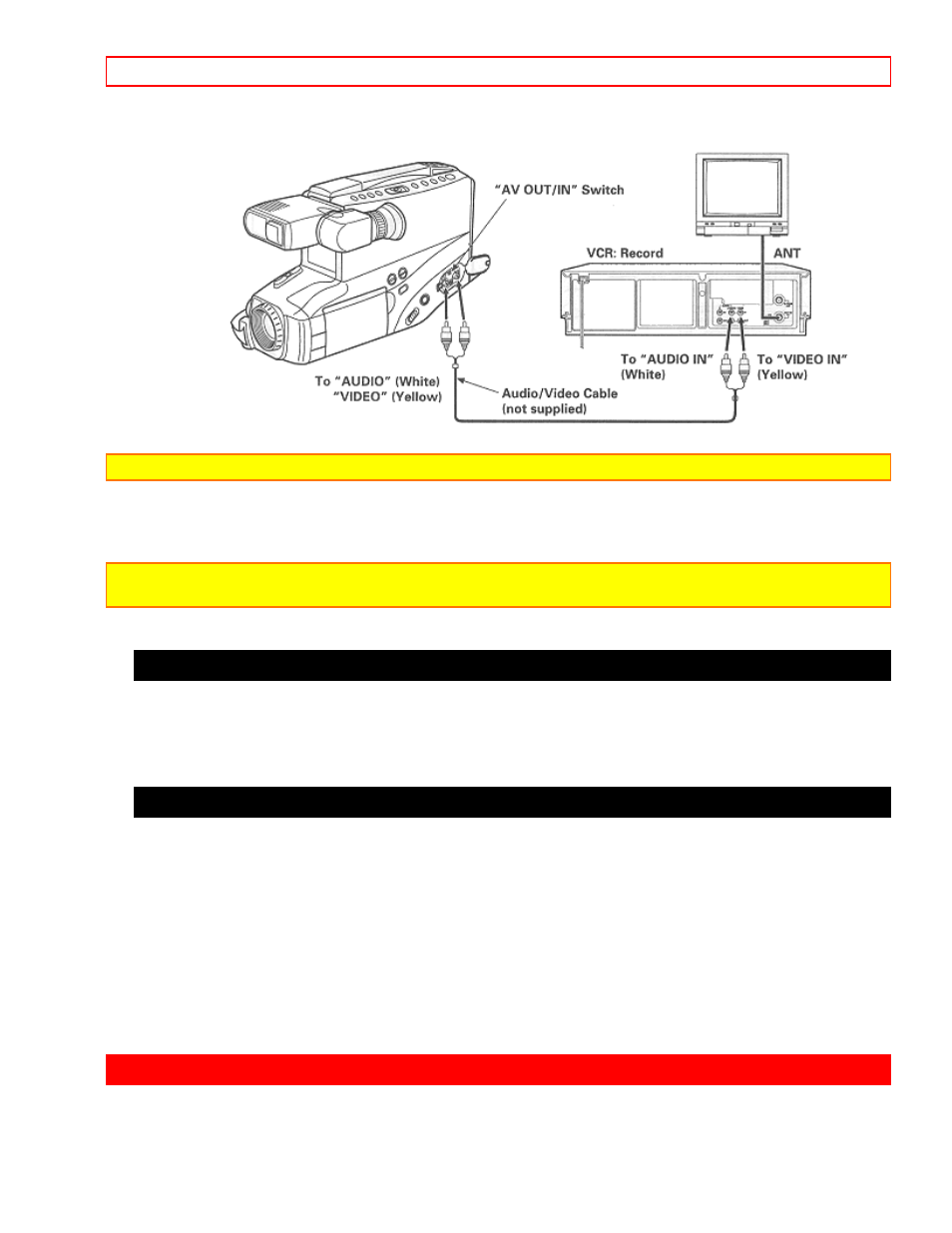
USING THE BUILT-IN CAMERA LIGHT (Only for VM-7400A)
- 51 -
If you wish to exchange or copy some of your friend's favorite home recordings, the following instructions can be
used to connect camcorder to VCR for this purpose.
NOTE for VM-8500LA: Make sure that the "AV OUT/IN" is in the "OUT" position.
1. Connect the audio/video cable to "AUDIO" and "VIDEO" of your camcorder.
2. Connect the other ends to "AUDIO IN", "VIDEO IN" of your VCR as shown in diagram above.
3. Play the tape on the camcorder and record it on the VCR.
NOTE: If you connect the "VHF OUT TO TV" connector of VCR to the "TV ANT" connector, as illustrated and
set "VCR/TV" selector of the VCR to "VCR" mode, the picture being dubbed by VCR can be monitored.
FLYING ERASE HEAD (only for VM-8500LA)
A rotating erase head which eliminates glitches and rainbow noise that occurs at the joints between recorded
segments.
DEMONSTRATION MODE
This camcorder is equipped with a demonstration mode. If you leave the powered camcorder for 10 minutes
without a cassette inserted when the date has not been set or the time backup battery is dead, the camcorder
demonstration mode will start.
To cancel the demonstration mode:
• Disconnect the power from the camcorder and reconnect it.
• Insert a cassette.
If you do not want the camcorder to enter the demonstration mode, set the date beforehand.
USING THE BUILT-IN CAMERA LIGHT (Only for VM-7400A)
Use the built-in camera light if you wish to shoot objects in dark places.
