Digital zoom, Macro – Hitachi VM7500LA User Manual
Page 35
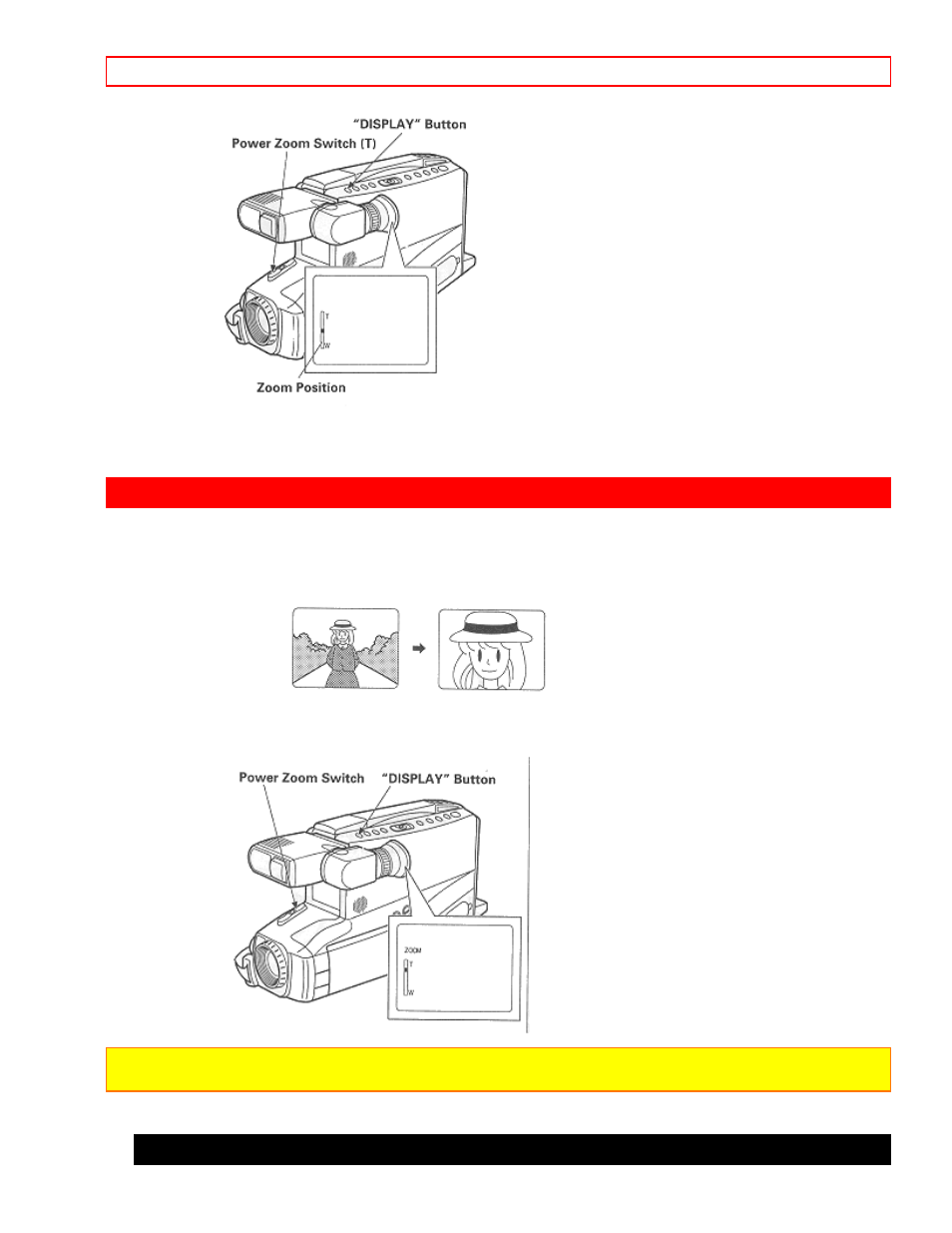
DIGITAL ZOOM
- 35 -
DIGITAL ZOOM
The digital zoom increases the magnification of the power zoom by 4.5 times. You must place the subject you
wish to magnify at the center of the viewfinder or LCD monitor.
Press and hold the power zoom T control until you find the picture you want. You control the zoom with the
power zoom T and W controls. When "DISPLAY" is pressed and the display appears in the viewfinder,
"ZOOM" is displayed to signal to you that the camcorder is in the digital zoom area.
NOTE: When the digital zoom is used, the more the image is magnified, the rougher the picture becomes. Also
even a slight shaking of the camcorder is conspicuous.
MACRO
See also other documents in the category Hitachi Camcorders:
- DZ-BX31A (200 pages)
- DZ-GX5060E (2 pages)
- DZ-HS500A (169 pages)
- N4K30 (2 pages)
- VM-7400A (39 pages)
- VM-E110A (66 pages)
- VM-E220A (48 pages)
- DZMV100A (170 pages)
- VM-H100LA (50 pages)
- DZ-BD7HA (183 pages)
- DZ-GX5100E (155 pages)
- KP-DE500 (20 pages)
- N4K50 (2 pages)
- VM-E520A (50 pages)
- DZ-GX3200A (166 pages)
- VM-H720A (61 pages)
- DZ-BD70 (8 pages)
- DZ-HS503 (163 pages)
- 7K200 (2 pages)
- VM-H825LA (59 pages)
- Deskstar 7K80 (2 pages)
- E7K100 (2 pages)
- VM-E230A (62 pages)
- DZMV200A (114 pages)
- DZMV380A (170 pages)
- DZ-GX5080A (158 pages)
- VM-H57A (63 pages)
- VM-1600A (93 pages)
- VM-3700A (81 pages)
- VM-E58A (64 pages)
- DZMV550A (187 pages)
- VTFX6500A (35 pages)
- VM-E55A (63 pages)
- DZ-HS500E (2 pages)
- DZ-B35A (167 pages)
- VM-H71A (69 pages)
- DZ-HS903A (191 pages)
- VM-8400LA (63 pages)
- VM-H81A (72 pages)
- DZMV580A (187 pages)
- VM-E625LA (54 pages)
- HV-F22F (60 pages)
- DZ-HS500SW (160 pages)
- DZ-HS300A (170 pages)
