HP Compaq Microtower Business PC dx2300 User Manual
Quickspecs, At a glance
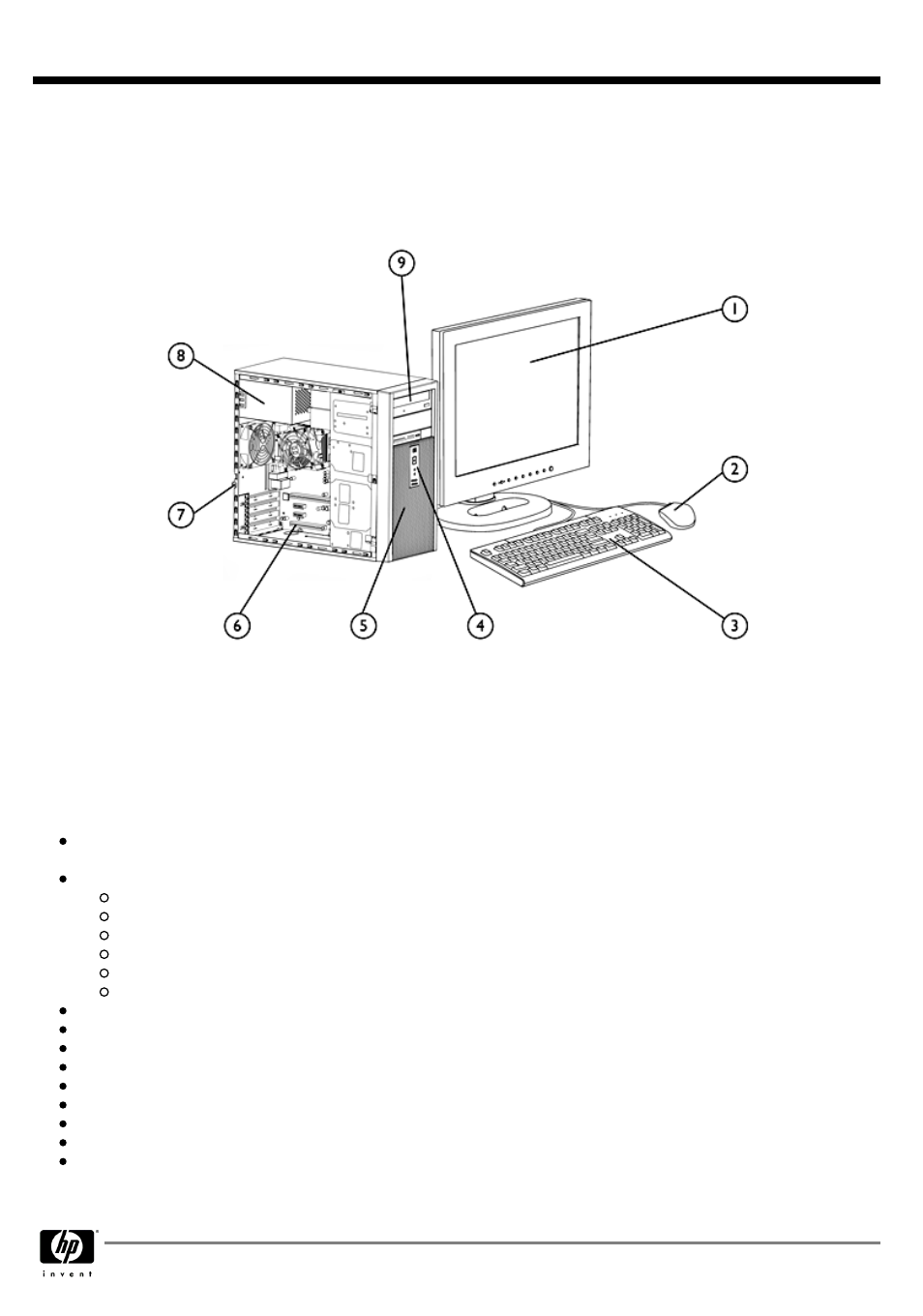
HP recommends Windows®
Vista™ Business
Microtower
1. Monitor (sold separately)
7. (4) USB 2.0 ports, (1) serial port, (1) optional second
serial port, (1) parallel port, (2) PS/2, (1) RJ-45, (1) VGA,
(1) audio in – (1) audio out – (1) MIC
2. PS/2 Scroll Mouse
3. HP Standard Keyboard
4. (2) USB 2.0 ports, audio ports
8. 250-watt max power supply
5. (2) internal 3.5" drive bays
9. (2) external 5.25" drive bays for optional optical drives;
(1) external 3.5" drive bay for optional media reader or
diskette drive
6. (1) full-height PCI 2.3 slot, (2) PCIe x1 slots,
(1) PCIe x16 slot
At A Glance
Intel® Core™ 2 Duo processors, Intel Pentium® D processors, Intel Pentium 4 processors, or Intel Celeron® D
processors
Choice of operating systems:
Genuine Windows Vista Business 32
Genuine Windows Vista Home Basic 32
Genuine Windows XP Professional
Genuine Windows XP Home
Red Flag Linux (China Only)
FreeDOS
Intel 946GZ Express Chipset
Intel I/O Controller Hub 7 (ICH7)
Intel Graphics Media Accelerator 3000
PCI Express I/O bus
Serial ATA controller
Intel PRO/100 VE Network Connection
Choice of hard drives and optical drives
DDR2 SDRAM system memory
Protected by HP Services. Terms and conditions vary by country. Certain restrictions and exclusions apply.
QuickSpecs
HP Compaq dx2300 Microtower Business PC
Overview
DA - 12668 Worldwide QuickSpecs — Version 8 — 5.21.2007
Page 1
Document Outline
- Overview
- Standard Features and Configurable Components
- System Details
- After-Market Options
- Memory
- Storage
- Technical Specifications - Audio
- Technical Specifications - Communications
- Technical Specifications - Graphics
- Technical Specifications - Input Devices
- Technical Specifications - Hard Drives
- Technical Specifications - Optical Storage
- Technical Specifications - Removable Storage
- Technical Specifications - Environmental Data
