Troubleshooting glossary – Honeywell CHRONOTHERM T8624C User Manual
Page 22
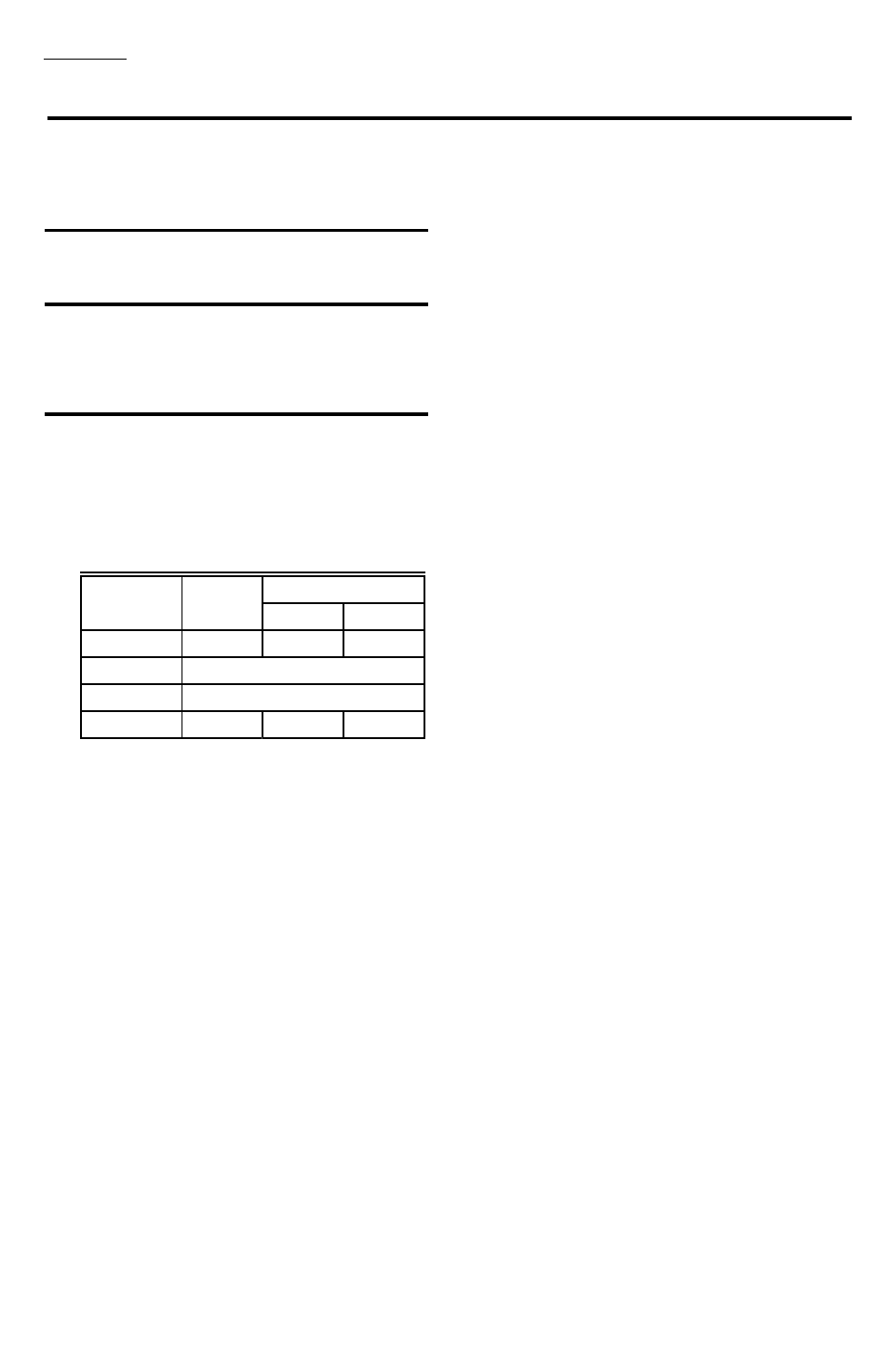
22
T8624C,D
GLOSSARY
Troubleshooting
Glossary
Comfort temperature
The temperature desired when active and occupying
the home.
Energy-saving temperature
The lower (heating) or higher (cooling) temperature
that allows savings on heating and cooling costs when
asleep or away. Also called the setback (heating) or
setup (cooling) temperature.
Period key
One of the four keys—WAKE, LEAVE, RETURN or
SLEEP—to check or program the start time and
temperatue for a time period.
Preprogrammed schedule
This is the schedule programmed into the thermostat
at the factory. It sets a night program that provides
energy savings when homeowner sets no program, or if
personal program is lost for any reason. The program,
which is the same for all days of the week, is:
Program
The times and temperatures homeowner sets to define
the comfort and energy saving periods for each day
schedule.
Recovery
The time when the thermostat operates the heating or
air conditioning equipment to return the home from the
energy saving temperature to the comfort temperature.
The thermostat starts the recovery period early so the
home will be at the comfort setting by the time the
homeowner has chosen.
Saturday program schedule
The schedule of WAKE, LEAVE, RETURN and
SLEEP period start times and temperatures programmed
to run on Saturdays.
Setback
Reducing the temperature in the home for a set period
in heating for energy savings. The lower temperature is
the energy saving temperature.
Setup
Raising the temperature in the home for a set period
in cooling for energy savings. The higher temperature is
the energy saving temperature.
Setpoint
The thermostat temperature setting the homeowner
selects. The thermostat turns the heating or cooling
equipment on and off to maintain this temperature at the
thermostat location until another temperature setting
(setpoint) goes into effect.
Sunday program schedule
The schedule of WAKE, LEAVE, RETURN and
SLEEP period start times and temperatures programmed
to run on Sundays.
SYSTEM light
This light glows whenever the thermostat is calling
for heating or air conditioning.
Time period
One of four program periods: WAKE, LEAVE, RE-
TURN and SLEEP available with the thermostat. One
period begins when the previous program period ends:
WAKE—The time period that the house is at a com-
fortable temperature while the family gets up and gets
ready to leave for work or school. This is the only
period that must contain a time and temperature.
LEAVE—The time period that the temperature can
be set back (winter) or set up (summer) for energy
savings because the family is usually away from
home.
RETURN—The time period that the house is at a comfortable temperature for family activities in the evening before
bedtime.
SLEEP—The time period that the temperature can be set back (winter) or set up (summer) for energy savings
because the family is sleeping. It can be set to start at the family’s normal bedtime. Often the SLEEP program is set
only for the heating season so family members can sleep cool in the cooling season.
Weekday program schedule
The schedule of WAKE, LEAVE, RETURN and SLEEP period start times and temperatures programmed to run
Monday through Friday.
Start
Temperature
Period
Time
Heating
Cooling
WAKE
6:00 AM
70
°
F
78
°
F
LEAVE
——— No program ————
RETURN
——— No program ————
SLEEP
10:00 PM
60
°
F
78
°
F
