Fig. 9—cycle rate adjustment, Fig. 10—battery placement – Honeywell CHRONOTHERM T8624C User Manual
Page 10
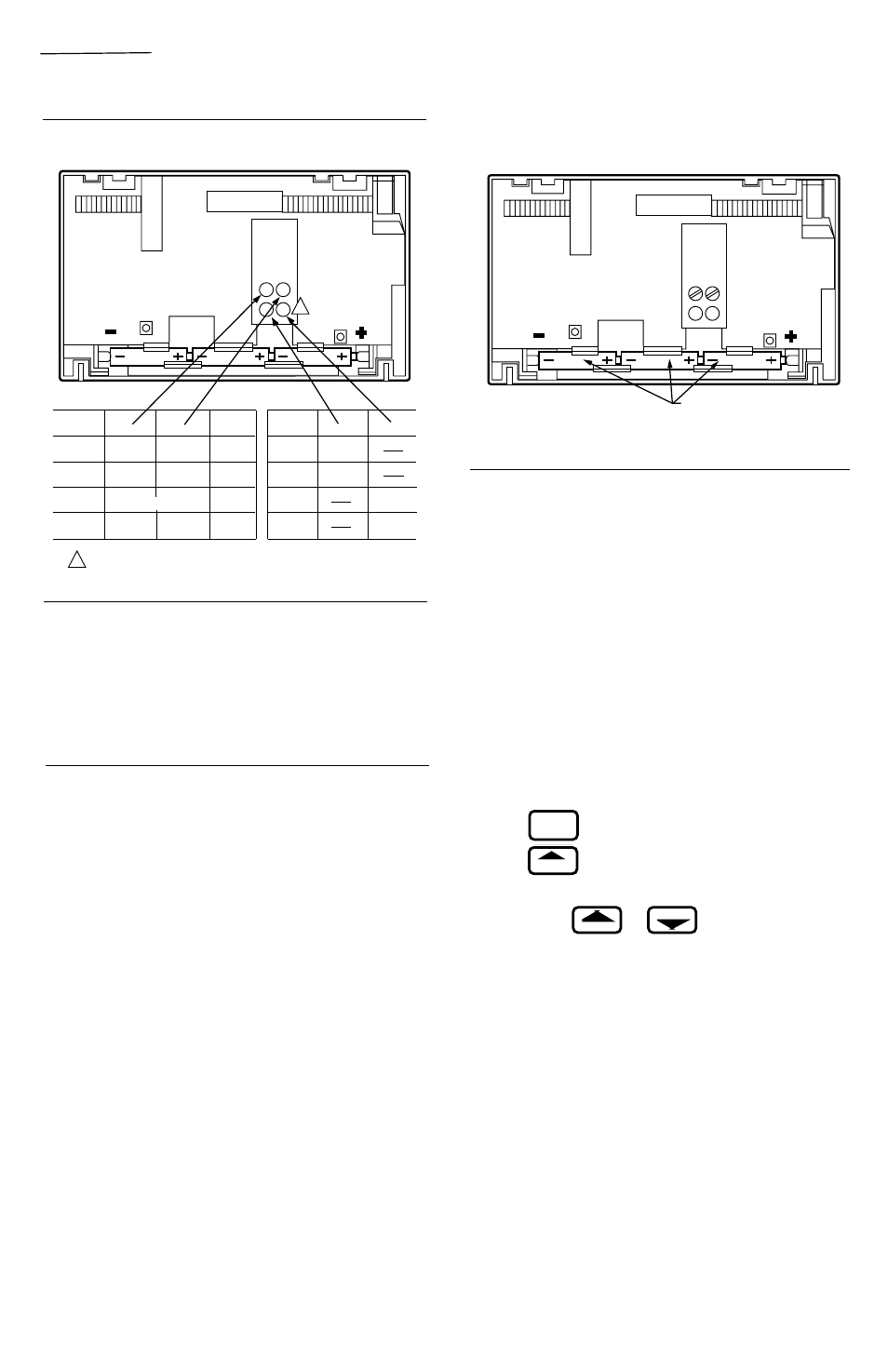
10
T8624C,D
INSTALLATION
Fig. 9—Cycle rate adjustment.
SYSTEM
GRAVITY
AIR/WATER
HOT
WATER
GAS/OIL
WARM AIR
ELECTRIC
WARM AIR
1A
OUT 1/2
TO 1 TURN
OUT 1/2
TO 1 TURN
OUT 1/2
TO 1 TURN
OUT 1/2
TO 1 TURN
1B
IN
IN
(FACTORY SETTING)
IN
IN
TIME/TEMP
DISPLAY
2A
2B
24 HR
IN
12 HR
o
o
C
F
OUT 1/2
TO 1 TURN
OUT 1/2
TO 1 TURN
IN
M311A
1 SCREWS 2A, 2B AVAILABLE ON SOME MODELS ONLY.
1A
2A 2B
1B
1
CYCLES
PER HOUR
1
3
6
9
pear when thermostat is mounted back on the subbase.
IMPORTANT: For proper thermostat operation, al-
ways replace dead batteries with new alkaline
batteries. We recommend Energizer® batteries.
If batteries are completely dead, the display will go
blank when the thermostat is removed from the subbase.
After replacing the batteries, reprogramming will be nec-
essary.
BATTERY PLACEMENT
(NOTE CORRECT PLUS
AND MINUS DIRECTION)
M 372A
Fig. 10—Battery placement.
POWER OUTAGES
Backup batteries will hold the programming and keep
the display on during most power outages. Once the
power is restored, the system will resume normal opera-
tion.
If the display goes off when power is lost, either the
backup batteries need to be replaced or are not installed.
When power is restored, the display will flash 1:00 PM
as a reminder to reprogram.
MOUNTING THE THERMOSTAT
With system switch set to OFF, hang the thermostat
on the tabs at the top of the subbase (Fig. 11A). Swing
down and press on lower edge until thermostat snaps in
place (Fig. 11B). Open cover and tighten the captive
mounting screws (Fig. 11C).
SETTING DAY AND TIME
Restore 24V power to the thermostat. When power is
applied to the thermostat, the display will read 1:00 PM
and room temperature. It will go off for a few seconds,
then begin to flash on and off. Set present day and time.
Press .
Press to set the current day. Each press of
the DAY key advances the display one day.
Press TIME
or to set the current time.
If the display will not come on:
— Check the mounting of the thermostat to the sub-
base. If loose or misaligned, remove thermostat
and reinstall on the subbase, making sure it is
firmly attached.
— Check to see that heat or cool system power is on.
— Check voltage between R and C; it should be 24 to
30 Vac.
SET
PRESENT
DAY/TIME
DAY
AHEAD
BACK
