Maintaining udo media – HP 1900ux User Manual
Page 22
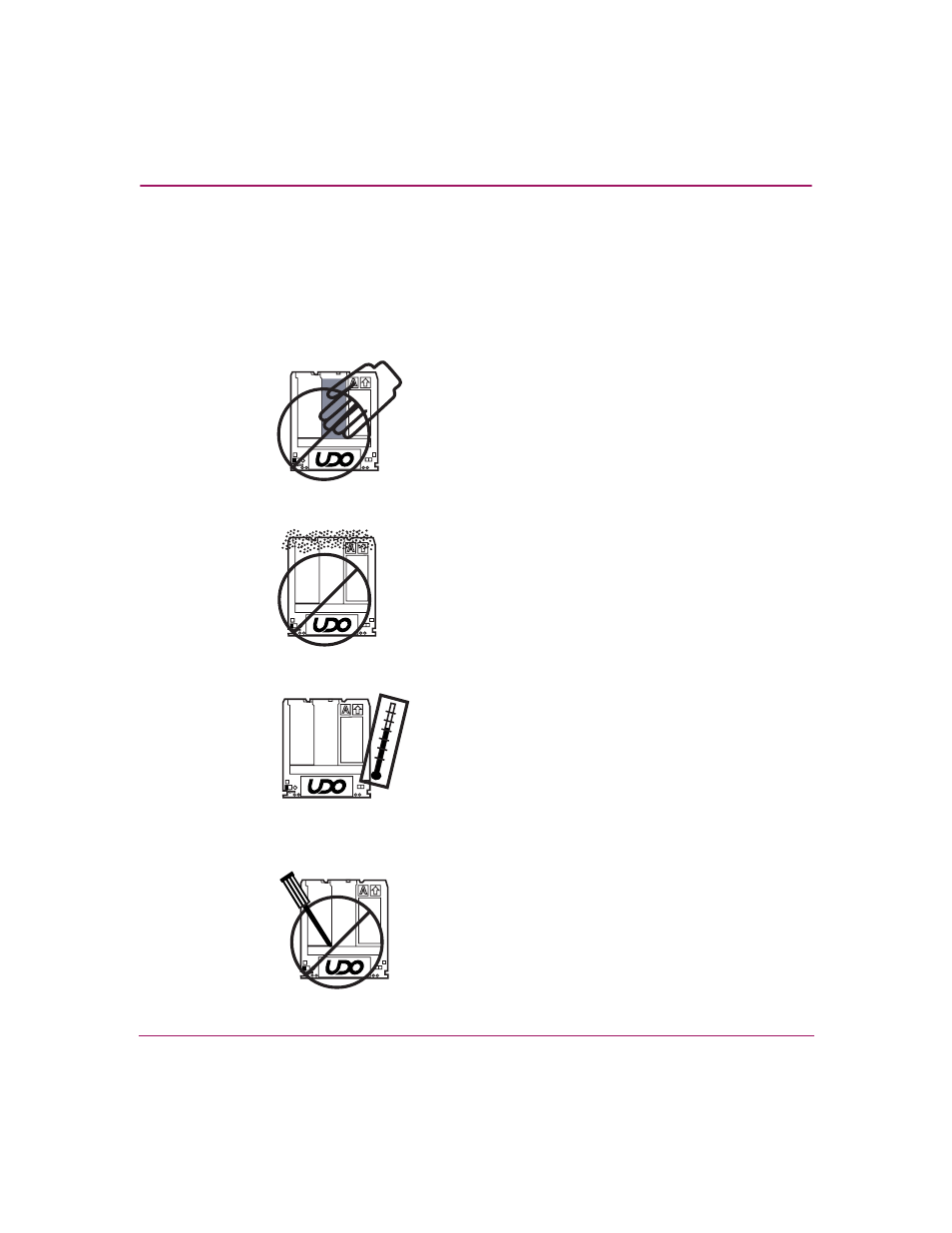
Operations
22
HP StorageWorks 1000ux/1900ux/2300ux Optical Jukebox User’s Guide
5. Press CANCEL to return to the
READY
state.
Maintaining UDO media
Follow these guidelines to ensure that your UDO disks remain in good condition.
■
Do not open the disk’s shutter and touch the disk surface.
■
Do not store the disk in a dusty location.
■
Do not store the disk in temperatures outside of
5ºC to 55ºC (41ºF to 122ºF)
.
■
Do not disassemble the disk.
This manual is related to the following products:
