Remote control – GVision USA IP PVM 23.6" LED-Backlit Surveillance Monitor with 1080p Camera User Manual
Page 7
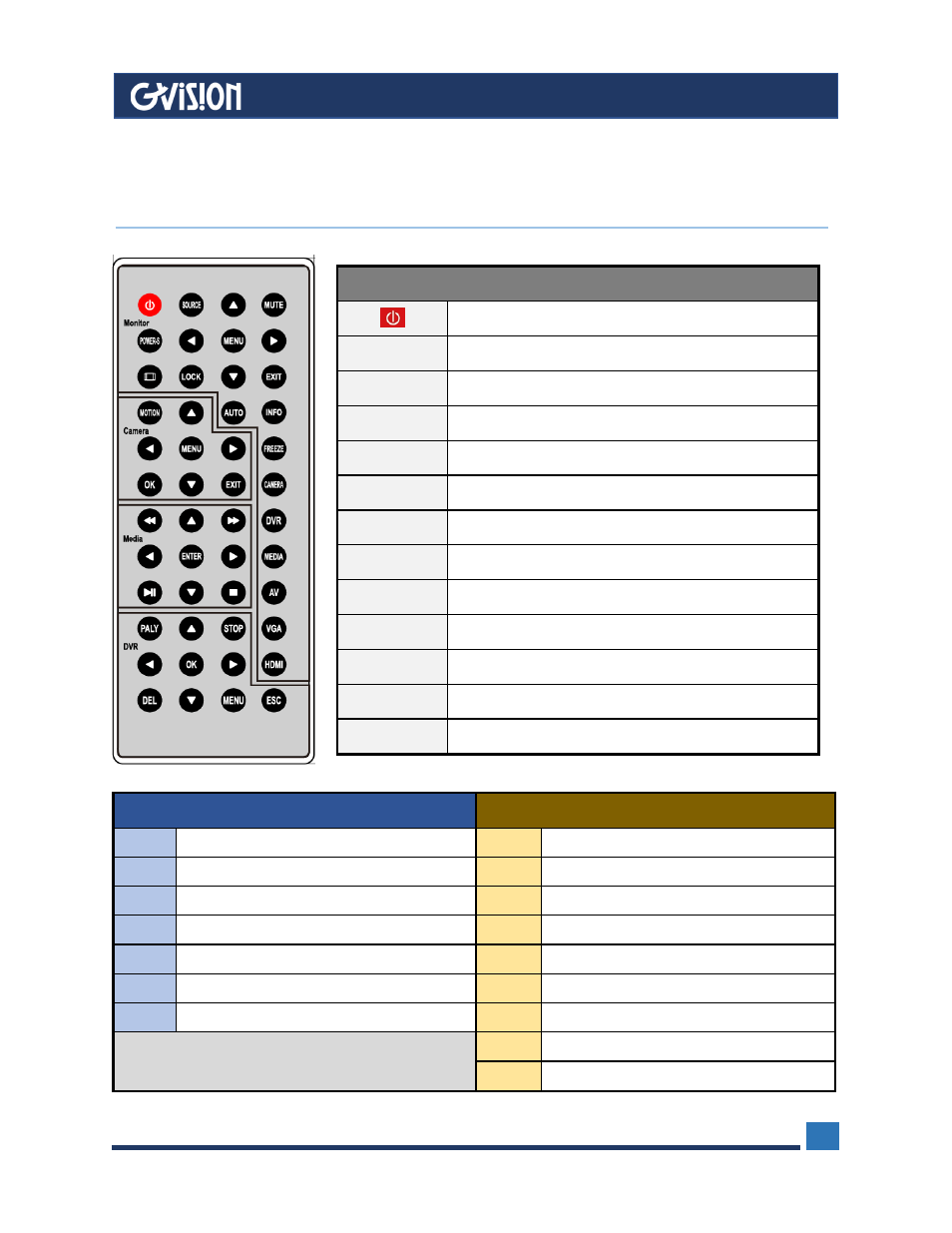
WWW.GVISION-USA.COM
30398 Esperanza, Rancho Santa Margarita CA 92688 / Tel. 949-586-3338 / Fax. 949-272-4594 / Email. [email protected]
7
Motion Control
Turn on or off the monitor
Mute
Turn on or off sound
Lock
OSD menu lock and unlock
Menu
Display the main menu
▲
Select Up
▼
Select Down
◄
Volume Down/ Select Left
►
Volume Up/ Select Right
Info
Display information
Motion
Motion detection switch
Exit
Exit the Monitor OSD
Source
Source selection menu
Unavailable
DVR
Special Controls
Media Controls
▲
Select Up
◄◄
Rewind
▼
Select Down
►►
Forward
◄
Select
Left
▲
Fast Rewind Speed / Up
►
Select
Right
▼
Fast Forward Speed / Down
MENU OSD
◄
Volume Down / Select Left
OK Confirm
Selection
►
Volume Up / Select Right
Exit Exit
►
II
Play / Pause
OK Confirm
Selection
■
Exit / Stop
4
Remote Control
