GVision USA IP PVM 23.6" LED-Backlit Surveillance Monitor with 1080p Camera User Manual
Page 13
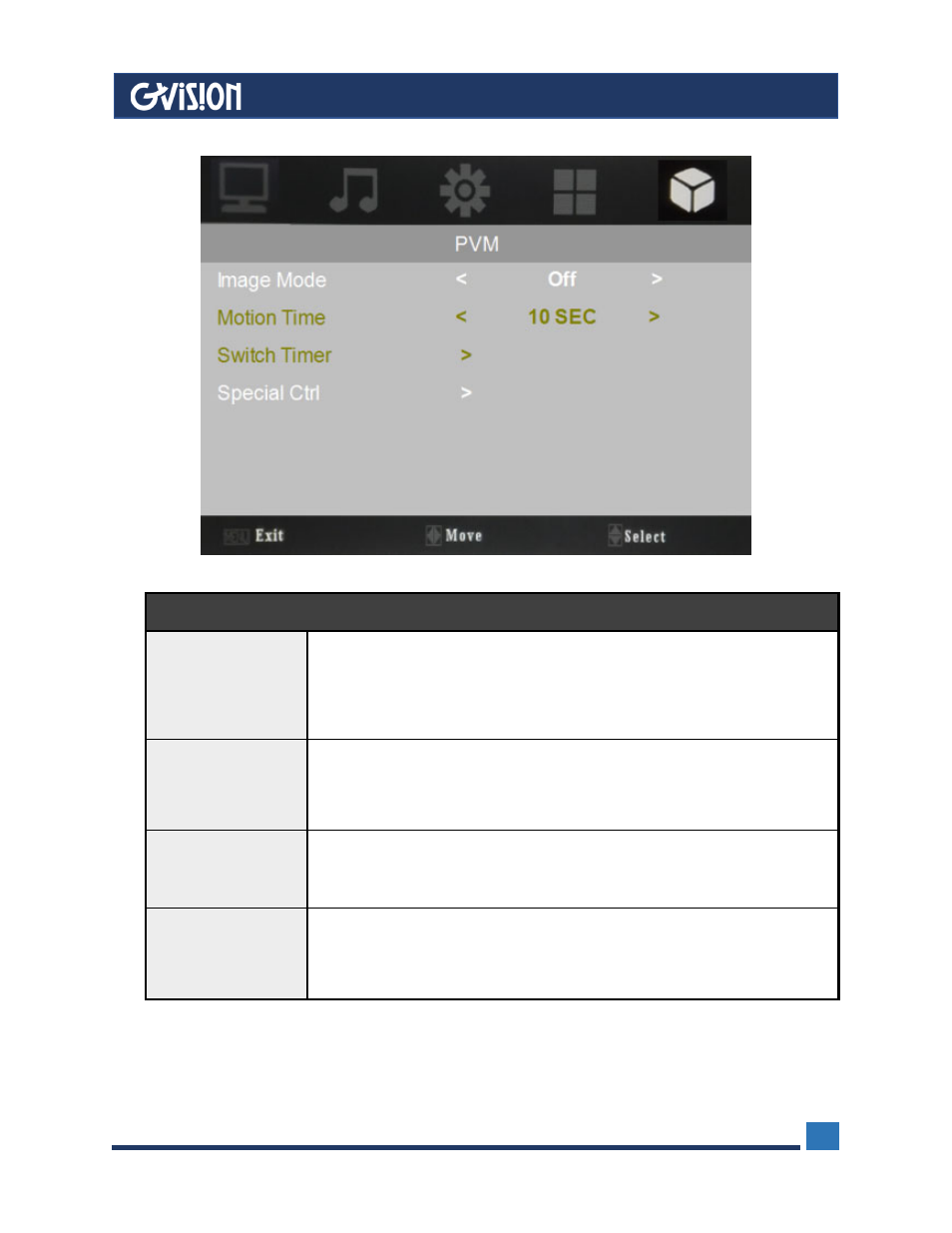
WWW.GVISION-USA.COM
30398 Esperanza, Rancho Santa Margarita CA 92688 / Tel. 949-586-3338 / Fax. 949-272-4594 / Email. [email protected]
13
PVM
Image Mode
Press “< or >” button to set image mode, there are three modes. (Off,
Switch and Motion) Finally, press “Menu” button to exit. Switch means
the monitor will auto switch the setting channel. Motion means the
monitor will return to camera channel after motion is detected by the
camera.
Motion Time
When you select the motion, you could set the motion time. Then press
menu to exit.
Motion time is the staying camera time with camera channel after
motion disappear.
Switch Timer
When you select the switch mode, you could set the switch timer.
There are three input sources, you could set the time for each source
from 0 to 30 second. Finally, press “Menu” button to exit.
Special Control
Press “>” button to set message select, message flicker and led flicker.
And there are four modes in message select. And you could set on/off
in the message flicker and led flicker. Finally, press “Menu” button to
exit.
