GVision USA IP PVM 23.6" LED-Backlit Surveillance Monitor with 1080p Camera User Manual
Page 17
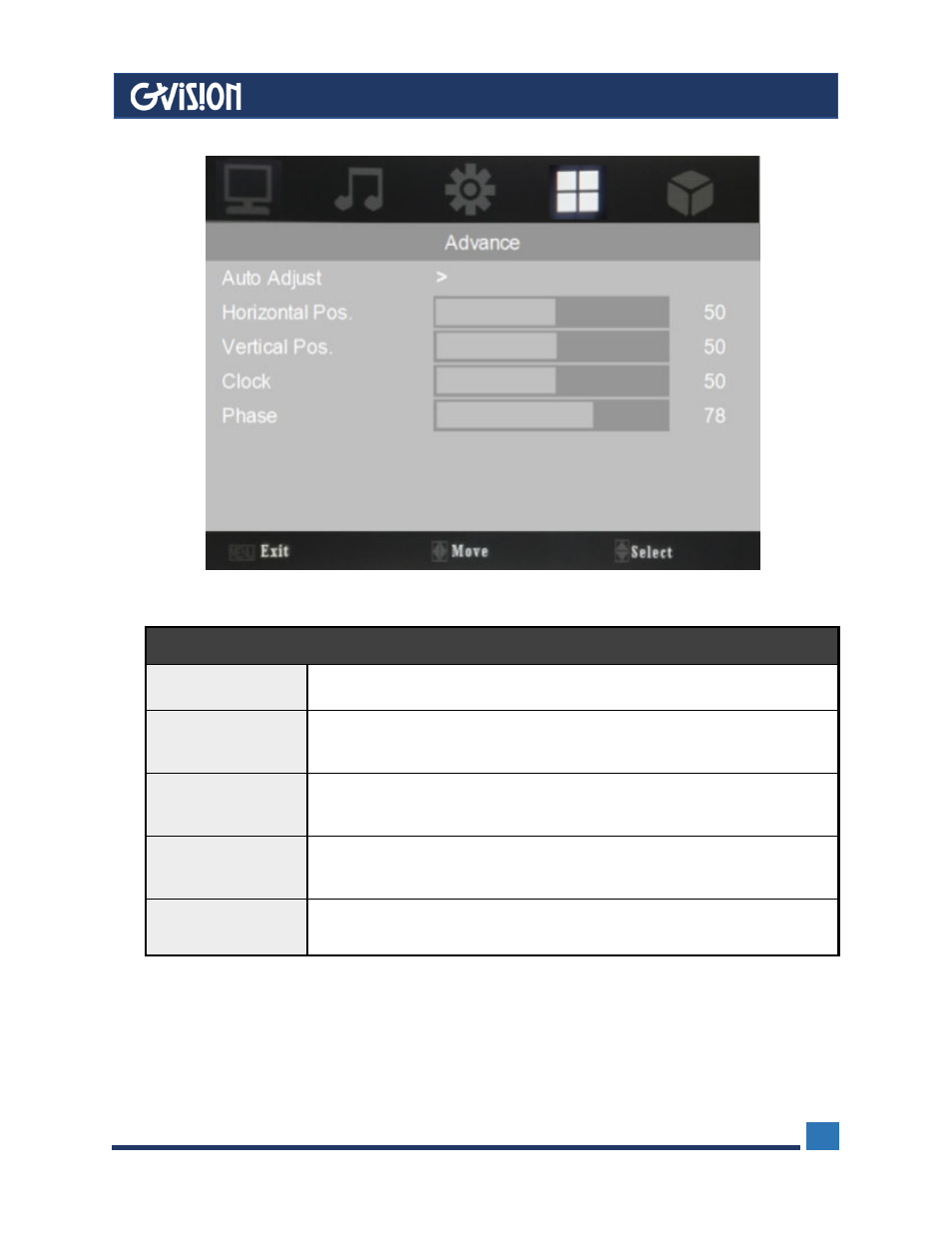
WWW.GVISION-USA.COM
30398 Esperanza, Rancho Santa Margarita CA 92688 / Tel. 949-586-3338 / Fax. 949-272-4594 / Email. [email protected]
17
OPTION
Auto Adjust
Press “>” button to adjust picture.
Horizontal Pos.
Press “< or >” button to change the figure (from 0 to 100), Then press
menu to exit.
Vertical Pos.
Press “< or >” button to change the figure (from 0 to 100), Then press
menu to exit.
Clock
Press “< or >” button to change the figure (from 0 to 100), Then press
menu to exit.
Phase
Press “< or >” button to change the figure (from 0 to 100), Then press
menu to exit.
This manual is related to the following products:
