Celestron 2MP Digital Microscope Imager User Manual
Page 9
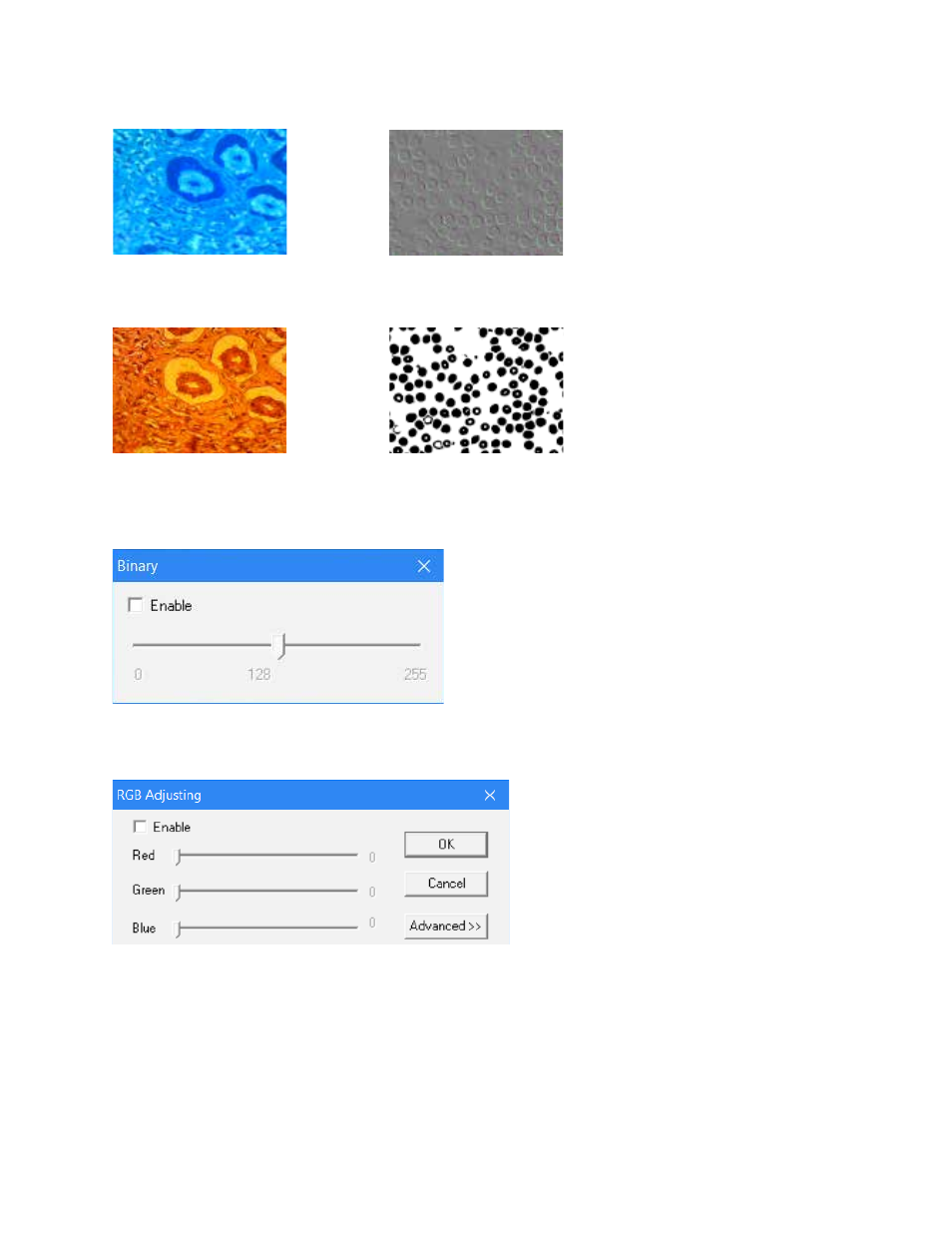
ENGLISH |
9
A note on
Binary Video:
You can adjust the threshold
value of binary (1 to 255) to display dynamically; simply
check the Enable box in the
Binary
window to use or
deactivate the binary real-time processing effect.
4. RGB:
Opens and closes the RGB real-time video
control window.
A.
To use these RGB controls, simply check the Enable
box in the
RGB Adjusting
window.
B.
A control window for advanced RGB adjustments
can be accessed through the
Advanced
button.
D.
Negative
F.
Sharpen
E.
Emboss
G.
Binary
See also other documents in the category Celestron Optical devices:
- PowerSeeker 60 60mm f/12 AZ Refractor Telescope (9 pages)
- NEXSTAR 4 (50 pages)
- CGEM II 700 180mm f/15 Maksutov-Cassegrain Telescope (71 pages)
- CGEM II 700 180mm f/15 Maksutov-Cassegrain Telescope (72 pages)
- CGEM II 700 180mm f/15 Maksutov-Cassegrain Telescope (71 pages)
- Feathertouch SCT Microfocuser (4 pages)
- 91510 (17 pages)
- NexStar HC (53 pages)
- PowerSeeker 60 60mm f/12 AZ Refractor Telescope (8 pages)
- PowerSeeker 60 60mm f/12 AZ Refractor Telescope (10 pages)
- Ultima 80 (19 pages)
- C9.25-S (69 pages)
- Advanced Series C6-RGT (69 pages)
- NexStar 8i (65 pages)
- CPC Series (68 pages)
- XLT series (60 pages)
- CGE1400 (75 pages)
- 11055 (80 pages)
- 8x42 Outland X Binoculars (Black) (5 pages)
- NexStar GT (13 pages)
- OMNI XLT 102 (62 pages)
- SkyScout Scope 90 (16 pages)
- 21016 (17 pages)
- NexStar 5SE 125mm f/10 Schmidt-Cassegrain GoTo Telescope (52 pages)
- CGEM II 700 180mm f/15 Maksutov-Cassegrain Telescope (67 pages)
- FIRSTSCOPE 21071 (10 pages)
- 127 (15 pages)
- StarSeeker (34 pages)
- 52291 (17 pages)
- Refractor 80ED (16 pages)
- NexStar 80GTL (44 pages)
- CR-150 HD (59 pages)
- NexStar GPS 93507 (74 pages)
- 31058 (60 pages)
- Item #21047 (4 pages)
- FIRSTSCOPE 70EQ (20 pages)
- 8x42 Outland X Binoculars (Black) (8 pages)
- 10x56 Nature DX Binoculars (52 pages)
- 8x42 TrailSeeker ED Binoculars (52 pages)
- 10x56 Nature DX Binoculars (52 pages)
- 8x42 Outland X Binoculars (Black) (12 pages)
- 8x42 Outland X Binoculars (Black) (12 pages)
- 7x50 SkyMaster Pro ED Binoculars (72 pages)
- Handheld Digital Microscope Pro (Gray) (65 pages)
