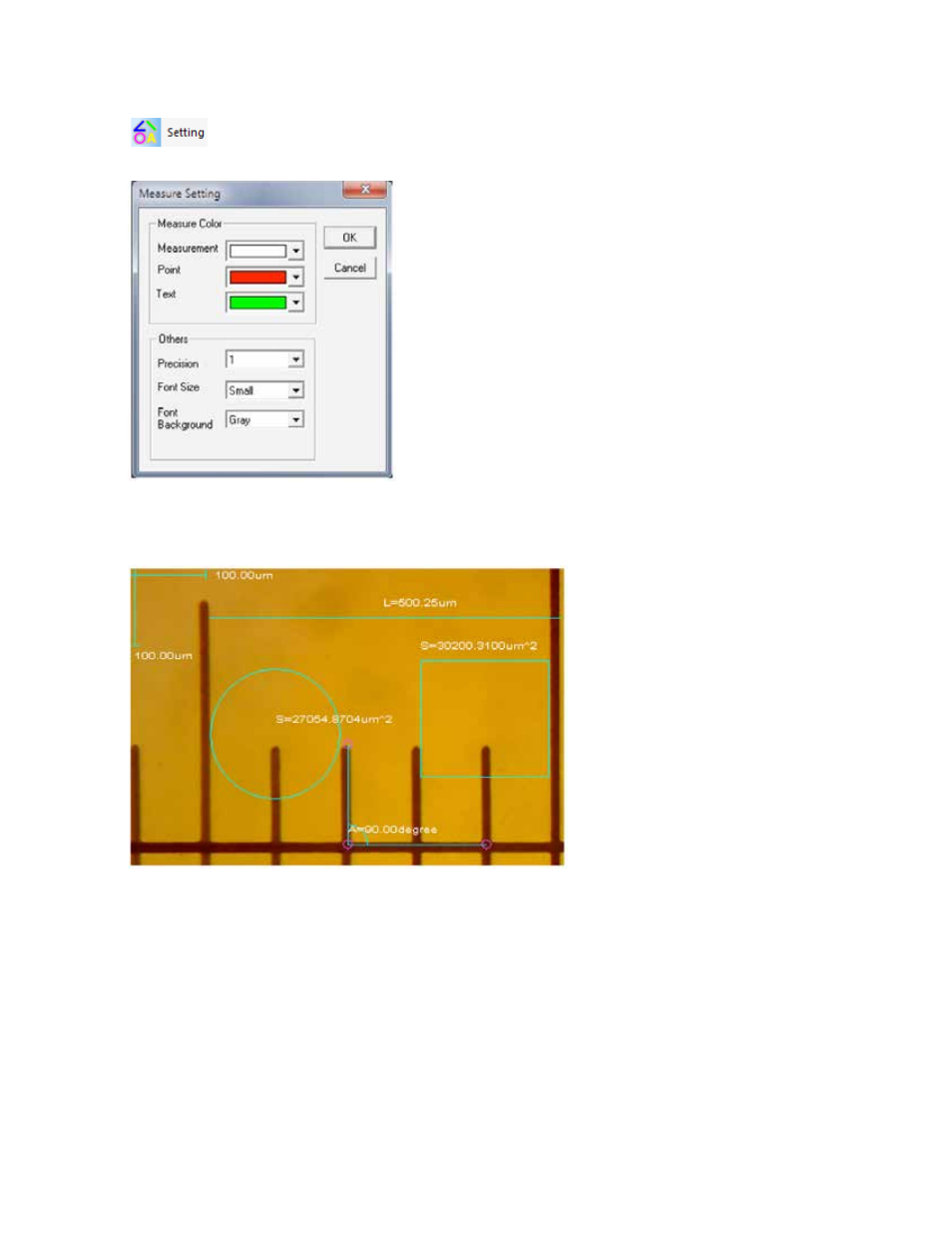Celestron 2MP Digital Microscope Imager User Manual
Page 13
See also other documents in the category Celestron Optical devices:
- PowerSeeker 60 60mm f/12 AZ Refractor Telescope (9 pages)
- NEXSTAR 4 (50 pages)
- CGEM II 700 180mm f/15 Maksutov-Cassegrain Telescope (71 pages)
- CGEM II 700 180mm f/15 Maksutov-Cassegrain Telescope (72 pages)
- CGEM II 700 180mm f/15 Maksutov-Cassegrain Telescope (71 pages)
- Feathertouch SCT Microfocuser (4 pages)
- 91510 (17 pages)
- NexStar HC (53 pages)
- PowerSeeker 60 60mm f/12 AZ Refractor Telescope (8 pages)
- PowerSeeker 60 60mm f/12 AZ Refractor Telescope (10 pages)
- Ultima 80 (19 pages)
- C9.25-S (69 pages)
- Advanced Series C6-RGT (69 pages)
- NexStar 8i (65 pages)
- CPC Series (68 pages)
- XLT series (60 pages)
- CGE1400 (75 pages)
- 11055 (80 pages)
- 8x42 Outland X Binoculars (Black) (5 pages)
- NexStar GT (13 pages)
- OMNI XLT 102 (62 pages)
- SkyScout Scope 90 (16 pages)
- 21016 (17 pages)
- NexStar 5SE 125mm f/10 Schmidt-Cassegrain GoTo Telescope (52 pages)
- CGEM II 700 180mm f/15 Maksutov-Cassegrain Telescope (67 pages)
- FIRSTSCOPE 21071 (10 pages)
- 127 (15 pages)
- StarSeeker (34 pages)
- 52291 (17 pages)
- Refractor 80ED (16 pages)
- NexStar 80GTL (44 pages)
- CR-150 HD (59 pages)
- NexStar GPS 93507 (74 pages)
- 31058 (60 pages)
- Item #21047 (4 pages)
- FIRSTSCOPE 70EQ (20 pages)
- 8x42 Outland X Binoculars (Black) (8 pages)
- 10x56 Nature DX Binoculars (52 pages)
- 8x42 TrailSeeker ED Binoculars (52 pages)
- 10x56 Nature DX Binoculars (52 pages)
- 8x42 Outland X Binoculars (Black) (12 pages)
- 8x42 Outland X Binoculars (Black) (12 pages)
- 7x50 SkyMaster Pro ED Binoculars (72 pages)
- Handheld Digital Microscope Pro (Gray) (65 pages)