Celestron 2MP Digital Microscope Imager User Manual
Page 10
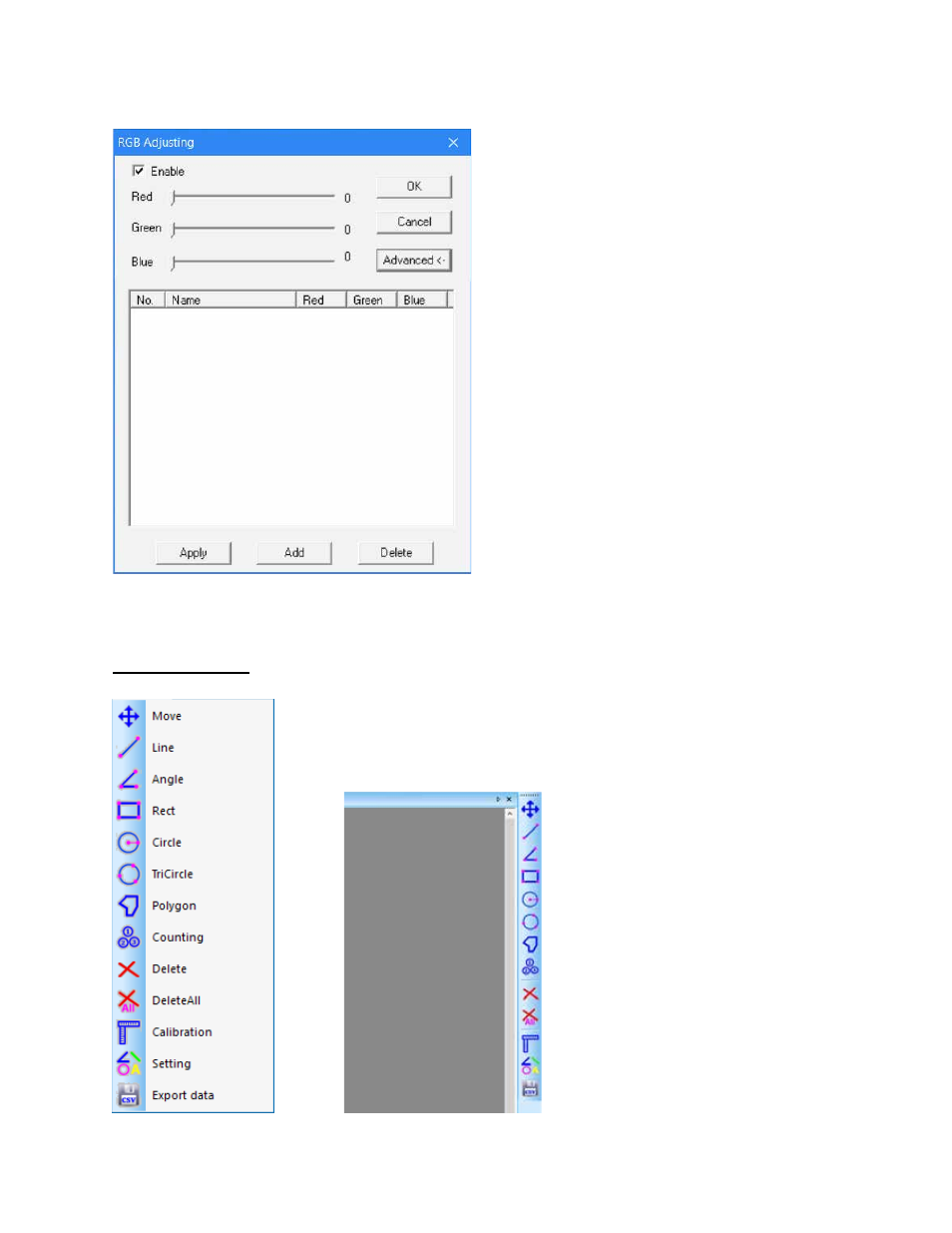
10
| ENGLISH
MEASURE MENU
1.
The commands in the Measure menu can also be accessed in the toolbar under Measure.
A.
This toolbar is initially positioned vertically and to the right of the image area in the software,
but it can be dragged to a horizontal position along the top if desired.
C.
Simply check the
Enable
box in this window to
activate these controls.
D.
Adjust the red-green-blue slide bars for video
tri-color matching.
E. Apply:
Selects options from list box and then
applies them to the current video.
F.
Add:
Adds the adjusted red-green-blue value to
the database and displays this formula in the list.
G.
Delete:
Deletes options from the list or database.
See also other documents in the category Celestron Optical devices:
- PowerSeeker 60 60mm f/12 AZ Refractor Telescope (9 pages)
- NEXSTAR 4 (50 pages)
- CGEM II 700 180mm f/15 Maksutov-Cassegrain Telescope (71 pages)
- CGEM II 700 180mm f/15 Maksutov-Cassegrain Telescope (72 pages)
- CGEM II 700 180mm f/15 Maksutov-Cassegrain Telescope (71 pages)
- Feathertouch SCT Microfocuser (4 pages)
- 91510 (17 pages)
- NexStar HC (53 pages)
- PowerSeeker 60 60mm f/12 AZ Refractor Telescope (8 pages)
- PowerSeeker 60 60mm f/12 AZ Refractor Telescope (10 pages)
- Ultima 80 (19 pages)
- C9.25-S (69 pages)
- Advanced Series C6-RGT (69 pages)
- NexStar 8i (65 pages)
- CPC Series (68 pages)
- XLT series (60 pages)
- CGE1400 (75 pages)
- 11055 (80 pages)
- 8x42 Outland X Binoculars (Black) (5 pages)
- NexStar GT (13 pages)
- OMNI XLT 102 (62 pages)
- SkyScout Scope 90 (16 pages)
- 21016 (17 pages)
- NexStar 5SE 125mm f/10 Schmidt-Cassegrain GoTo Telescope (52 pages)
- CGEM II 700 180mm f/15 Maksutov-Cassegrain Telescope (67 pages)
- FIRSTSCOPE 21071 (10 pages)
- 127 (15 pages)
- StarSeeker (34 pages)
- 52291 (17 pages)
- Refractor 80ED (16 pages)
- NexStar 80GTL (44 pages)
- CR-150 HD (59 pages)
- NexStar GPS 93507 (74 pages)
- 31058 (60 pages)
- Item #21047 (4 pages)
- FIRSTSCOPE 70EQ (20 pages)
- 8x42 Outland X Binoculars (Black) (8 pages)
- 10x56 Nature DX Binoculars (52 pages)
- 8x42 TrailSeeker ED Binoculars (52 pages)
- 10x56 Nature DX Binoculars (52 pages)
- 8x42 Outland X Binoculars (Black) (12 pages)
- 8x42 Outland X Binoculars (Black) (12 pages)
- 7x50 SkyMaster Pro ED Binoculars (72 pages)
- Handheld Digital Microscope Pro (Gray) (65 pages)
