Choosing your preferred keyboard set, Choosing the ‘my setting’ keyboard set, The my setting keyboard set – KORG Pa5X-88 88-Key Arranger Keyboard User Manual
Page 32
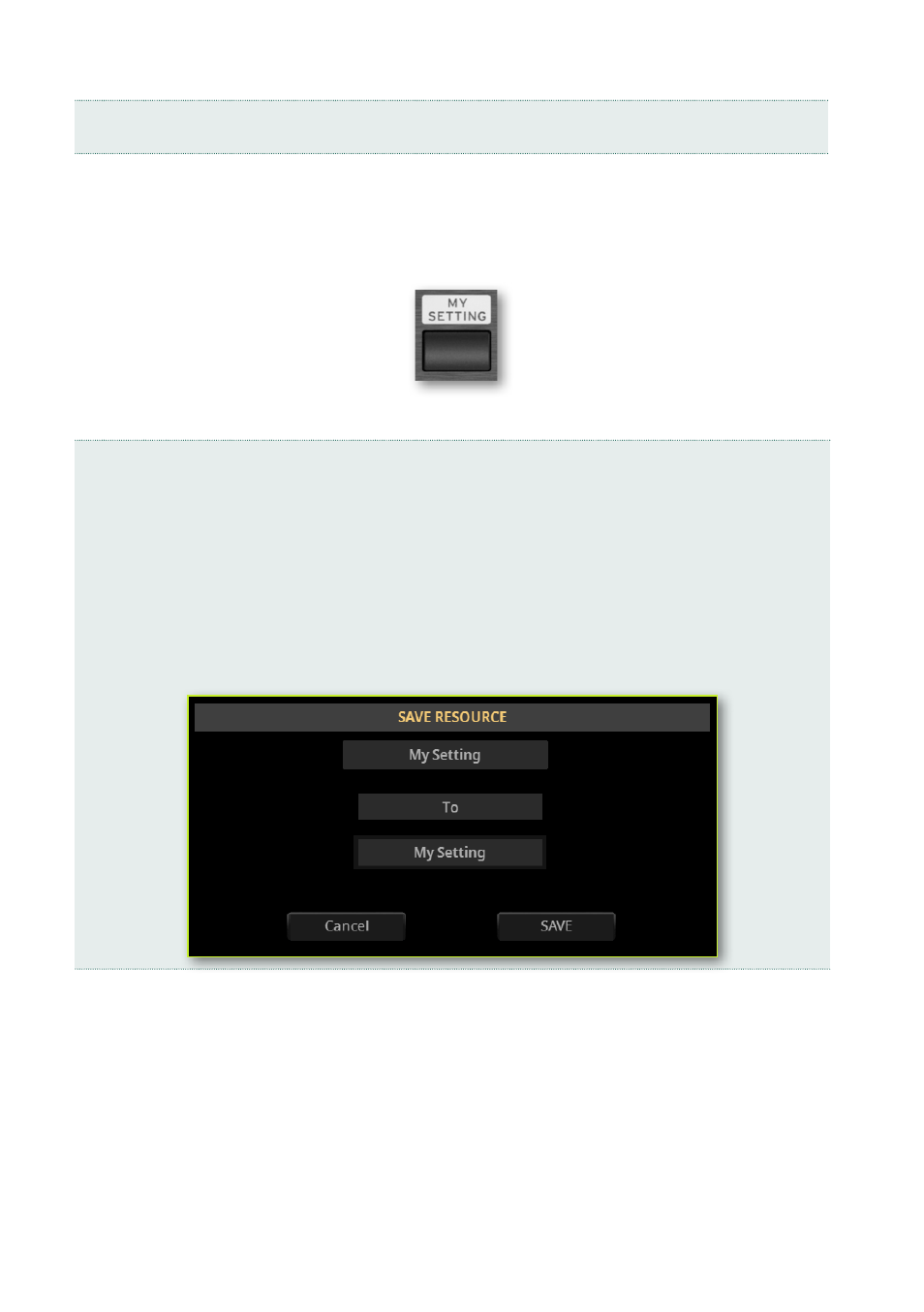
30
| Choosing and playing the musical resources
Choosing your preferred Keyboard Set
Choosing the ‘My Setting’ Keyboard Set
>
Press the
MY SETTING
button to choose your preferred sounds.
The My Setting Keyboard Set
My Setting
is a special Keyboard Set, where you can save your preferred set-
tings for things like Keyboard sounds, effects, control sliders and switches, the
assignable switches. This Keyboard Set is automatically chosen when the in-
strument is turned on, and will automatically configure the instrument for you.
You can write here your preferred Keyboard Set. Keep the
MY SETTING
button
pressed for about one second, until the
Write
dialog appears, then touch the
Write
button to confirm saving to memory.
See also other documents in the category KORG Musical Instruments:
- K61 (73 pages)
- GT-4 (2 pages)
- ESX-1 (108 pages)
- Ax3000b (68 pages)
- GT-120 (1 page)
- D1200 (8 pages)
- TP-2 (4 pages)
- BA-40 (2 pages)
- SP 250 (51 pages)
- SP 250 (184 pages)
- D12 (2 pages)
- AX10g (2 pages)
- D1200mkii (8 pages)
- CX-3 (40 pages)
- C-520 (298 pages)
- MS2000 (6 pages)
- M3 (32 pages)
- M3 (237 pages)
- OASYS musical instruments (241 pages)
- EASYSTART AX3B (3 pages)
- C-320 (189 pages)
- AX10A (39 pages)
- KONTROL49 (4 pages)
- TRITON Extreme music workstation/sampler (148 pages)
- Pa800 (9 pages)
- EMX-1 (99 pages)
- TRITON STUDIO music workstation (305 pages)
- microX (134 pages)
- TouchView Trinity (160 pages)
- Ax3000g (67 pages)
- Electribe EM-1 (56 pages)
- METROGNOME MM-1 (2 pages)
- Kaossilator Dynamic Phrase Synthesizer (4 pages)
- Kp3 (6 pages)
- D8 (76 pages)
- sampler (167 pages)
- KPC-1 EFG (95 pages)
- AX10B (40 pages)
- TRITON Musical Instrument (91 pages)
- D3200 (200 pages)
- X50 (132 pages)
- KM-2 (35 pages)
- PXR4 (99 pages)
- DT-10 (3 pages)
- D888 (52 pages)
