What if the pedals do not behave correctly – KORG Pa5X-88 88-Key Arranger Keyboard User Manual
Page 22
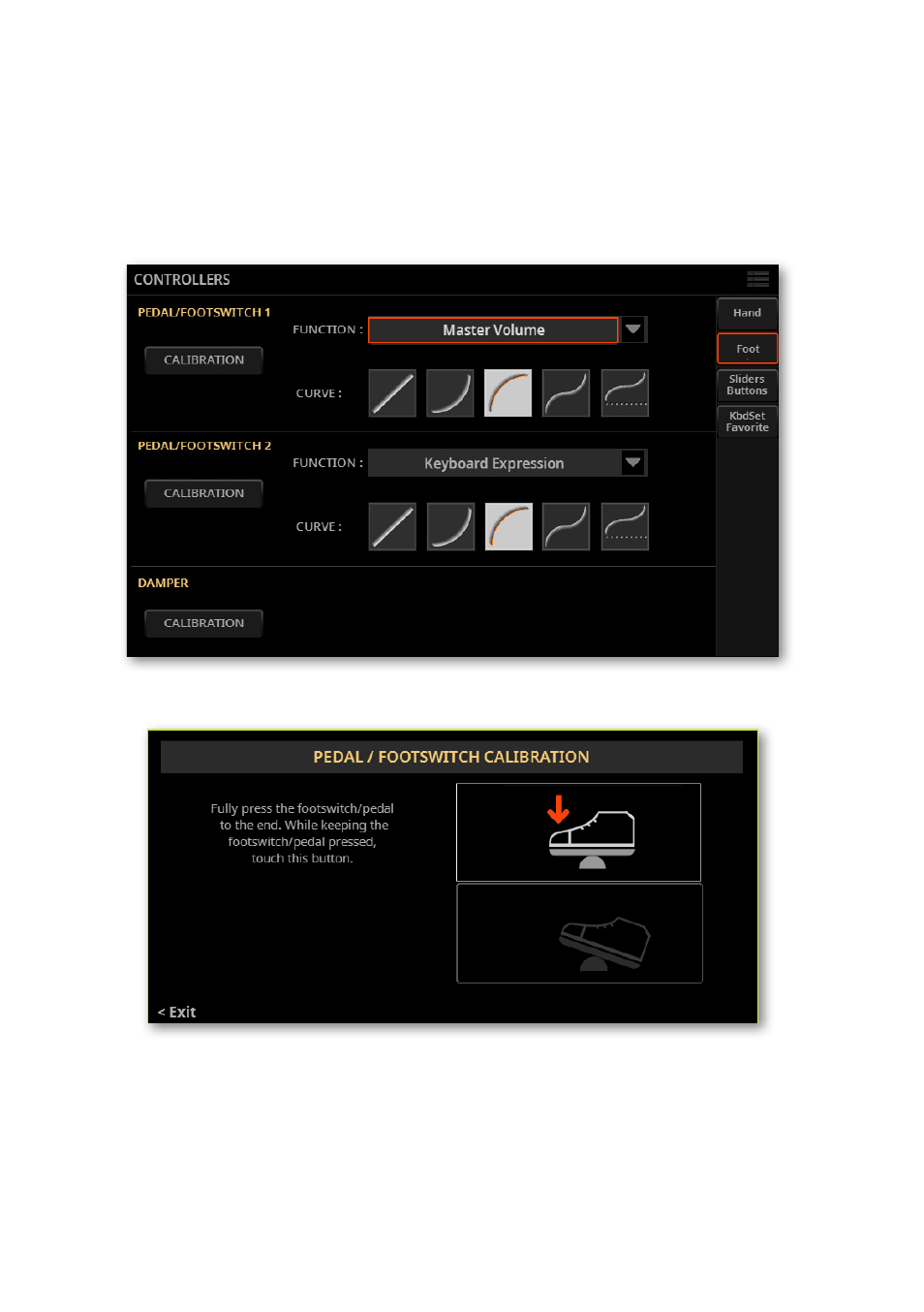
20
| Setting up the pedals and the audio connections
What if the pedals do not behave correctly?
If needed, you might have to calibrate the pedals to use their full range of values,
without any ‘dead spot’. Also, this procedure allows to choose a pedal’s polarity,
in case you are using a pedal working in reverse.
1
Go to the
Settings > Controllers > Foot
page.
2
Touch the
Calibration
button in the area of the pedal to calibrate, to make
the
Pedal/Footswitch Calibration
dialog appear.
3
Fully press the pedal down, and while continuing to press touch the
top
(highlighted) button to confirm the maximum value.
See also other documents in the category KORG Musical Instruments:
- K61 (73 pages)
- GT-4 (2 pages)
- ESX-1 (108 pages)
- Ax3000b (68 pages)
- GT-120 (1 page)
- D1200 (8 pages)
- TP-2 (4 pages)
- BA-40 (2 pages)
- SP 250 (51 pages)
- SP 250 (184 pages)
- D12 (2 pages)
- AX10g (2 pages)
- D1200mkii (8 pages)
- CX-3 (40 pages)
- C-520 (298 pages)
- MS2000 (6 pages)
- M3 (237 pages)
- M3 (32 pages)
- OASYS musical instruments (241 pages)
- EASYSTART AX3B (3 pages)
- C-320 (189 pages)
- AX10A (39 pages)
- KONTROL49 (4 pages)
- TRITON Extreme music workstation/sampler (148 pages)
- Pa800 (9 pages)
- EMX-1 (99 pages)
- TRITON STUDIO music workstation (305 pages)
- microX (134 pages)
- TouchView Trinity (160 pages)
- Ax3000g (67 pages)
- Electribe EM-1 (56 pages)
- METROGNOME MM-1 (2 pages)
- Kaossilator Dynamic Phrase Synthesizer (4 pages)
- Kp3 (6 pages)
- D8 (76 pages)
- sampler (167 pages)
- KPC-1 EFG (95 pages)
- AX10B (40 pages)
- TRITON Musical Instrument (91 pages)
- D3200 (200 pages)
- X50 (132 pages)
- KM-2 (35 pages)
- PXR4 (99 pages)
- DT-10 (3 pages)
- D888 (52 pages)
