Closing the display – KORG Pa5X-88 88-Key Arranger Keyboard User Manual
Page 27
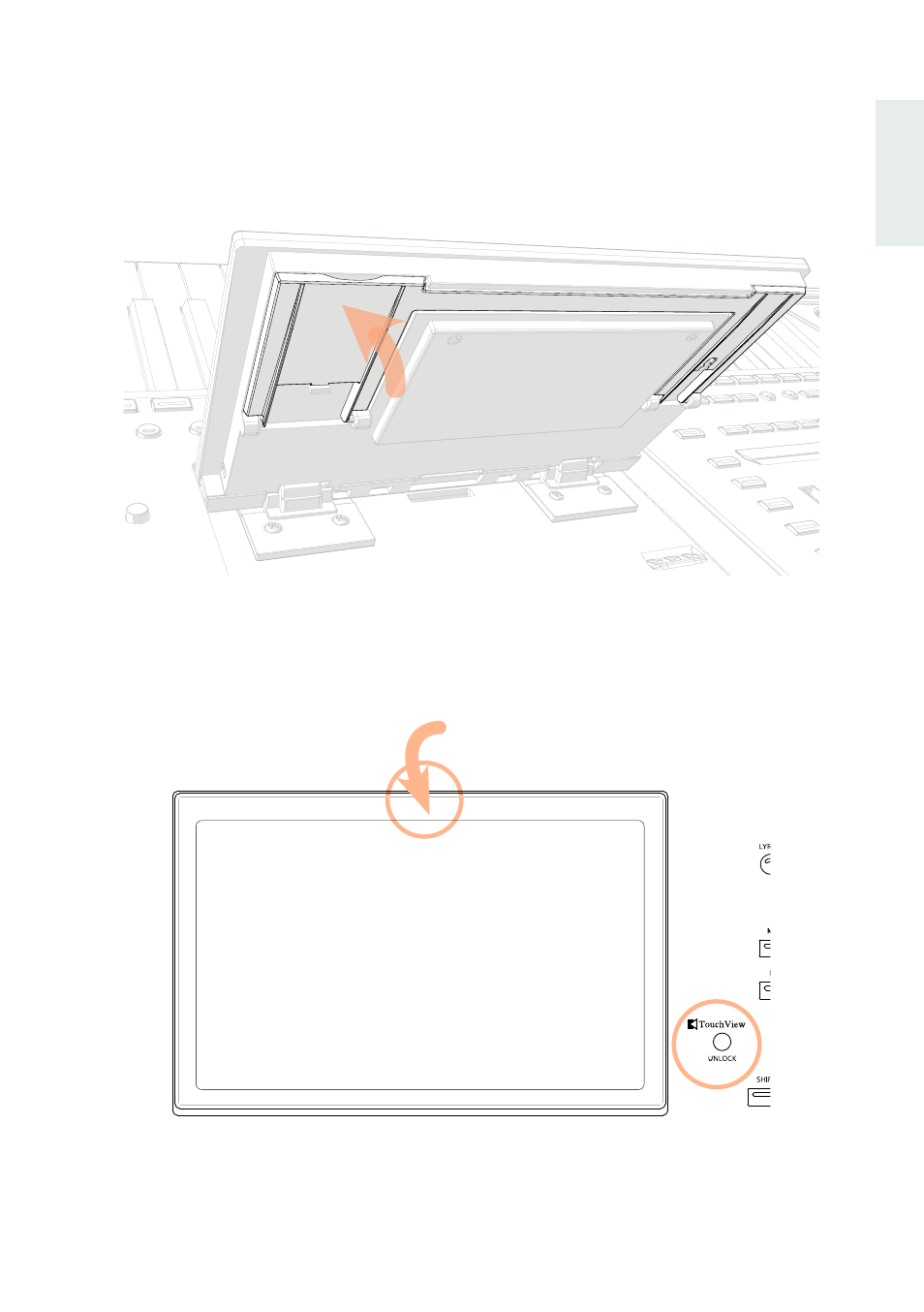
Tilting the display |
25
English
Closing the display
1
Keep the
UNLOCK
button pressed, and lift the display.
2
Lift the safety bracket, and put it back to the closed position.
3
Still keeping the
UNLOCK
button pressed, accompany the display down to
its housing.
4
Release the
UNLOCK
button, and gently press the center of the top border
of the display to lock it in the initial position.
See also other documents in the category KORG Musical Instruments:
- K61 (73 pages)
- GT-4 (2 pages)
- ESX-1 (108 pages)
- Ax3000b (68 pages)
- GT-120 (1 page)
- D1200 (8 pages)
- TP-2 (4 pages)
- BA-40 (2 pages)
- SP 250 (51 pages)
- SP 250 (184 pages)
- D12 (2 pages)
- AX10g (2 pages)
- D1200mkii (8 pages)
- CX-3 (40 pages)
- C-520 (298 pages)
- MS2000 (6 pages)
- M3 (32 pages)
- M3 (237 pages)
- OASYS musical instruments (241 pages)
- EASYSTART AX3B (3 pages)
- C-320 (189 pages)
- AX10A (39 pages)
- KONTROL49 (4 pages)
- TRITON Extreme music workstation/sampler (148 pages)
- Pa800 (9 pages)
- EMX-1 (99 pages)
- TRITON STUDIO music workstation (305 pages)
- microX (134 pages)
- TouchView Trinity (160 pages)
- Ax3000g (67 pages)
- Electribe EM-1 (56 pages)
- METROGNOME MM-1 (2 pages)
- Kaossilator Dynamic Phrase Synthesizer (4 pages)
- Kp3 (6 pages)
- D8 (76 pages)
- sampler (167 pages)
- KPC-1 EFG (95 pages)
- AX10B (40 pages)
- TRITON Musical Instrument (91 pages)
- D3200 (200 pages)
- X50 (132 pages)
- KM-2 (35 pages)
- PXR4 (99 pages)
- DT-10 (3 pages)
- D888 (52 pages)
