Kiloview 3G-SDI to H.264 Wireless Video Encoder User Manual
Page 27
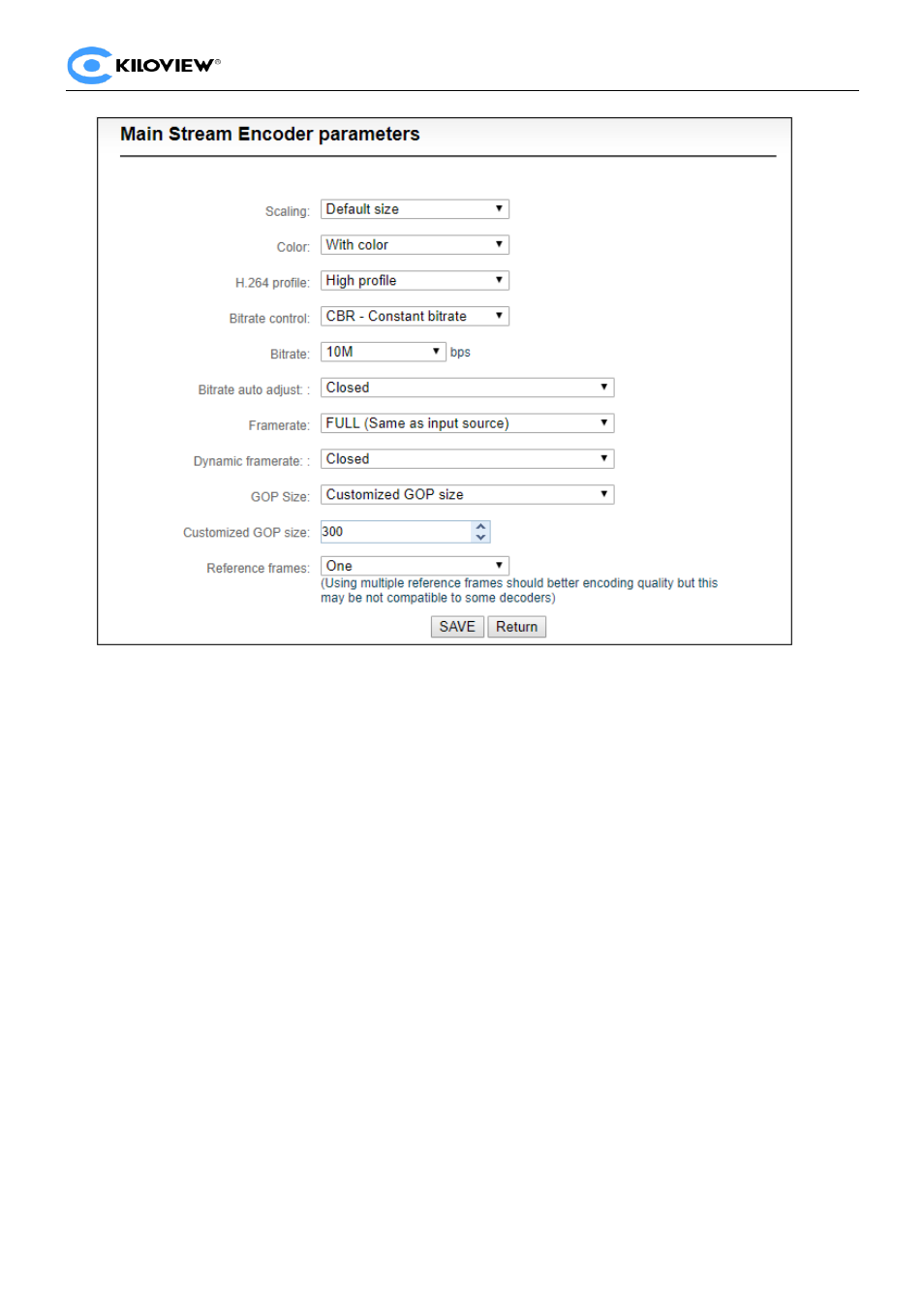
Version 1.0 © Changsha KILOVIEW Electronics CO., LTD. All rights reserved
G1-s VideoEncoders · User Manual
34
Click SET, entering into below interface for main streaming encoding parameters setting, as follows:
“Scaling” has 9 options for choice. Default setting is “Default size”, that is, the video size after encoding
is the same as the input video size.
“Color” has two options: “With color and monochrome”. Monochrome is black and white color, “with
color” remains the original color. Default setting is “With color”.
“H.264 Profile” supports High profile
,
main profile
,
baseline, which is set according to platform
supported encoding profile. High Profile is the highest compression efficiency, that is, under the same
bitrates, image quality is the best; Baseline is the most widely supported; default setting is High Profile.
“Bitrate control” has two ways: CBR
-Constant bitrate and VBR-Variant bitrate. From literal meaning, CBR
is stable and unchanged bitrate, while VBR is constantly changing according to actual content. Generally,
network transmission adopts CBR to guarantee transmission quality, while file storage uses VBR to
guarantee file quality. Default setting is CBR-Constant bitrate.
“Bitrate” supports adjustable 64K
-25M. Users could choose default setting, or self-define bitrate size.
The higher bitrates, video quality after encoding is better. But specific setting should be based on actual
network situation, couldn’t be higher than your own upstream bandwidth.
“Framerate” has three options: FULL (same as input sou
rce, HALF (half when source framerate>=50 and
customized framerate. “FULL” means framerate after encoding is the same as the framerate of input
source; “HALF” means if input video is 1920*1080P50, video framerate after encoding will be 25. This
will be a good saving on the consumption of network bandwidth; customized framerate is user assigning
framerate after encoding, in theory, it shouldn’t be higher than original framerate.
