Setup, Satellite loudspeaker connection – Bose Professional FreeSpace 3 Series II Acoustimass Subwoofer Module (Black) User Manual
Page 7
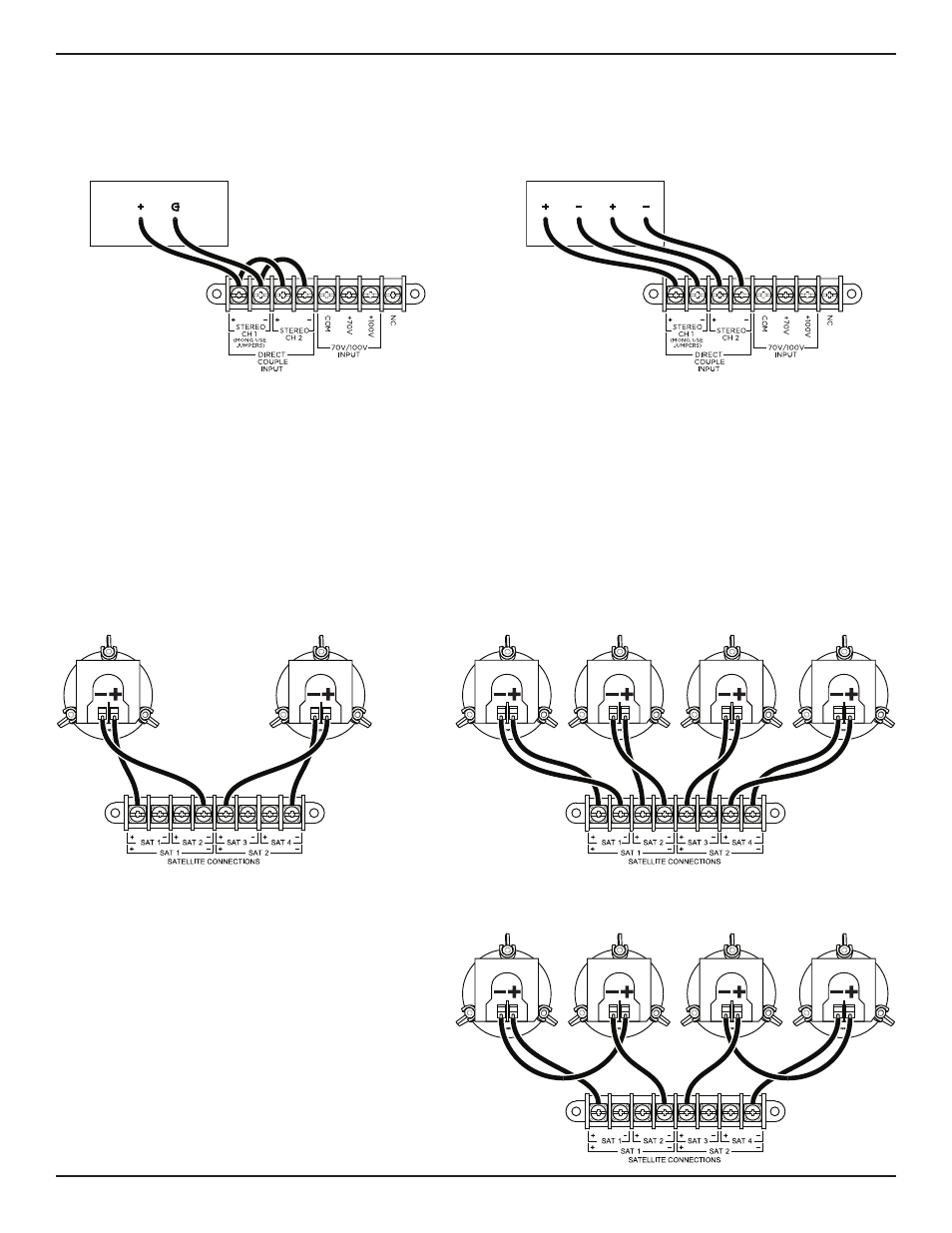
English
•
7
Installation Guide
•
FreeSpace 3 Loudspeaker System
PRO.BOSE.COM
Setup
Transformer Bypass (Direct Mono)
To bypass the transformer and prepare the loudspeaker for
4Ω
use and mono sound input, remove the two jumpers from the
transformer settings on the front of the loudspeakers. Leave the
CH1
and
CH2
input jumpers on the back of the loudspeaker as
they are.
Transformer Bypass (Direct Stereo)
To bypass the transformer and prepare the loudspeaker for
6Ω
use and stereo sound input, remove all jumper wires.
Satellite Loudspeaker Connection
CAUTION:
Do not connect any loudspeakers other than FreeSpace 3 satellite loudspeakers directly to the module.
Connect the FreeSpace 3 Series II Acoustimass bass module to FreeSpace 3 Flush-mount Satellites or Surface-mount Satellites. (On this
page, the Series II Acoustimass module is shown connected to the Flush-mount Satellites. You may substitute Surface-mount Satellites
for any Flush-mount Satellites as long as your wire them with the correct polarity.)
You can use the FreeSpace 3 Series II Acoustimass module with other Bose loudspeakers, including but not limited to FreeSpace,
DesignMax, or Panaray models. If you do this, connect both the loudspeakers and the module directly to the amplifier, using separate
channels. Ensure that you apply appropriate band-pass filtering and/or the recommended equalization (if available) to all other
loudspeakers. Visit
PRO.BOSE.COM
and refer to the technical data sheet for each model.
2 satellites
4 satellites
(alternative, series method)
4 satellites
Stereo Source
Mono Source
L
R
