Front panel control – Planar Systems PZD2410 23.8" Monitor User Manual
Page 16
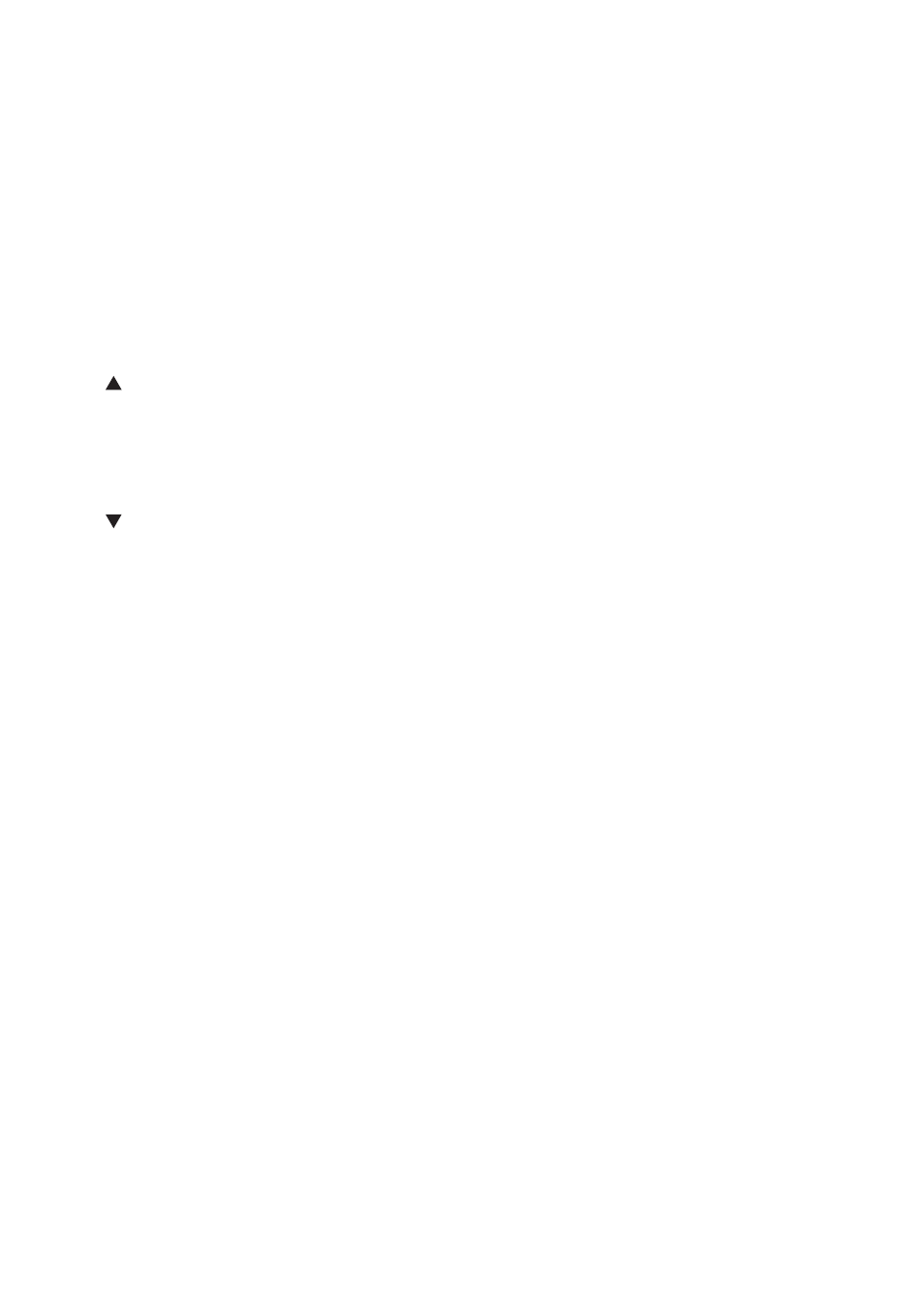
14
FRONT PANEL CONTROL
•
Power Button:
Press this button to switch ON/OFF monitor’s power.
•
Power Indicator:
Blue — Power on mode.
Orange —Power saving mode.
•
[1]: OSD / Exit:
Activates OSD menu or exit selection.
•
: Volume / Blue Light Reducer:
Activates the volume control when the OSD is OFF or navigate through adjustment icons
when OSD is ON or adjust a function when function is activated.
Blue Light Reducer hot key: When the OSD is OFF, press and hold the up key for 3 seconds
will be Blue Light Reducer function.
•
: ECO
Activates the ECO control when the OSD is OFF or navigate through adjustment icons
when OSD is ON or adjust a function when function is activated.
•
[2]: Input Select / Enter:
When the OSD is OFF, pressing [2] button will call out input select. Use the up/down arrow
to select input. Press [2] to confirm selection.
OSD Lock Function:
All 4 buttons are locked except Power button. Hold the [1] button
for 5 seconds to lock/unlock.
Power & OSD Lock Function:
All 5 buttons including the Power button are locked. Hold
the Power key for 5 seconds to lock/unlock.
NOTES
• Do not install the monitor in a location near heat sources such as radiators or air ducts, or
in a place subject to direct sunlight, or excessive dust or mechanical vibration or shock.
• Save the original shipping carton and packing materials, as they will come in handy if you
ever have to ship your monitor.
• For maximum protection, repackage your monitor as it was originally packed at the
factory.
