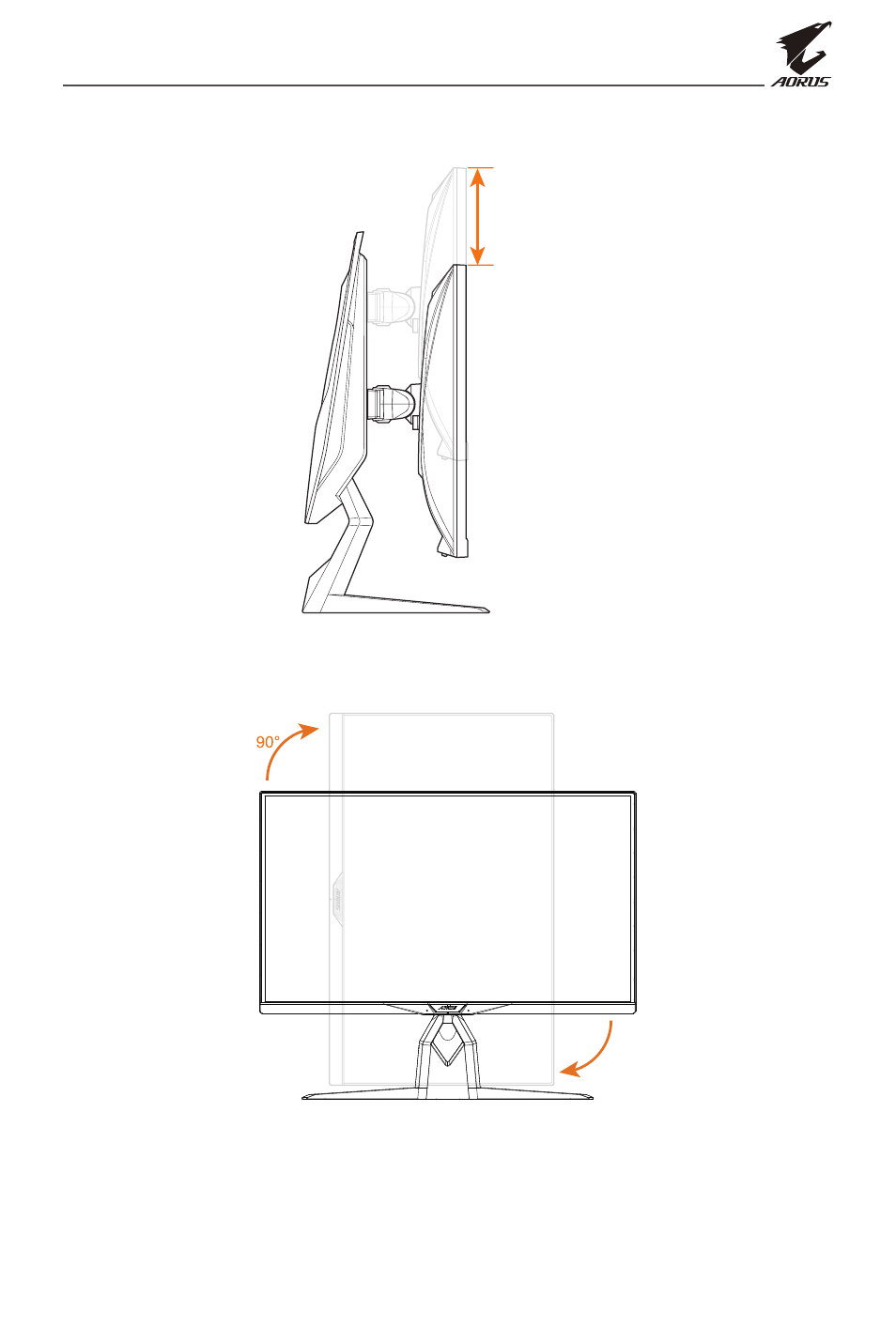
LCD Monitor User's Manual
-
19
-
Changing the Screen Orientation
1.
Raise the screen to the highest position (130mm).
130 mm
Note:
Before making the height adjustment, make sure you have removed
the safety plate from the stand.
2.
R
otate the monitor (90˚ clockwise) to portrait orientation.