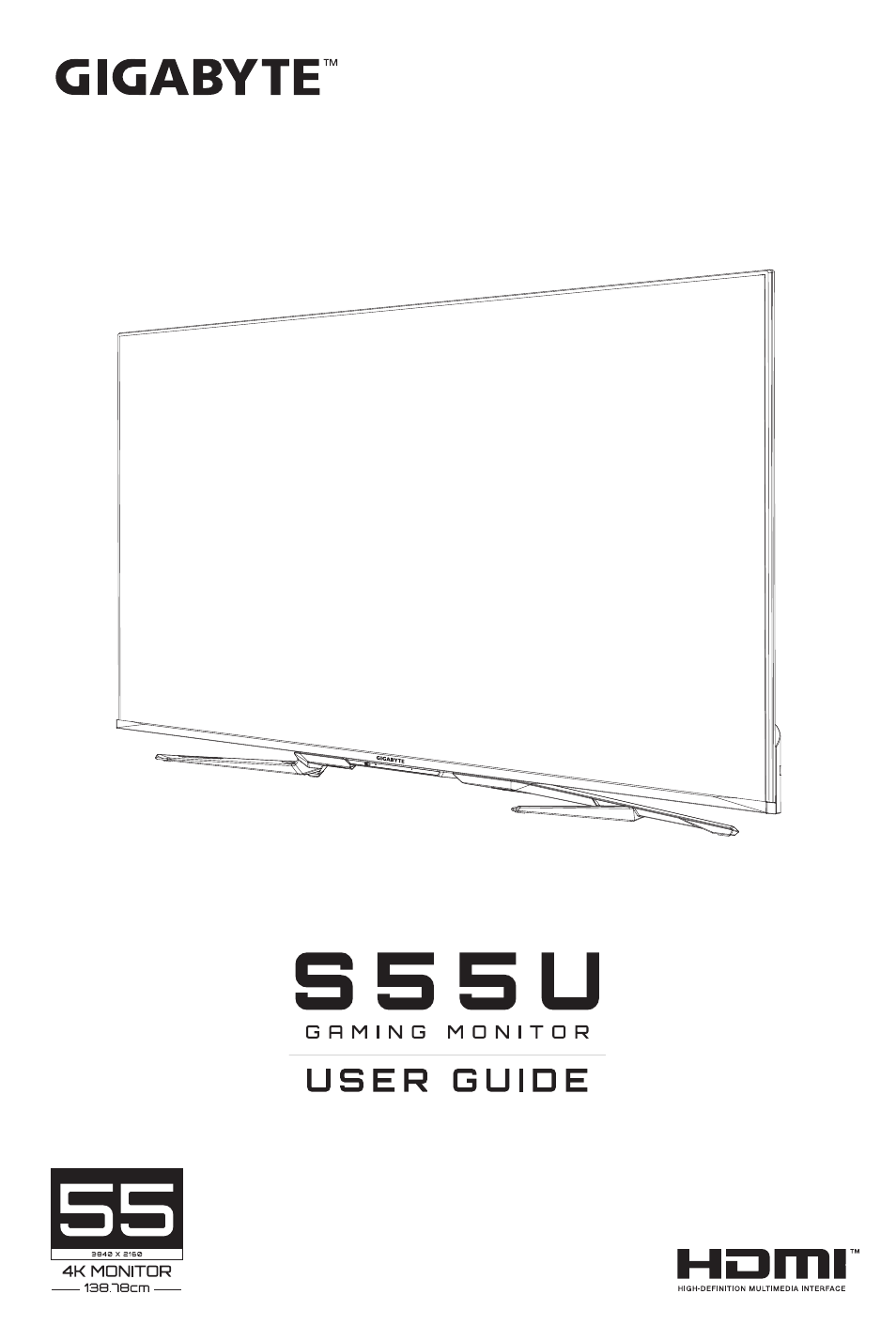GIGABYTE S55U 54.6" 3840 x 2160 HDR 120 Hz Gaming Monitor User Manual
GIGABYTE Monitors
Table of contents
Document Outline
- Contents
- Connection
- Game
- Smart Functions
- Picture and Sound
- Adjusting the Picture Quality
- Using the backlight function
- Choosing a picture mode
- Adjusting the picture quality for each picture mode
- Changing the display mode
- Applying the current picture settings to other input sources
- Enabling smart scene function
- Configuring advanced picture settings
- Configuring calibration settings
- Resetting the picture settings
- Adjusting the Sound Quality
- Adjusting the Picture Quality
- Multi-screen
- Accessibility and System
- Troubleshooting
- Using the E-Manual