Instruction manual – StarTech.com USB VGA KVM Console Extender over CAT5 UTP User Manual
Page 15
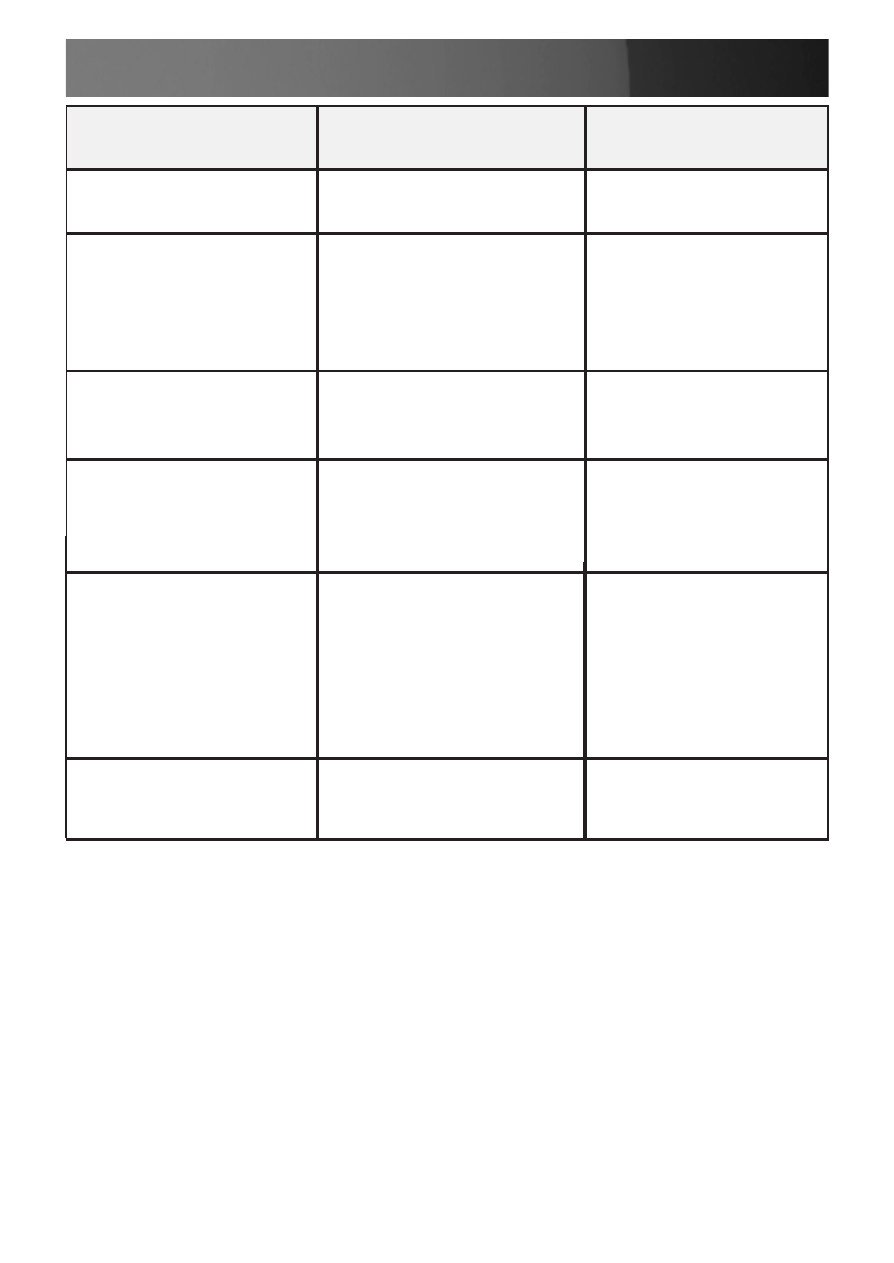
Instruction Manual
12
Beep Codes
Some of the keyboard command sequences you issue to the Remote Unit
have multiple possible settings. The Unit will beep to indicate what setting
you have selected for the command you issued. (A short beep followed
by a long beep indicates an invalid command.)
[Ctrl] - [Ctrl] - [Alt]+[E] (Compatibility Mode)
1 beep:
disabled
2 beeps:
enabled
Standard Command
With Compatibility Mode
Enabled
Description
[Ctrl] - [Ctrl] - [1]
[Ctrl] - [Ctrl] - [E] - [1]
Switches control to
Computer B
[Ctrl] - [Ctrl] - [2]
[Ctrl] - [Ctrl] - [E] - [2]
Switches control to
Computer A (input
allowed only if the Host
Unit is in
Remote
or
Auto mode)
[Ctrl] - [Ctrl] - [F2]
[Ctrl] - [Ctrl] - [E] - [F2]
Toggles console control
between Computer A
and Computer B
[Ctrl] - [Ctrl] - [F4]
[Ctrl] - [Ctrl] - [E] - [F4]
Adjusts the typematic
rate for improved key-
board responsiveness
(PS/2 keyboard only)
[Ctrl] - [Ctrl] - [F11]
[Ctrl] - [Ctrl] - [E] - [F11]
Adjusts remote video
quality based on the
length of UTP cabling
between the two
computers (available
only when switched to
Computer A)
[Ctrl] - [Ctrl] - [F12] [Ctrl] - [Ctrl] - [E] - [F12] Reset PS/2 mouse
synchronization
- Apple Lightning Connector to USB Cable (Black, 6.6') (2 pages)
- EDID Emulator for HDMI Displays up to 1080p (4 pages)
- 4-Port USB to RS-232 Serial DB-9 Adapter Hub (3 pages)
- SATA Serial ATA Cable (Red, 18") (2 pages)
- DisplayPort to DisplayPort 3-Port Multi-Monitor Splitter (6 pages)
- USB 2.0 to SATA IDE Adapter (Black) (3 pages)
- SAS 29 Pin to SATA Cable with LP4 Power (Red, 18") (1 page)
- Slimline SATA to SATA with LP4 Power Cable Adapter (Red, 20") (2 pages)
- 4 Pin Molex to SATA Power Cable Adapter (6") (2 pages)
- 3' Shielded External eSATA Male to Male Cable (1 page)
- SATA to LP4 Power Cable Adapter (2 pages)
- 12" (30.5cm) Slimline SATA to SATA with LP4 Power Cable Adapter (Red) (2 pages)
- DB9 RS232 Female to Female Serial Null Modem Adapter (1 page)
- 10' DB9 RS232 Serial Female to Female Null Modem Cable (Gray) (2 pages)
- USB to RS232 Serial DB9 Adapter Cable with COM Retention (Black, 1') (3 pages)
- USB to 16-Port RS-232 Serial Adapter Hub (4 pages)
- USB to RS232 DB9/DB25 Male to Male Serial Adapter Cable (Gray) (4 pages)
- DB9 to RJ-45 Female to Female Modular Adapter (Black) (1 page)
- 10' DB9 RS232 Serial Female to Male Null Modem Cable (Gray) (2 pages)
- Straight Through DB-9 Serial Cable (Gray, 6') (1 page)
- 1-Port USB to Null Modem RS232 DB9 Serial DCE Adapter Cable with FTDI (4 pages)
- Replacement USB Keyboard Female to PS/2 Male Adapter (2 pages)
- USB Stereo Audio Adapter External Sound Card (Black) (3 pages)
- Replacement PS/2 Keyboard Female to USB Male Adapter (2 pages)
- USB Male to RS232 Male Adapter Cable with COM Retention (6') (4 pages)
- USB VGA KVM Console Extender over CAT5 UTP (3 pages)
- 8-Port 1U Rackmount DVI USB KVM Switch (Black) (4 pages)
- KVM Console to USB 2.0 Portable Laptop Crash Cart Adapter (4 pages)
- 4-Port USB 3.0 HDMI KVM Switch (4 pages)
- 4-Port Triple Monitor DVI USB KVM Switch with Audio & USB 2.0 Hub (5 pages)
- 8-Port 1U Rackmount USB KVM Switch Kit with OSD and Cables (Black) (4 pages)
- 4-Port USB 3.0 DisplayPort KVM Switch (4 pages)
- 4-Port Dual DVI 2.0 USB Hub KVM Switch with Audio (Black) (4 pages)
- 2-Port Dual DisplayPort USB KVM Switch with Audio & USB 2.0 Hub (5 pages)
- 4-Port DVI + VGA Dual Monitor KVM Switch with Audio & USB Hub (Black) (5 pages)
- 2-Port Dual DVI USB KVM Switch with Audio & USB 2.0 Hub (Black) (5 pages)
- 4-Port High Resolution USB DVI Dual Link KVM Switch with Audio (Black) (5 pages)
- 2-Port DVI+VGA Dual Monitor KVM Switch with Audio & USB 2.0 Hub (5 pages)
- 4-Port DVI USB KVM Switch with Audio and USB 2.0 Hub (Black) (4 pages)
- 4-Port DVI USB KVM Switch with Audio and USB 2.0 Hub (Black) (13 pages)
- Replacement USB Mouse Female to PS/2 Male Adapter (Green) (2 pages)
- 6" USB A Female to USB Motherboard 4-Pin Header Adapter (2 pages)
- 1' (0.3m) USB 2.0 Cable USB A Female to Motherboard 5-Pin Adapter (Black) (1 page)
- 3.5mm TRRS Stereo Female to 2 3.5mm TRS Stereo Male Y Cable (5.1") (2 pages)
