Using the remote unit, Instruction manual – StarTech.com USB VGA KVM Console Extender over CAT5 UTP User Manual
Page 14
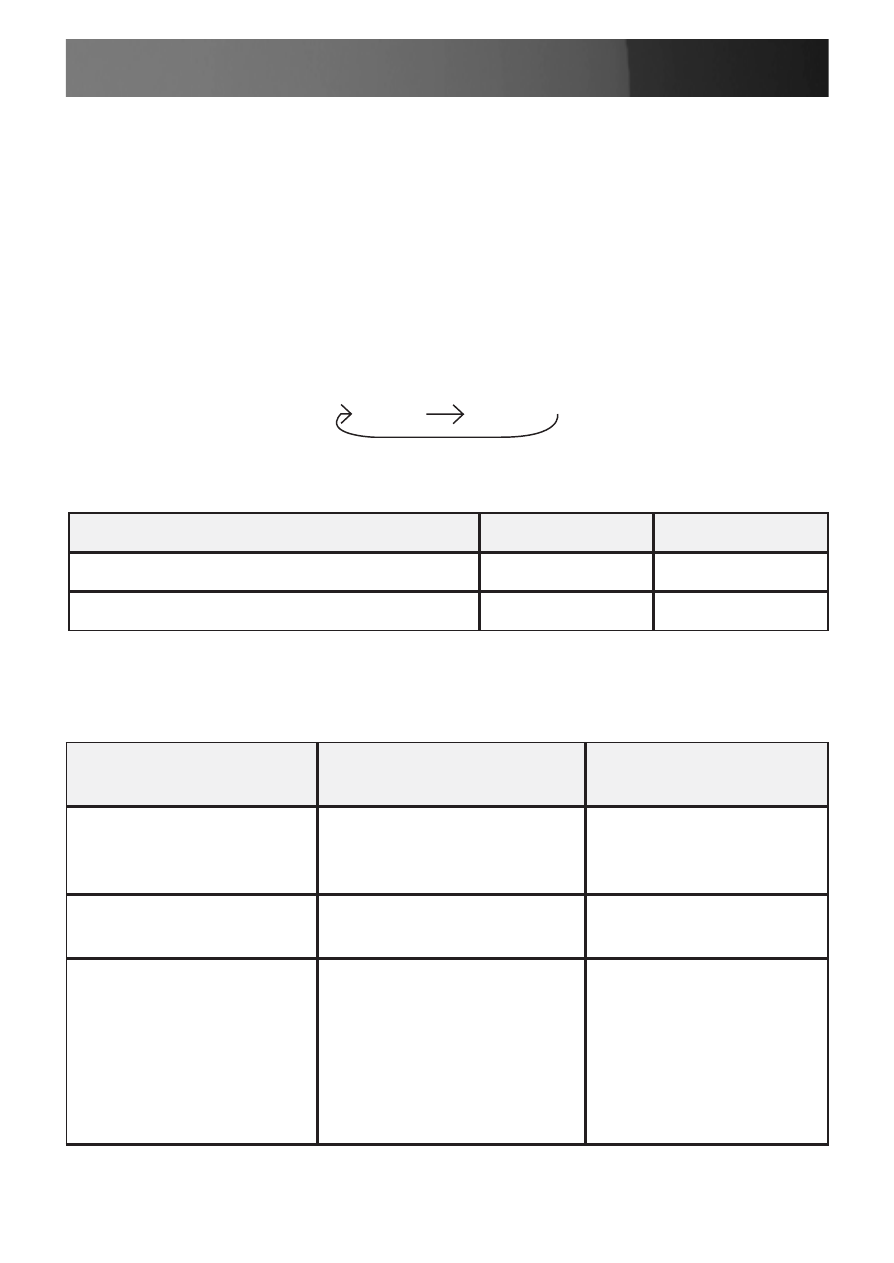
Instruction Manual
11
Using the Remote Unit
The
Remote
Unit allows a user at the
Remote
Unit to assume control of
devices connected to the
Host
Unit, if the
Host
Unit is set to
Auto
or
Re-
mote
mode, and it also permits the user seated at the
Remote
Unit to use
any connected system as though the KVM Extender was transparent.
You can use either keyboard shortcuts or the mode switch on the top of
the
Host
Unit to alternate control between A and B. Unlike the
Host
Unit,
however, the switch on top of the Remote unit only offers two selectable
modes:
LED Indicators
Keyboard Shortcut Command Sequences
Mode
A
Indicator
B
Indicator
Remote Access (Computer A)
On (solid)
Off
Local Access (Computer B)
Off
On (solid)
Standard Command
With Compatibility Mode
Enabled
Description
[Ctrl] - [Ctrl] - [T]
[Ctrl] - [Ctrl] - [T]
Toggles console control
between Computer A
and Computer B
[Ctrl] - [Ctrl] - [Esc]
[Ctrl] - [Ctrl] - [Esc]
Cancels the hotkey
sequence
[Ctrl] - [Ctrl] - [Alt]+[E]
[Ctrl] - [Ctrl] - [Alt]+[E]
Enables (2 beeps) or
disables (1 beep) Com-
patibility Mode so that
the KVM extender will
work with a KVM switch
that also uses a [Ctrl]
hotkey sequence
Local
Remote
- Apple Lightning Connector to USB Cable (Black, 6.6') (2 pages)
- EDID Emulator for HDMI Displays up to 1080p (4 pages)
- 4-Port USB to RS-232 Serial DB-9 Adapter Hub (3 pages)
- SATA Serial ATA Cable (Red, 18") (2 pages)
- DisplayPort to DisplayPort 3-Port Multi-Monitor Splitter (6 pages)
- USB 2.0 to SATA IDE Adapter (Black) (3 pages)
- SAS 29 Pin to SATA Cable with LP4 Power (Red, 18") (1 page)
- Slimline SATA to SATA with LP4 Power Cable Adapter (Red, 20") (2 pages)
- 4 Pin Molex to SATA Power Cable Adapter (6") (2 pages)
- 3' Shielded External eSATA Male to Male Cable (1 page)
- SATA to LP4 Power Cable Adapter (2 pages)
- 12" (30.5cm) Slimline SATA to SATA with LP4 Power Cable Adapter (Red) (2 pages)
- DB9 RS232 Female to Female Serial Null Modem Adapter (1 page)
- 10' DB9 RS232 Serial Female to Female Null Modem Cable (Gray) (2 pages)
- USB to RS232 Serial DB9 Adapter Cable with COM Retention (Black, 1') (3 pages)
- USB to 16-Port RS-232 Serial Adapter Hub (4 pages)
- USB to RS232 DB9/DB25 Male to Male Serial Adapter Cable (Gray) (4 pages)
- DB9 to RJ-45 Female to Female Modular Adapter (Black) (1 page)
- 10' DB9 RS232 Serial Female to Male Null Modem Cable (Gray) (2 pages)
- Straight Through DB-9 Serial Cable (Gray, 6') (1 page)
- 1-Port USB to Null Modem RS232 DB9 Serial DCE Adapter Cable with FTDI (4 pages)
- Replacement USB Keyboard Female to PS/2 Male Adapter (2 pages)
- USB Stereo Audio Adapter External Sound Card (Black) (3 pages)
- Replacement PS/2 Keyboard Female to USB Male Adapter (2 pages)
- USB Male to RS232 Male Adapter Cable with COM Retention (6') (4 pages)
- USB VGA KVM Console Extender over CAT5 UTP (3 pages)
- 8-Port 1U Rackmount DVI USB KVM Switch (Black) (4 pages)
- KVM Console to USB 2.0 Portable Laptop Crash Cart Adapter (4 pages)
- 4-Port USB 3.0 HDMI KVM Switch (4 pages)
- 4-Port Triple Monitor DVI USB KVM Switch with Audio & USB 2.0 Hub (5 pages)
- 8-Port 1U Rackmount USB KVM Switch Kit with OSD and Cables (Black) (4 pages)
- 4-Port USB 3.0 DisplayPort KVM Switch (4 pages)
- 4-Port Dual DVI 2.0 USB Hub KVM Switch with Audio (Black) (4 pages)
- 2-Port Dual DisplayPort USB KVM Switch with Audio & USB 2.0 Hub (5 pages)
- 4-Port DVI + VGA Dual Monitor KVM Switch with Audio & USB Hub (Black) (5 pages)
- 2-Port Dual DVI USB KVM Switch with Audio & USB 2.0 Hub (Black) (5 pages)
- 4-Port High Resolution USB DVI Dual Link KVM Switch with Audio (Black) (5 pages)
- 2-Port DVI+VGA Dual Monitor KVM Switch with Audio & USB 2.0 Hub (5 pages)
- 4-Port DVI USB KVM Switch with Audio and USB 2.0 Hub (Black) (4 pages)
- 4-Port DVI USB KVM Switch with Audio and USB 2.0 Hub (Black) (13 pages)
- Replacement USB Mouse Female to PS/2 Male Adapter (Green) (2 pages)
- 6" USB A Female to USB Motherboard 4-Pin Header Adapter (2 pages)
- 1' (0.3m) USB 2.0 Cable USB A Female to Motherboard 5-Pin Adapter (Black) (1 page)
- 3.5mm TRRS Stereo Female to 2 3.5mm TRS Stereo Male Y Cable (5.1") (2 pages)
